In this article, I will provide you with information about a social media management app. The idea for creating this app originated from my experience of opening multiple social media accounts. Unfortunately, they remained inactive because managing them all simultaneously was challenging. To solve this problem, an idea struck me: I can generate content and then share it across all my social media accounts. However, I soon realized that each social media platform has different requirements, such as Twitter’s character limit. That’s when the idea for such an application emerged, and I began researching.
While similar applications were already available on the internet, most of them were paid. However, I noticed that there was no free and open-source social media management application that I could run on my own server, so I decided to take action to address this issue.
My goal is to develop a high-quality product and make it available to everyone for free as open source software. Of course, I have other motivations, such as enhancing my own experience and creating an application I can use as a reference.
If you also struggle with managing multiple social media platforms, setting alarms to remind you to post on time, dealing with the complexities of formatting each post according to different requirements, and want to handle interactions with your audience on multiple platforms.
Technologies Used
‘social-media-manager’ utilizes a powerful technology stack to enhance the user experience:
Node.js: Provides high performance and reliability to support the front-end and microservices.
Vue.js: Offers a dynamic, user-friendly frontend for an intuitive and visually appealing interface.
Tailwind CSS: Utilizes Tailwind CSS to create an elegant and functional design.
Nginx: Efficiently routes and deploys the application by using Nginx as the preferred reverse proxy for the gateway API and sockets.
Docker: Facilitates the deployment of applications by using container technology like Docker for scalability.
Fastify: Uses Fastify, a high-performance web framework, to support fast interactions.
RabbitMQ: Ensures seamless operation by using a communication system like RabbitMQ to facilitate communication between microservices.
Key Features It Will Provide
Automatic Post Formatting: This application automatically formats your posts to meet the requirements of each platform using artificial intelligence, eliminating the need for manual formatting.
Advantages for Users
Efficiency: Saves time by automating post formatting and automatically reposting content across multiple platforms.
Centralized Management: Provides easy access to all your social media accounts through a single user-friendly interface.
Scheduled Posts: Allows you to schedule and publish posts at ideal times, maximizing your reach and engagement without considering your audience’s time zones.
Installation and Usage
Getting started with ‘social-media-manager’ is straightforward:
Make sure Docker is installed on your system.
Clone the project from GitHub.
Run the ‘docker-compose up’ command to install the necessary containers.
That’s it!
Join Us!
Our vibrant community eagerly awaits your participation:
Show your support by starring the project. Fork the project, get involved deeply, and actively contribute. We welcome your contributions, whether you’ve found a bug or have groundbreaking feature ideas. Share your ideas and suggestions by opening discussions. Engage in constructive conversations and help shape the future of social media management.
Future Plans
As ‘social-media-manager’ evolves, we commit to working more systematically with contributors and community members. Together, we will learn, adapt, and improve the project based on user feedback.
Conclusion
In conclusion, ‘social-media-manager’ may be the answer to your social media management challenges. With open-source spirit, and commitment to the future, it can assist individuals and businesses in achieving success in the digital world.


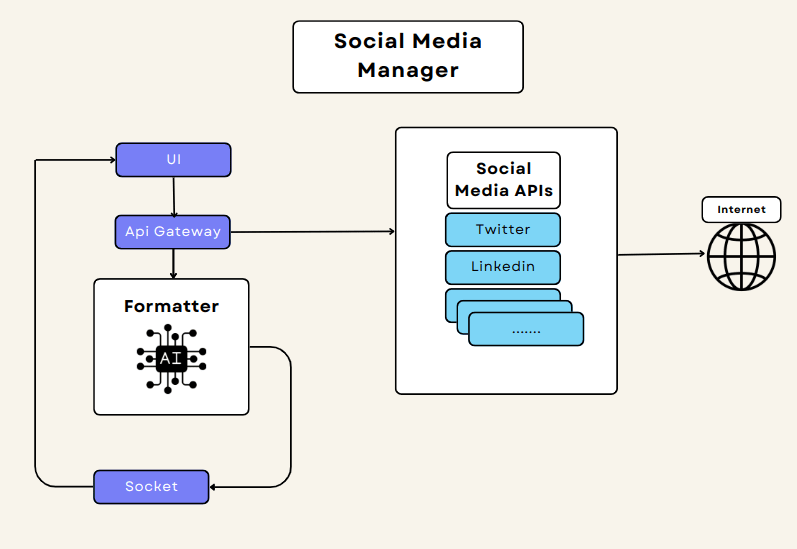





Top comments (0)