Hello guys, its me again I just wanted to make this quick "tutorial" for something actually quite simple but most people doesn't get it the first time they try to do it.
What's the problem?
Actually the problem is really inoffensive but its a personal for me haha,
but basically it looks like this:
RepoName/Skeleton-Engine
├── assets/
├── bin/
├── include/
├── lib/
├── LICENSE
├── Makefile
├── README.md
├── scripts/
└── src/
I dont know what you think when you see a repo like this, but I actually hate it... So what its the "best way" to upload your code, well its quite simple.
How to solve the problem
your repo should look, like this.
├── assets/
├── bin/
├── include/
├── lib/
├── LICENSE
├── Makefile
├── README.md
├── scripts/
└── src/
for this tutorial you will already have atleast a part of your project.
This is each command you will need (in your project's root)
git init
git commit -m "first commit"
git remote add origin <repo-url>
git push -u origin maste
if you do this commands in order, you should have your repo looking really good for any one who might want to help you out.
Oh and remember if you would like to have people helping, then you should have a README, so take a look at this post

How I write a README.md for my Github projects
David Mendoza (He/Him) ・ Jan 10 '20 ・ 1 min read
if you have any question please go ahead and ask on the comments, I will answer as fast as I can!


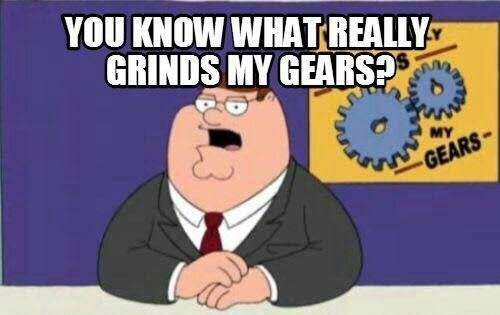





Top comments (0)