Add a Meson to Home Screen on iOS
1. Navigate to the Safari icon and tap to open the app.
2. Tap on the URL bar.
3. Now type the Meson Cloud address that you want to add to your home screen. And then hit the go button on your keyboard.
4. Tap the Share icon in the bottom navigation bar.
5. Scroll up through the list of options, and tap on the Add to Home Screen button.
6. Now tap on Add to add the open website or web page to your iPhone’s home screen.
And the website’s shortcut will appear on your iPhone’s home screen. Next time, you just tap on the shortcut and it will take you directly to the website or the page you just added.
Add a Meson to Home Screen on Android
1. Navigate to the Chrome browser on your Android smartphone and tap to open it.
2. Tap on the URL bar to begin.
3. Type the address of the Meson Cloud and then tap on Go.
4. Once the Meson Cloud loads up, tap on the kebab menu to expand the options.
5. Tap on Add to Home screen.
6. Now tap on Add.
7. A pop-up menu will again appear, tap on Add to add the website to the home screen.
And the website will now appear on the home screen of your Android smartphone.

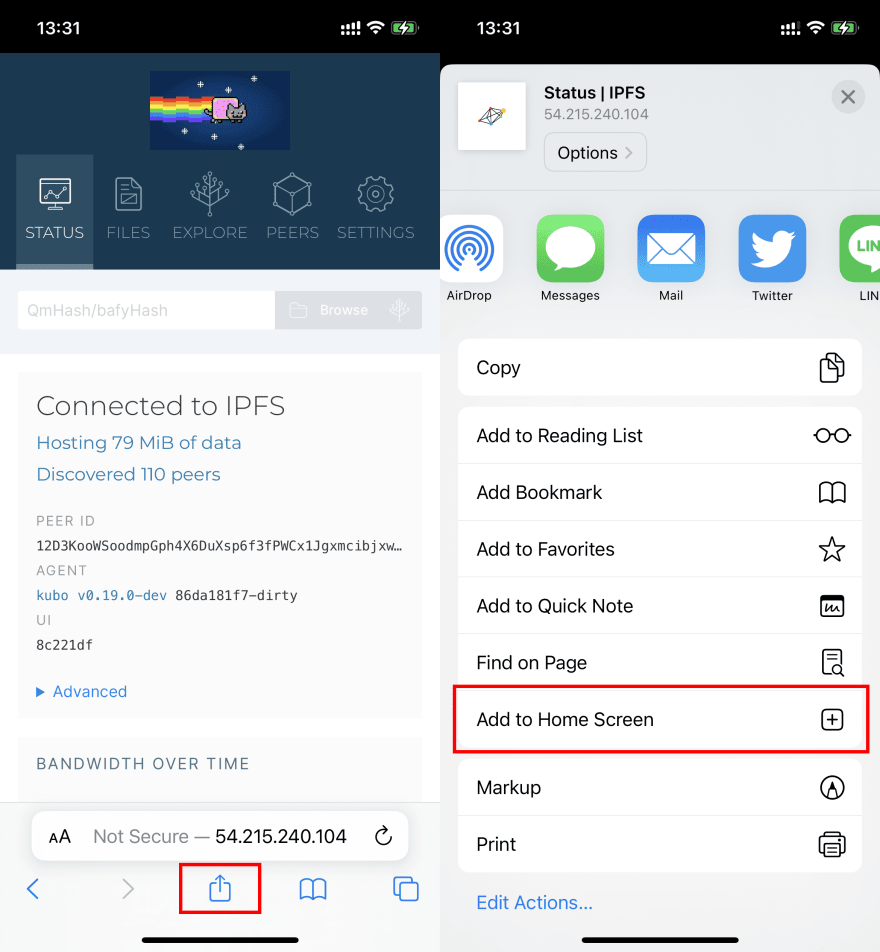




Top comments (0)