What is a Mobile App Development Framework?
A mobile app development framework is a library that is designed to help developers in building mobile apps. It basically provides a fundamental structure that not only supports mobile application development, but it also boosts the process while reducing the costs at the same time.
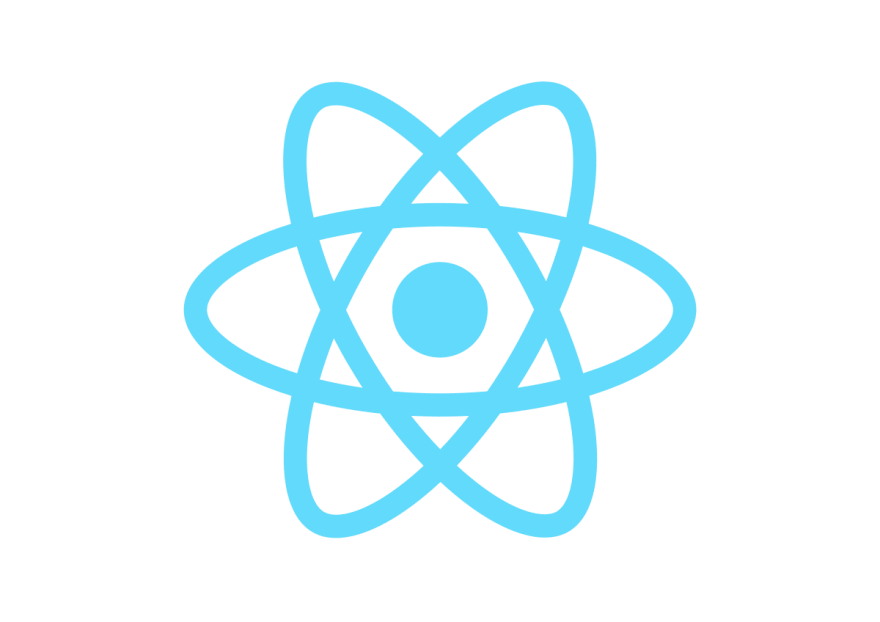
1. React Native
React Native combines the best parts of native development with React, a best-in-class JavaScript library for building user interfaces.
React primitives render to native platform UI, meaning your app uses the same native platform APIs other apps do.
Many platforms, one React. Create platform-specific versions of components so a single codebase can share code across platforms. With React Native, one team can maintain two platforms and share a common technology - React.

2. Flutter
Flutter is Google’s UI toolkit for building beautiful, natively compiled applications for mobile, web, and desktopfrom a single codebase.
Fast Development
Paint your app to life in milliseconds with Stateful Hot Reload. Use a rich set of fully-customizable widgets to build native interfaces in minutes.
Expressive and Flexible UI
Quickly ship features with a focus on native end-user experiences. The layered architecture allows for full customization, which results in incredibly fast rendering and expressive and flexible designs.
Native Performance
Flutter's widgets incorporate all critical platform differences such as scrolling, navigation, icons, and fonts, and your Flutter code is compiled to native ARM machine code using Dart's native compilers. Thus Flutter gives you full native performance on both iOS and Android.

3. Ionic
Ionic Framework is the free, open-source mobile UI toolkit for developing high-quality cross-platform apps for native iOS, Android, and the web - all from a single codebase.
From automated native builds to live updating and CI/CD, Ionic Appflow addresses the entire mobile DevOps lifecycle. Continuously build and ship apps at the speed of development.
Ionic Studio is a powerful, locally-installed, visual development environment that makes it easy to build stunning apps in minutes.

4. Adobe PhoneGap
Building applications for each platform–iPhone, Android, Windows and more–requires different frameworks and languages. PhoneGap solves this by using standards-based web technologies to bridge web applications and mobile devices. Since PhoneGap apps are standards compliant, they're future-proofed to work with browsers as they evolve. Read an in-depth post explaining PhoneGap visually.
PhoneGap has been downloaded millions of times and is being used by hundreds of thousands of developers. Thousands of apps built using PhoneGap are available in mobile app stores and directories. Check out some of them here.
The PhoneGap code was contributed to the Apache Software Foundation (ASF) under the name Apache Cordova and graduated to top-level project status in October 2012. Through the ASF, future PhoneGap development will ensure open stewardship of the project. It will always remain free and open source under the Apache License, Version 2.0.
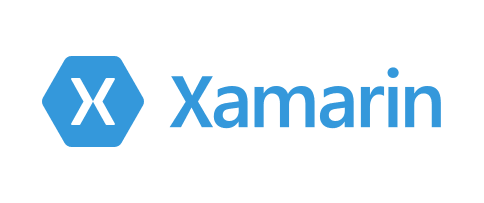
5. Xamarin
Xamarin is a .NET developer platform made up of tools, programming languages, and libraries for building many different types of applications. Xamarin supplies add-ins to Microsoft Visual Studio that allows developers to build Android, iOS, and Windows apps within the IDE using code completion and IntelliSense.
Conclusion
Mobile app development frameworks are basically driving tools to build mobile apps. And the above-mentioned 5 frameworks have proved to be the best mobile app development frameworks in the market.
For more posts and articles, visit MobileFrameworks.






Top comments (4)
NativeScript is a very important actor here also, because it allows you to use either vanilla Javascript, Angular, Vue and I think React soon; and the final product is a native app experience.
Hi! Thank you for your feedback. I will take a look at NativeScript to see how it works. Thanks :D
It supports React already. And Svelte too <3 I felt in love with Svelte framework its so intuitive to work with it. nativescript.org/about
I recently got into Flutter for a project at work, it hasn't disappointed me yet... although building has given me some headaches :P