Here's a tip you might find useful if you work with REST API and need to upload a file. Postman can be of good use to test this upload file API. Just follow these steps :
- Set method type to "POST"
- Select "Body"
- Select "form-data"
- Hover cursor on the right-most side of "Key" text-box. You will see a drop-down appearing magically with "text" as selected value.
- Select "File" from the drop-down options and you will see "Select Files" button appearing in the value text-box.
- Click on "Select Files" and it will open a file dialog.
- Select one or more files and click on "Open" button.
Voila !! You are all set to send a request with Files.


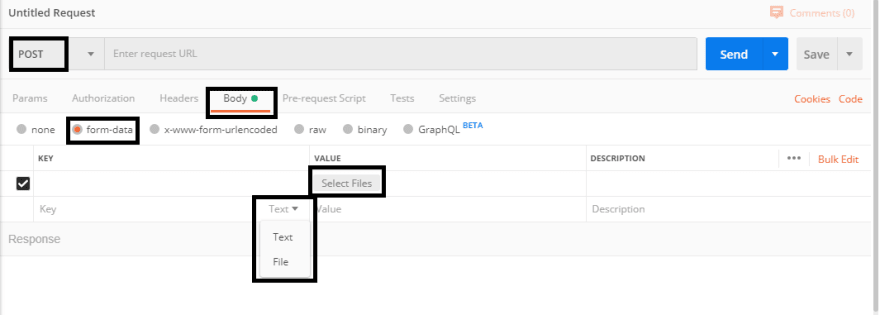




Top comments (0)