Recently I have been learning Python. I learned Java in college but it seems that Python is more used in tech industries. As my first post about Python, I will start by talking about how to set it up on Windows. I learned that there are 3 different ways to install it on your system.
- The Microsoft Store
- The full installer
- Windows Subsystem for Linux
In this article, I will introduce how to set it up using the Microsoft store. First, check if your system already has Python installed.
Press the Win key.
Type PowerShell.
Press Enter.
Then in your command line type
python --version
//Python 3.8.4
if you see a response that is the current version installed on your machine.
Installing Python from Windows store
Step 1: Open the Python App Page in the Microsoft Store
Open the Microsoft Store app and search for Python.
Select Python the highest version number you see available in the app, to open the installation page. Continue with all the setup instructions and you should have Python ready on the machine.
Another tip from reading countless articles is to install Pycharm. PyCharm is a cross-platform IDE that provides consistent experience on the Windows, macOS, and Linux operating systems. Here is the link to the website to set it all up.
https://www.jetbrains.com/help/pycharm/installation-guide.html
I hope you enjoyed it, please let me know if you have any questions or concerns about setting up Python and I will aid as much as I can.

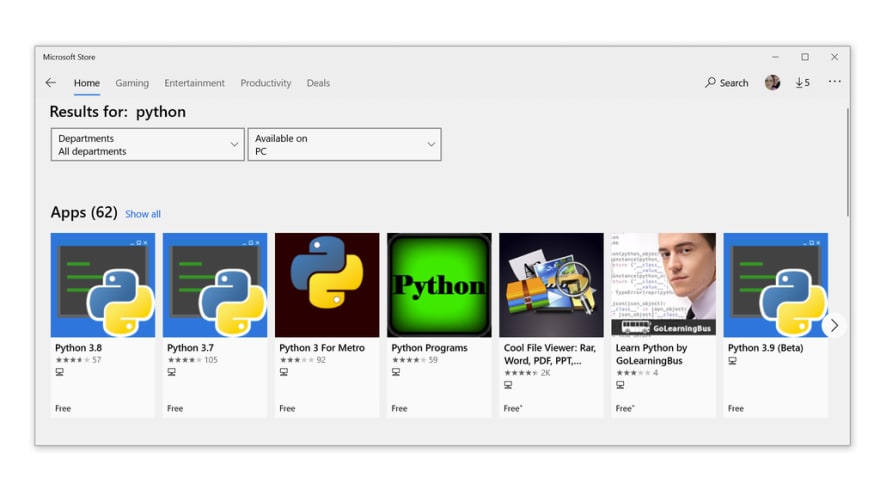




Top comments (0)