Certainly! Here's a step-by-step guide to registering for
Udyam Registration in India:
Step 1: Visit the Udyam Registration Portal
Go to the Udyam Registration portal
Step 2: Create an Account (if necessary)
If you're visiting the portal for the first time, you may need to create an account. Ensure you have a valid email address and mobile number handy for verification purposes.
Step 3: Fill in the Udyam Registration Form
Once logged in, fill out the Udyam Registration form with the required details:
Personal Details: Enter your Aadhaar number, name, social category, gender, and whether you are handicapped.
Business Details: Provide your PAN (Permanent Account Number), business name, type of organization (like proprietorship, partnership, company, etc.), location (district, state), and previous registration details (if any).
Activities: Specify the main business activity (manufacturing or service) and the NIC (National Industrial Classification) code related to your business activities. You can select multiple activities if applicable.
Investment in Plant & Machinery/Equipment: Enter the total amount invested in plant & machinery or equipment, excluding land and building.
Bank Account Details: Provide your bank account number and IFSC code.
Optional: Optional details include employment details and turnover details.
Step 4: Submit the Form
Double-check all the information provided in the form for accuracy. Once satisfied, submit the form electronically.
Step 5: Acknowledgment and Verification
After submission, an acknowledgment containing the Udyam Registration Number (URN) will be generated and sent to your registered email address and mobile number.
Step 6: No Documents Required Initially
No documents or proof are required to be uploaded or submitted at the time of registration. Self-declaration is sufficient.
Step 7: Verification Process
The details provided during registration will be verified subsequently by the authorities based on government records and self-declared information.
Step 8: Receipt of Registration Certificate
Upon successful verification, a certificate of registration will be issued with the Udyam Registration Number (URN) and the date of issue.
Additional Tips:
Ensure all details provided during registration are accurate and up-to-date.
Keep your registration details safe for future reference.
There is no fee for Udyam Registration.
This step-by-step guide should help you navigate through the Udyam Registration process smoothly. If you encounter any issues or need further assistance, consider visiting the official Udyam Registration portal or contacting an MSME facilitation center for guidance.
Udyam registration certificate process
After completing the Udyam Registration process online, you will receive an acknowledgment in the form of a Udyam Registration Number (URN) immediately. This acknowledgment serves as proof of your registration as an MSME (Micro, Small, and Medium Enterprise) in India. Here’s how the process unfolds further to obtain the Udyam Registration certificate:
Step-by-Step Process to Obtain Udyam Registration Certificate
:
Acknowledgment Receipt:
Upon successful submission of the Udyam Registration form online, you will receive an acknowledgment with your Udyam Registration Number (URN) on the registered email address and mobile number.
Verification Process:
The details provided in your registration form will undergo verification by the authorities. This verification may involve cross-referencing with government databases and self-declared information.
Issuance of Registration Certificate:
Once the verification process is completed and your details are found to be accurate, a certificate of registration will be issued.
The Udyam Registration Certificate will contain your Udyam Registration Number (URN), date of issue, and other relevant details of your MSME registration.
Accessing the Certificate:
You can download and print the Udyam Registration Certificate from the Udyam Registration portal. It will be available in PDF format.
Login to the Udyam Registration portal using your credentials.
Navigate to the section where certificates are available.
Download the certificate and save it for your records.
Validity and Renewal:
The Udyam Registration Certificate is valid for a lifetime. There is no need for renewal of the certificate.
However, you may need to update your information if there are any changes to your business details.
Benefits of Registration:
With the Udyam Registration Certificate, you can avail various benefits provided by the government for MSMEs, such as subsidies, incentives, priority sector lending, etc.
It also facilitates participation in government tenders and schemes that are exclusively available to MSMEs.
Important Points to Note:
No Physical Certificate: The Udyam Registration Certificate is issued electronically in PDF format. There is no physical certificate provided.
Self-Service: The process of obtaining the certificate is primarily self-service through the Udyam Registration portal.
By following these steps, you can successfully obtain and access your Udyam Registration Certificate, demonstrating your official status as an MSME registered under the Udyam Registration scheme in India. If you encounter any issues or delays, you may contact the MSME helpline or visit an MSME facilitation center for assistance.
NOTE: APPLYING FOR UDYAM RE REGISTRATION THROUGH UDYAM PORTAL
CONCLUSION
In summary, Udyam Registration is a straightforward online process for MSMEs in India. Upon submission of the registration form, you receive an immediate acknowledgment with a unique registration number. After verification, a lifetime validity Udyam Registration Certificate is issued electronically. This certificate grants access to various government benefits and schemes aimed at supporting MSMEs in the country.


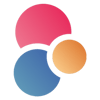




Top comments (0)