
1). Be afraid of Windows: If you are on Windows then on one beautiful day you would be presented with a blue screen and you may not see your good o...
Some comments have been hidden by the post's author - find out more
For further actions, you may consider blocking this person and/or reporting abuse


Daaang good ones.
I would like to mention the theme that I made, Serendipity
Oficial site:
wvsc.dev
Marketplace :
marketplace.visualstudio.com/items...
It will feel great on the eyes because is crafted for retina displays, so the colors are not too harsh.
The theme is available for many UIs, dark, bright, low contrast and Italics.
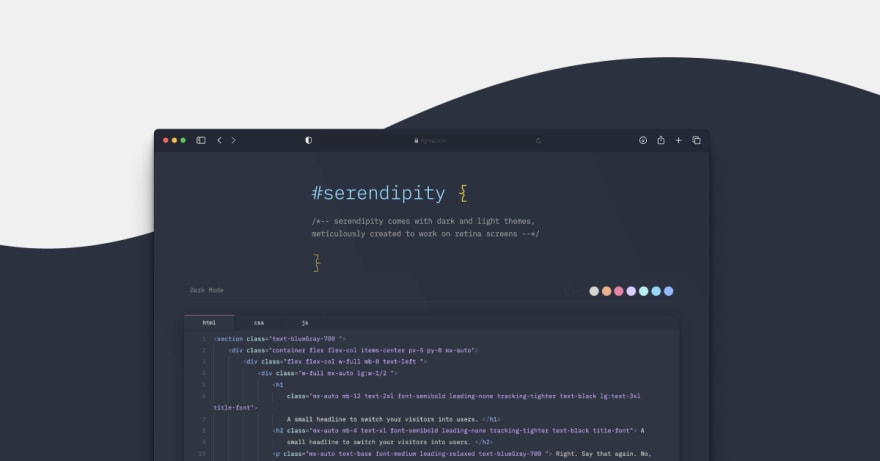
hope you like it
Awesome article! Thanks for sharing!
My two cents here on #16, you can just middle click a file. And it will open it! 😬
Better yet CMD+p (or CTRL+p) and just start typing any part of the filename and there it is!!
Also in these many files you don't want to find in large project architecture you can simply press Ctrl T and start write filename

Hey Sharky! Thanks for the input. I guess
ctrl + pis the shortcut to find the files in a project whereas, withctrl + tyou can find classes, functions and variables inside a file.I used to do double click on every file 😑
A few of these extensions are outdated or redundant:
In addition I'd recommend installing Edge devtools to get that sweet realtime css editing, if you do webdev.
As for ligatures I think they are great for more easily recognizing certain pieces of code. It does not have anything to do with mathematics, it is simply tokenizing common code expressions like fat/thin arrows, equals and strict equals, gte/lte and so on. To me these expressions become much less ambiguous with ligatures.
Thanks for the input. And I recently discovered that auto closing/renaming are now getting shipped with the latest version of the VS Code by default.
Nice breakdown. One thing I've seen the minimap used for is commenting large text to make finding sections easier. Something like this:
manytools.org/hacker-tools/ascii-b...
(I won't drop one in here, but have used it before in a project)
Thanks for sharing! Some great points here for sure.
Man, the 4 is simple but just blow my mind 🤯
Thanks for sharing this!
One of the most useful articles I've read in a long time!
Nice work you got there, Neeraj!
Will you be interested to write some tutorials for our companies? We'd love to collaborate with you and we will gladly pay. You can either DM me on twitter at twitter.com/AndrewPierno or fill out this little airtable form airtable.com/shrN6S3NMZ7oxRXTt.