Prelude
iOS offers developers pretty extensive options to customize keyboard for text input. If you want user to enter only numbers, you can select keyboard with big number keys, consequently when user should enter email address, you can offer keyboard that has easily accessible @ sign.
Another point of customization is the return key. It can be changed to show “Done” in blue color and thus indicate that tapping it will submit a form for example.
Lastly there is Content Type settings which can be set to things like different names (middle name, family name..), location, phone number or password. iOS can then offer suggestions and in a case of password allow to fill it with either iCloud Keychain or any other 3rd party password manager.
With so many options it is not possible to remember what all the keyboards look like (we have to also consider other languages) and if you want to quickly check what particular settings is going to look like, you need to run the app, go to the screen with text input you changed and then check the keyboard. It is quite long process.
The solution
With Keyboard Preview, you can preview all options quickly and without much effort. Keyboard is updated in real time when switching options.
The app is open-sourced on GitHub.


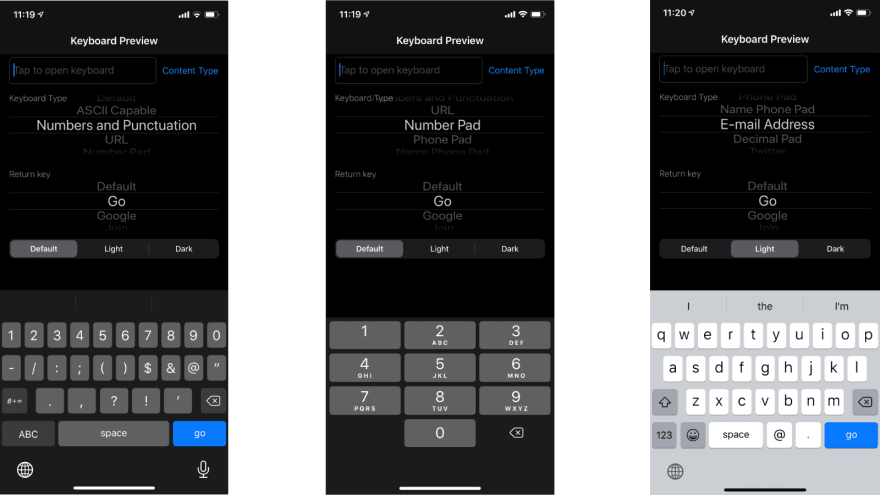




Top comments (0)