Welcome friends. This blog post will teach you how to use the recoil atom family to update the specific atom in recoil state management.
If you understand Hindi, 🥳 this is for you 👇
If you want to know the basics of recoil
Recoil State Managment
🤔Situation
When to use atom Family in recoil.
Suppose, you got a project for making a todo app. Now, you have to make a website where you can edit each todo and also create a new todo.
Firstly, you created a website that uses atoms for storing all the todos, and then you used a selector family for changing a specific todo.
Sample Source Code — https://github.com/nextdev1111/atomfamily-tutorial
Now, you can use this code in your ide.
🤕Problem with this code
There’s a major problem with this code. The problem is that if you update a single todo title, then all the components, which use the atoms will rerender.
This is because, when you change one todo, you ultimately change the whole list which forces all the components to re-render and it takes a lot of power which essentially decreases performance.
😍In simple words
In simple words, the atoms family takes a param and changes a specific item **but atoms don’t take a param and change the **whole atom.
🤔Solution
You can use atomFamily which helps you to edit a specific todo. This is very performant in big sites.
How to use it?
Taking this website as an example, you need to follow these steps:
Step1: Remove Selectors and Add AtomFamily
First, Delete the selector's folder and their imports.
Go to atoms.ts file and change this
Step2: Change the index file
Go to index.tsx file.
Step3: Change the component — ‘Todo’
Go to todo.tsx file in the components folder.
If you want to understand more, feel free to message me at
[Join the Next Dev Discord Server!]
https://discord.gg/hN4Wc5VR4M


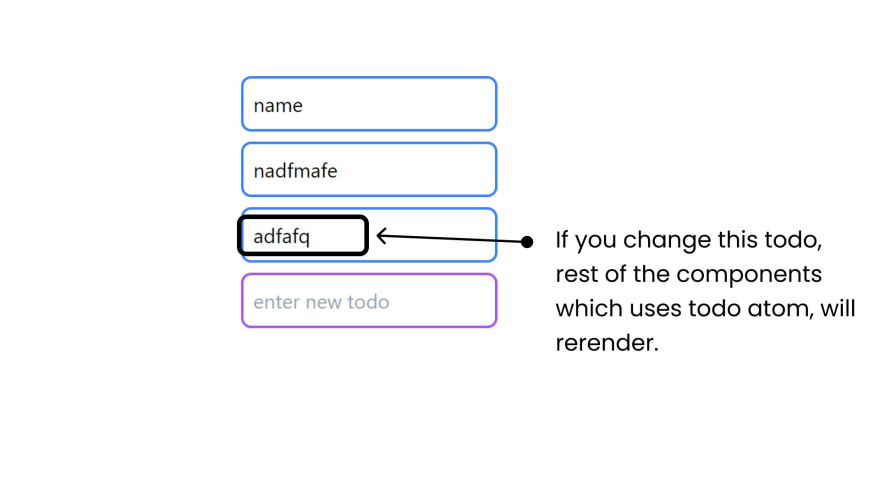





Top comments (0)