Source Code
Lesson 02
- Preliminary design requirements analysis
- Setting up the project structure
- Overview of classes in the MVC model and code practice
Request parsing
Sitemap
Functional details
Database Design
Set up project structure
- Create a new project with NestJS
- Project folder structure according to module structure and MVC model
- Debug NestJS project with VSCode
Create a new project with NestJS
nest new nestjs-tutorial-2023 --skip-install
cd nestjs-tutorial-2023
npm i
After initializing the project, the project's directory tree structure will look like the image below:
Project directory structure according to the module structure and MVC model
- Install NestJS to support template Engine EJS
Let's go back a bit with the architecture of expressjs, you need to set some parameters as follows:
- Template Engine: some popular template engines like pug, ejs, hbs
- Static Assets: folder containing static files such as css, js, images of the website
const express = require("express");
const app = express();
const port = process.env.PORT || 1337;
const path = require("path");
// static assets
const publicAssetsPath = path.resolve(process.cwd(), "public");
// using express static middleware
app.use("/public", express.static(publicAssetsPath));
// Your asset will be placed at : http://localhost:1337/public/assets/main.css
// select view engine is ejs
app.set("view engine", "ejs");
// set view folder
const viewsPath = process.cwd() + "/views";
app.set("views", [viewsPath]);
// global variable through app
app.locals = {
title: "MVC Tutorial",
};
// home page
app.get("/", (req, res) => {
res.render("index", { heading: "Home page" });
});
app.listen(port, () => {
console.log(`Example app listening at http://localhost:${port}`);
});
And in NestJS, how will we do it?
npm install --save @nestjs/serve-static
npm i --save ejs
// src/app.module.ts
import { Module } from "@nestjs/common";
import { AppController } from "./app.controller";
import { AppService } from "./app.service";
import { ServeStaticModule } from "@nestjs/serve-static";
import { join } from "path";
@Module({
imports: [
// public folder
ServeStaticModule.forRoot({
rootPath: join(process.cwd(), "public"),
// Your asset will be placed at : http://localhost:1337/public/assets/main.css
serveRoot: "/public",
}),
],
controllers: [AppController],
providers: [AppService],
})
export class AppModule {}
// src/main.ts
import { NestFactory } from "@nestjs/core";
import { AppModule } from "./app.module";
import { NestExpressApplication } from "@nestjs/platform-express";
import { join } from "path";
async function bootstrap() {
const app = await NestFactory.create<NestExpressApplication>(AppModule);
// app.useStaticAssets(join(process.cwd(), 'public'));
app.setViewEngine("ejs");
app.setBaseViewsDir([join(process.cwd(), "views")]);
await app.listen(3000);
}
bootstrap();
// src/app.controller.ts
import { Controller, Get, Render } from "@nestjs/common";
import { AppService } from "./app.service";
@Controller()
export class AppController {
constructor(private readonly appService: AppService) {}
@Get()
@Render("index")
homePage() {
return {};
}
}
views/index.ejs
<!DOCTYPE html>
<html lang="en">
<head>
<meta charset="UTF-8" />
<meta name="viewport" content="width=device-width, initial-scale=1.0" />
<title><%= title %></title>
<link rel="stylesheet" href="/public/assets/main.css" />
</head>
<body>
<h1><%= title %></h1>
<img
src="/public/assets/nestjs-tutorial-2023.png"
alt="NestJS Tutorial 2023"
/>
<script src="/public/assets/main.js"></script>
</body>
</html>
And here is what you get
References
- Feel free to find out more details at Nestjs Course - Lesson 02 - Introduction to the MVC pattern


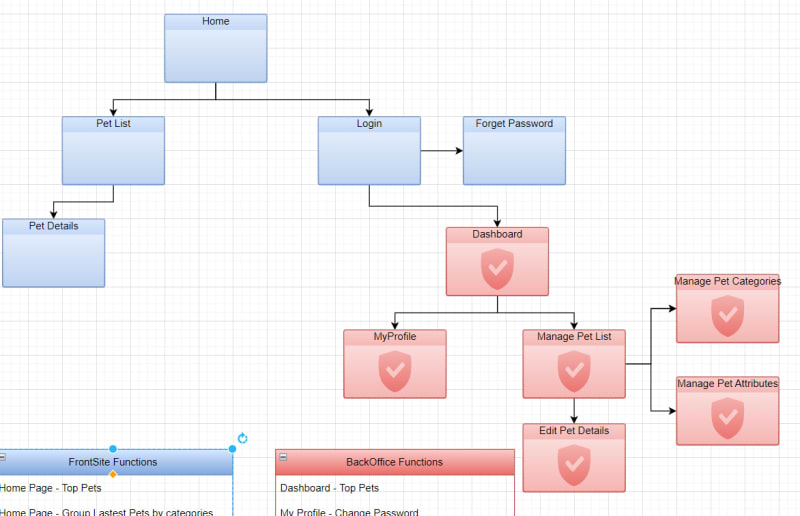
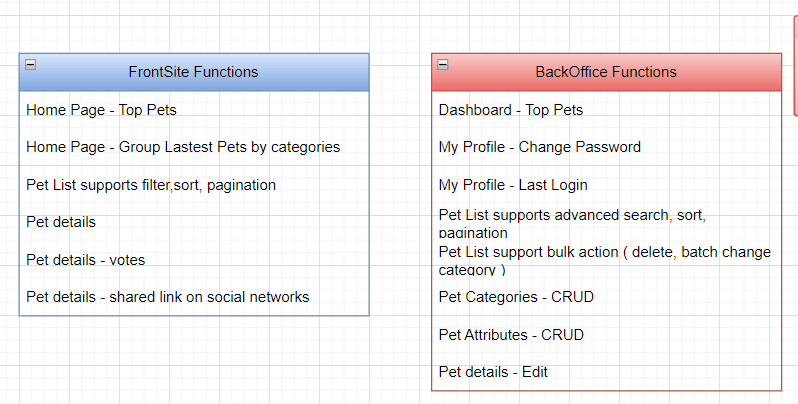
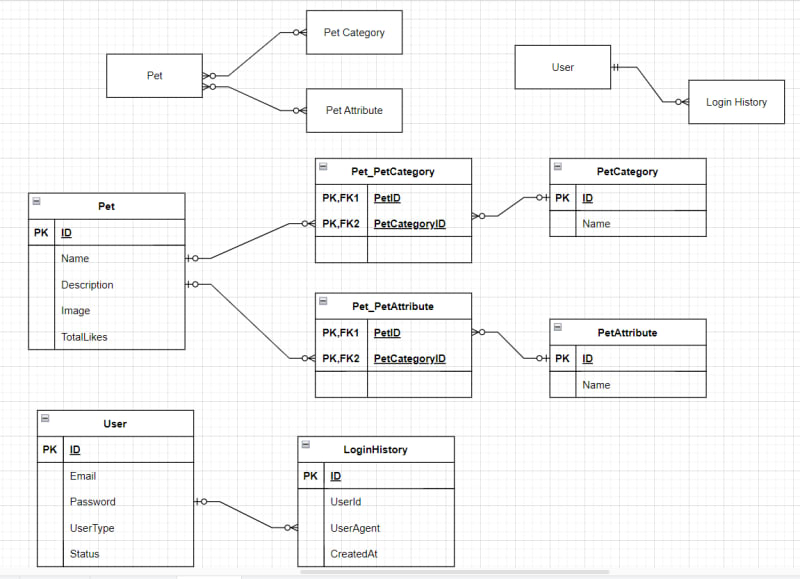
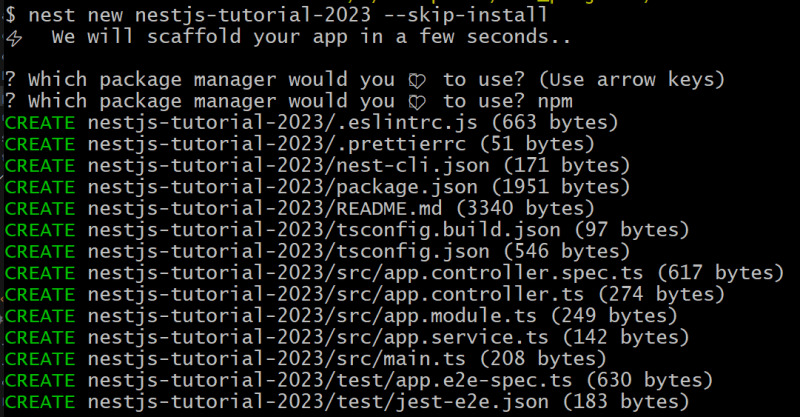
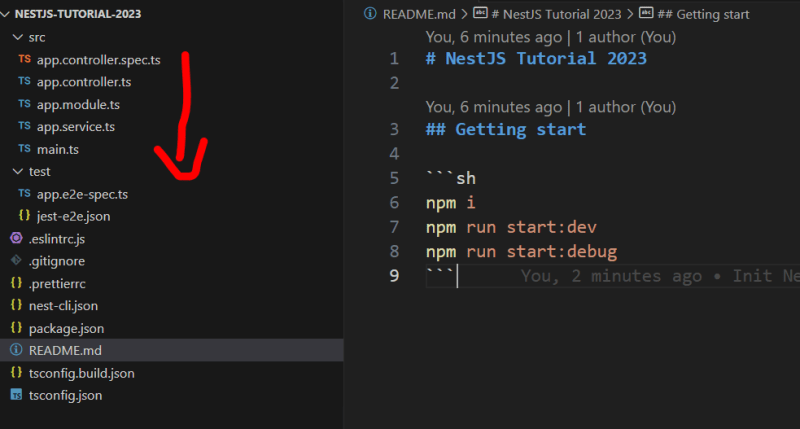
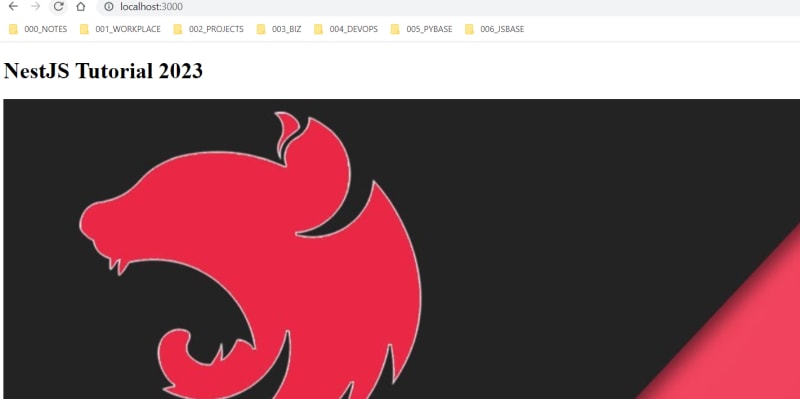


Top comments (0)