Recently I have been asked to write a debounce function on a whiteboard. Even though I have used debounce quite often, this task made me feel confused. I had the necessary components in my mind but trouble putting them together quickly.
In this blog post, I will decompose my debounce implementation into components and try to explain them one-by-one. It can be useful for everyone who uses Javascript but can't call themselves advanced.
What is the debounce?
Here is an explanation of the debounce in simple words:
A debounce function is a rate limiter. It allows you to call a function as many times as you want knowing that it will only fire once after a given delay. You
use them when you’re waiting for some event that may happen repeatedly, but you only care about the final state.
And here is a simple visual demo:

Let's break it down
Here’s an example function we will debounce:
function logCurrentTime() {
console.log(new Date().toLocaleTimeString("en-GB"));
}
The debounce function must have two important pieces of functionality:
- Delayed call: it must not call the function right away but schedule a call to a particular point in the future.
- Restartable delay: if the delayed call is requested again, it must be able to restart the delay.
Delayed call
Let's start with writing a delay function that will provide a convenient wrapper for delaying any function:
function logCurrentTime() {
console.log(new Date().toLocaleTimeString("en-GB"));
}
function delay(fn, delayMs) {
function callLater() {
setTimeout(fn, delayMs);
}
return callLater;
}
const delayedLogCurrentTime = delay(logCurrentTime, 2000);
logCurrentTime(); // logs time immediately
delayedLogCurrentTime(); // logs time 2 seconds later
The delay function accepts a function argument fn, bakes it in with delay functionality, and returns a reference to that functional wrapper. The returned reference can be stored in a variable (delayedLogCurrentTime) and used any time in the future.
Let's define the important parts:
The
delayfunction is a perfect example of a higher-order function. It does both things that higher-order functions do: takes functions as arguments and returns a function as its result.The
fnargument and the returnedcallLaterfunction are callbacks meaning they are intended to be invoked later. Hence "call-back" or "call-later".The
delayfunction is a wrapper that can be used around any function. It enhances the functionality of the original function without modifying it. We can state that thedelayfunction implements the Decorator pattern.
Restartable delay
For creating a working debounce, our current implementation of the delay function must maintain control over the timeout across callback calls:
function logCurrentTime(locale = "en-GB") {
console.log(new Date().toLocaleTimeString(locale));
}
function debounce(fn, delayMs) {
let timeoutId;
function callLater() {
clearTimeout(timeoutId);
timeoutId = setTimeout(fn, delayMs);
}
return callLater;
}
const debouncedLogCurrentTime = debounce(logCurrentTime, 2000);
Here we have added the timeoutId variable inside of the debounce function. On every invocation of the callLater that returns from debounce, the last timeout will be cleared and a new ID will be assigned to timeoutId from the setTimeout call.
For persisting the state of the timeout, we use the scope of the debounce function which will be accessible inside the return function via a closure. In my opinion, closures are one of the easiest and hardest concepts to understand in JS.
On the image above you can see timeoutId variable highlighted in purple and three scopes:
- global (gray)
-
debounce(orange) -
callLater(blue)
A closure is the combination of a function and its lexical environment (variables in outer scopes). Closures are created at the function creation time. In the case of the callLater function, it has the access to any variables located inside debounce (outer function's) and global scopes.
"Functions can be defined inside of other functions. The inner function has access to the vars and parameters of the outer function. If a reference to an inner function survives (for example, as a callback function), the outer function's vars also survive."
Definition of a closure by Douglas Crockford
Let's take a closer look at how we use debounce:
const debouncedLogCurrentTime = debounce(logCurrentTime, 2000);
The debounce is called only once and creates a single timeoutId variable inside and exposes a function that can see and modify that variable.
A visual scheme of how debounce implementation maps to the usage:
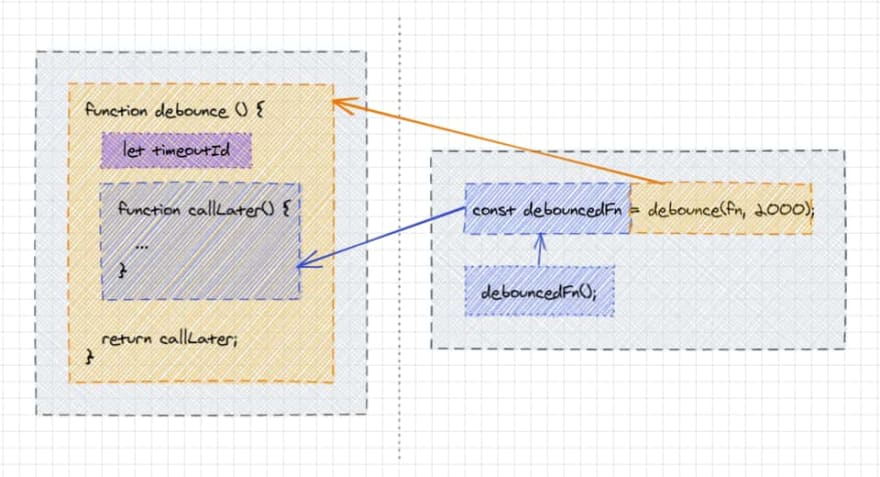
Think of closures as a localized global state. Its global state localized to the scope of the closure, rather than the actual scope. From the perspective of the returned callback,
timeoutIdis a global state. From the perspective of someone consuming ourdebouncefunction,timeoutIdis a hidden state.
Also, it's important to understand that every debounce function invocation creates a new function instance with its own timeoutId. For example:
const debouncedLogCurrentTime = debounce(logCurrentTime, 2000);
const debouncedLogSomething = debounce(logSomething, 2000);
debouncedLogCurrentTime and debouncedLogSomething will spawn independent debounce function instances with their own timeoutId variables.
Improvements
The current debounce implementation works fine:
function debounce(func, delayMs) {
let timeout;
function callLater(...args) {
clearTimeout(timeout);
timeout = setTimeout(fn, timeout);
}
return callLater;
}
However, I would like to make a few improvements, explain what problem they solve, and how it works.
Providing original this and arguments
Due to the dynamic nature of how this works in JavaScript, it would be good to make sure that normal function invocation and debounced invocation will have the same this reference and arguments:
function debounce(func, delayMs) {
let timeout;
function callLater(...args) {
clearTimeout(timeout);
timeout = setTimeout(() => {
func.apply(this, args);
}, timeout);
}
return callLater;
}
regularButton.addEventListener("click", runExpensiveTask);
debouncedButton.addEventListener("click", debounce(runExpensiveTask, 2000));
It has three changes:
- Uses
applyinstead of simple invocation with parenthesis.thiswill now work as expected inside of the scope of applied function. For example, in this case,thiswill reference the button DOM element:
debouncedButton.addEventListener("click", debounce(runExpensiveTask, 2000));
setTimeoutcan "steal"thisand set it to thewindow(or another global object). To avoid this behavior, we put an arrow function as the first argument.thisnow will be inherited from thecallLaterfunction.As we use the
applymethod now, we need to forward the original arguments. Every function declared with afunctionkeyword has access to a specialargumentsobject. We explicitly get a list of all arguments by spreading...argsand provide as the second argument toapply.
Recommended:
Using an anonymous function
The callLater function has no other usages except the one with return. It can be easily turned into an anonymous function that gets returned inline:
function debounce(func, delayMs) {
let timeout;
return function (...args) {
clearTimeout(timeout);
timeout = setTimeout(() => {
func.apply(this, args);
}, timeout);
}
}
Note that we can't use an arrow anonymous function because it has neither access to the arguments object nor this bindings.
Recommended:
Summary
Functions are the core of JavaScript and are not as easy as they appear. This practical example with debounce makes use of many concepts in just 11 lines of code: higher-order function, callbacks, decorator, scope, closure, lexical environment, arguments, this binding, alternative invocation with apply, and types of functions. Identifying these components in code that you use every day can help to write better code.
Final version:
function debounce(func, delayMs) {
let timeout;
return function(...args) {
clearTimeout(timeout);
timeout = setTimeout(() => {
func.apply(this, args);
}, timeout);
}
}
Further reading
- Advanced working with functions
- How do JavaScript closures work?
- Closures
- Gentle Explanation of "this" in JavaScript
- Debounce Vs Throttle: Definitive Visual Guide
Special thanks to @username_ZAYDEK and @nyxerys








Top comments (0)