Welcome to another Okta Workflows Tips post. Read all other tips ⤵️
In this post:
- Run a flow once
- How to pass data to a helper flow for streaming
- Online Meetup: Build Your First No-Code Workflow Automation in 25 Minutes
Run a flow once
If you need to run a flow only once, it’s perfectly fine to use the Test button inside the flow designer. You can also use the Test button to run the flow manually.
How to pass data to a helper flow for streaming
When setting up a helper flow to process streaming data, the helper flow input requires the following two inputs to work properly:
-
Record (type: Object)
- Current object (record) being passed to the helper flow for processing. Access any object (JSON) properties from the Record by creating keys (example First Name )
-
State (type: Object)
- Any additional information to be passed to the helper flow
This main flow streams all users to a helper flow called Process user. In addition to the user object, a Greeting field of hello is passed to the helper flow.
and this is how the helper flow looks:
Online Meetup: Build Your First No-Code Workflow Automation in 25 Minutes
Join this no-slides online meetup on Wednesday, Jun 22 at 9 AM PT to learn how to build your first no-code workflow automation with Okta Workflows in 25 minutes.
You will learn step-by-step how to build your first no-code workflow automation and also:
- Building a flow with the basic building blocks (events, schedule, actions, functions, and connectors)
- Creating logic with if-then, loops and helper flows
- Testing and running a flow
Register to learn how to build your first flow!
🎥 Recording of this meetup will be available on YouTube.
Two resources to help you learn more:
📘 Try this step-by-step getting started tutorial: Build Your First Automation With Okta Workflows: Notify When User Is Suspended.
📺 Short how-to Workflows videos to help you become a better automation builder.


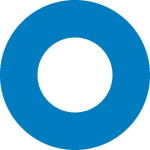
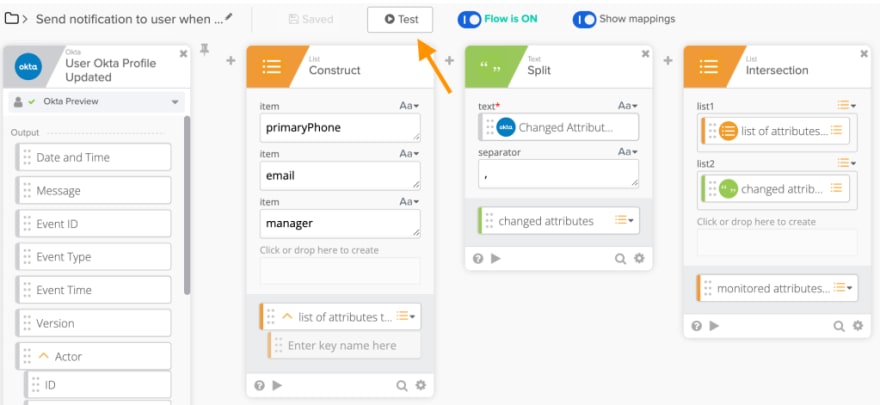
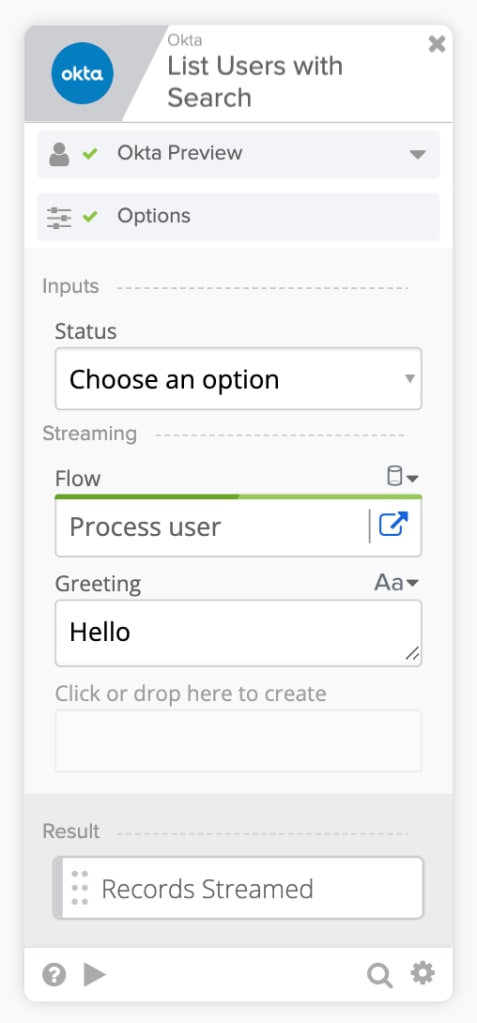
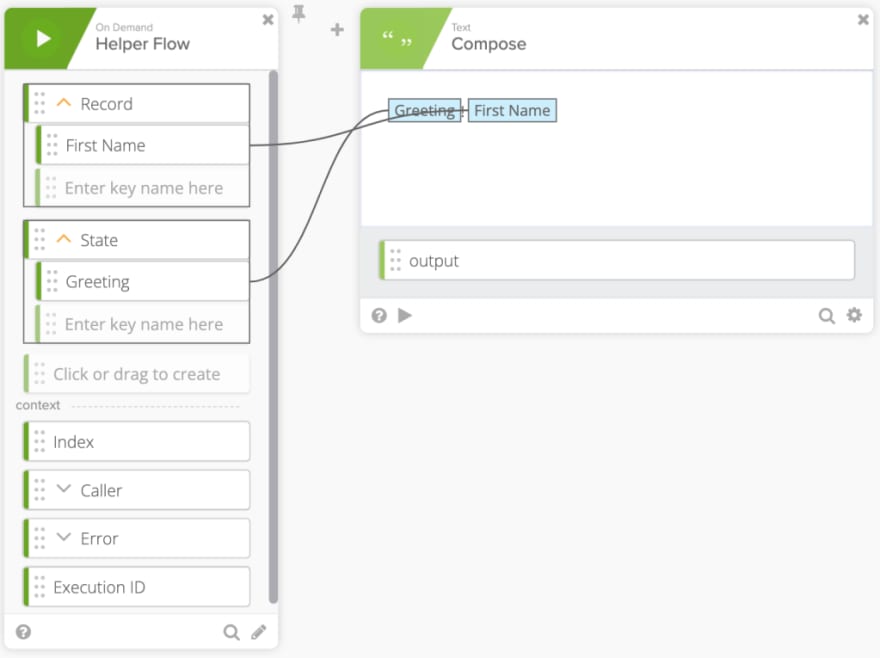





Top comments (0)