My Workflow
This project aims to provide temporary validation deployments that make the process of reviewing a PR easier by providing an environment in which the reviewer can verify if the changes are good-to-go from a user perspective. Its main advantage is to remove the requirement for pulling the branch code, building and running it locally.
Whenever the action is triggered, it will pull the application's Docker image (or images, if the project requires a docker-compose with multiple services), run it and magically expose it to the reviewers, posting the link to the application in a comment. The magic can be handled either by Ngrok, a freemium tunneling service, or an open-source, self-hosted, FRP (Fast Reverse Proxy) server that works as a reverse proxy and tunneling platform.
As a demo we created a simple Dockerfile with nginx and a static html page: https://github.com/overhead-actions/live-preview-demos/pull/1
Live Preview Demo
This is a demo for the Live Preview project:
- Ngrok Version: github.com/overhead-actions/live-preview-ngrok
- FRP (Fast Reverse Proxy) Version: github.com/overhead-actions/live-preview-frp
The Live Preview project aims to provide temporary validation deployments that make the process of reviewing a PR easier, by providing an environment in which the reviewer can verify if the changes are good-to-go from a user perspective. Its main advantage is to remove the requirement for pulling the branch code, building and running it locally.
Whenever the action is triggered, it will pull the application's Docker image (or images, if the project requires a docker-compose with multiple services), run it and magically expose it to the reviewers, posting the link to the application in a Pull Request comment. The magic can be handled either by Ngrok, a freemium tunneling service, or an open-source, self-hosted, FRP (Fast Reverse Proxy) server that works as a reverse proxy and tunneling…
Submission Category:
Maintainer Must-Haves
Yaml Files
FRP (Fast Reverse Proxy)
name: Live Preview FRP
on: pull_request
jobs:
default:
runs-on: ubuntu-latest
steps:
- name: Checkout
uses: actions/checkout@v2
- name: Start services
run: docker-compose up -d
- name: Start tunnel
uses: overhead-actions/live-preview-frp@main
with:
domain: ${{ github.head_ref }}.arthurbdiniz.com
- name: Comment PR
uses: unsplash/comment-on-pr@v1.3.0
env:
GITHUB_TOKEN: ${{ secrets.GITHUB_TOKEN }}
with:
msg: 'Here is your live preview URL 🚀: http://${{ github.head_ref }}.arthurbdiniz.com'
check_for_duplicate_msg: false
- name: Wait
run: sleep 300
Ngrok
name: Live Preview NGROK
on: pull_request
jobs:
default:
runs-on: ubuntu-latest
steps:
- name: Checkout
uses: actions/checkout@v2
- name: Start services
run: docker-compose up -d
- name: Start tunnel
uses: overhead-actions/live-preview@main
with:
protocol: http
port: 4000
ngrok_auth_token: ${{ secrets.NGROK_AUTH_TOKEN }}
- name: Get URL
id: vars
run: echo "::set-output name=url::$(curl -s localhost:4040/api/tunnels | jq -r .tunnels[0].public_url)"
- name: Comment PR
uses: unsplash/comment-on-pr@v1.3.0
env:
GITHUB_TOKEN: ${{ secrets.GITHUB_TOKEN }}
with:
msg: 'Here is your live preview URL 🚀: ${{ steps.vars.outputs.url }}'
check_for_duplicate_msg: false
- name: Wait
run: sleep 300


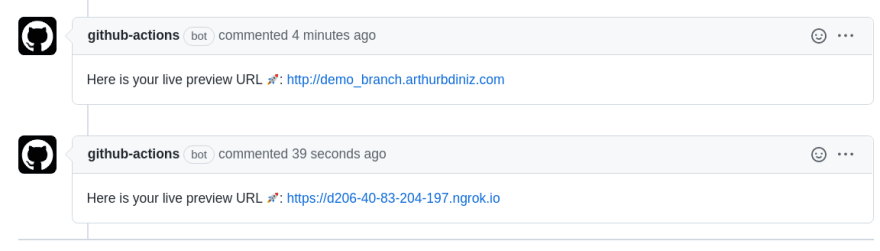
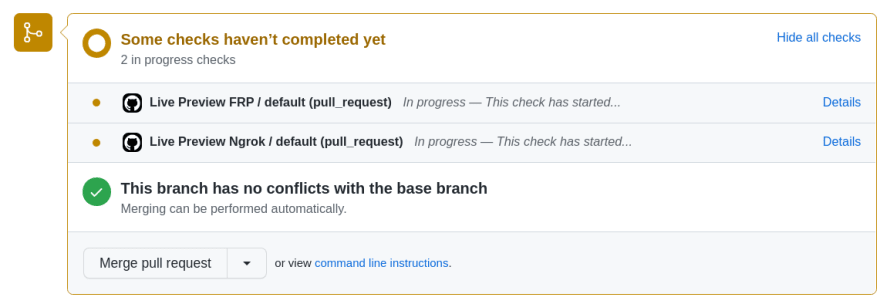





Top comments (2)
I made a similar action last year.
Live Preview Action
Excellent action, very useful 👏🏽