Knowledge sharing stands as one of the top factors that boost business excellence. In the context of software engineering, knowledge sharing is far from free and won’t be efficient until companies address the topic. Indeed:
- The IT sector undergoes one of the highest turnover rates in the industry, meaning onboarding needs to be efficient.
- Most teams don’t have established processes to support knowledge sharing
- Hard to capitalize on knowledge among all the teams of developers within a company
- Solutions like wikis are generic and relevant in many use cases, but the outdated wiki is a common symptom we observe.
That’s why we think there’s still a lot to accomplish to help developers to reach an efficient knowledge-sharing process.
Packmind
Packmind is designed for best coding practice sharing and helps developers to agree on their best practices for writing source code, whatever the topic (language, framework, security, architecture, …). Packmind comes with a web app and a set of extensions for IDEs and Web browsers for code reviews. The JetBrains extension allows developers to:
- Submit examples and counter-examples of best practices to their team
- Access to their current knowledge base
- Get automatic suggestions
Each submission is then reviewed collectively for validation. You can find a more detailed process in this dedicated post. Here is an example of how to create a best practice in Packmind:
CodeTour
CodeTour allows developers to record and play back guided walkthroughs of a codebase. A code tour is simply a series of interactive steps, and each step is associated with a specific file or line of code. Tours can be version controlled into a repo, to enable sharing with other contributors. This plugin can be used for:
- Code Reviews - e.g. Walkthrough the context of a Pull Request
- Feature documentation - e.g. How a feature's workflow is depicted on the code
- Visualize bugs - e.g. follow a scenario that led to an error/bug/issue
- Onboard or re-board to a project - Start learning the project through the interactive Tour Steps, without relying on help from others
Speacode
Speacode lets developers record and upload videos on source code. Videos act as comments but with more enriched content (audio can be included). It helps to create documentation on parts of the source code, and can stand as an alternative for written documentation.
Swimm
Swimm's aims to keep technical documentation up-to-date. It comes with a Web platform to easily write technical documentation and a “Snippet Studio” feature to ease that process. Swimm offers integrations with Git repositories and is part of the CI/CD process to make sure documentation is still up-to-date. You should imagine that your documentation contains dynamic code snippets, not static ones.
The IDE extension then notifies when you're working on snippets where documentation exists on Swimm, and you can have access to the documentation.
New Relic CodeStream
New Relic CodeStream is a developer collaboration platform to eliminate context-switching, and simplify code discussion and code review by putting collaboration tools in your IDE. With CodeStream developers have a discussion space integrated into their IDE, and linked to their source code. Conversations are stored and shared by all developers.
JetBrains Space
JetBrains space is a complete DevOps platform for software development. This includes source code hosting, tasks management, CI/CD pipelines, and more. This also provides features for code reviews on merge requests. Considering code reviews are a great place for sharing knowledge, we include this plugin in this post.
We could also mention the Gerrit extension that provides similar features but for the Gerrit platform.



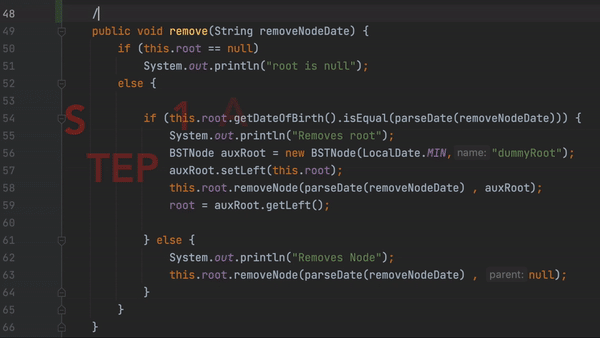

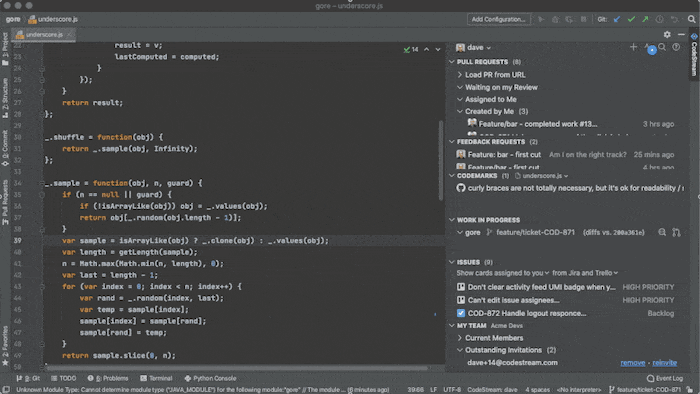





Top comments (0)