Overview of My Submission
The goal is to provide extra way to input value. It could be really helpful for people with disabilities, anyone that have problems with typing on a keyboard. You can fill any input using pointer and voice! Cool!
Submission Category:
Accessibility
Link to Code on GitHub
 pavelee
/
react-deepgram-example
pavelee
/
react-deepgram-example
DEV hackathon project, usage of Deepgram AI Speech Recognition, boost your app accessibility
Boost your react app accessibility with AI Speech Recognition (Deepgram)!
What's that?
It's example of integration with Deepgram using react.
Deepgram?
Deepgram is external service to transcript speech from audio! (using AI, crazy stuff!)
Read more here: https://deepgram.com
Purpose
Purpose is to use speech transcription to improve an react app accessibility. We provide extra way to input value!
- Help to provide input for people with disabilities
- Speed up a form filling
- Share expierience accross any device
- any device supporting modern browser
- react-native (mobile, TV, dekstop) as well!
Why?
Project was made as submission to DEV hackathlon, read more here
Post here: post
How it's working?
Project is built from two parts deepgram-proxy and deepgram-react
deepgram-proxy
We need some backend to upload audio file…
Additional Resources / Info
I am using react as a frontend app.
It's important to remember that react frontend app is not necessary. You can integrate proxy with any other type of app. It's just REST API!
The process is pretty simple.
- Display Deepgram component
- Ask permission to microphone (browser)
- Record your voice
- Sending audio to proxy
- Proxy ask Deepgram for transcription
- Proxy responses with transcription, error or warring about no transcription (eg. user need to repeat louder)
- User receives transcription and apply to input
Proxy from technical aspect.
It's node.js + express.js to handle API requests and communicate with Deepgram (using Deepgram SDK)
// endpoint to upload and transcript
app.post("/audiotranscript", upload.single("file"), async (req, res) => {
let filepath = req.file.path
let language = req.body.language;
let transcript = await deepgramTranscript(deepgramApiKey, filepath, language);
res.send({ transcript: transcript });
});
Fronted from technical aspect.
It's simple handler you pass proxy url and setter for your value.
I prepared two visualizations of usage. I am using antd design as component library.
Using wrapper that creates popover to any React component.
<DeepgramHandlerPopover
setValue={setNotepadValue}
proxyUploadUrl={proxyUploadUrl}
>
<Input.TextArea
rows={20}
value={value}
onChange={(ev) => {
setValue(ev.target.value);
}}
/>
</DeepgramHandlerPopover>
Using modal (small devices friendly)
<DeepgramHandlerModalButton
setValue={setNotepadValue}
proxyUploadUrl={proxyUploadUrl}
buttonProps={{
type: "primary",
}}
/>
If you have other idea you can easy just wrap handler:
<MyCoolComponent>
<DeepgramHandler
setValue={setValue}
proxyUploadUrl={proxyUploadUrl}
/>
</MyCoolComponent>
Final thoughts
I really appreciate what Deepgram has created. It is really well working, even with my unclear English. Amazing how tech industry improving our lives! <3


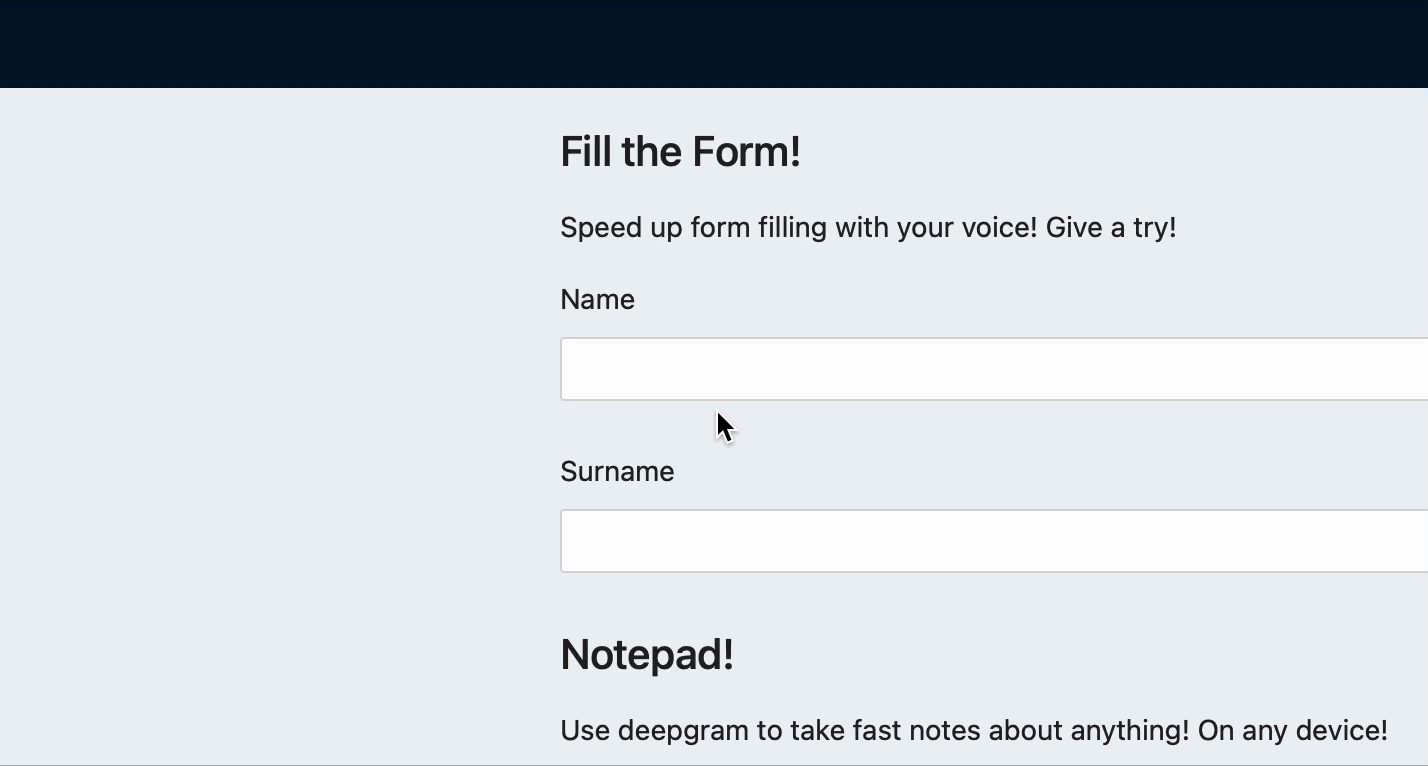








Top comments (1)
Hi