SonarLint
SonarLint is an IDE extension that helps you detect and fix quality issues as you write code. Like a spell checker
Installation
VS Code:
Reload VSCode
You can check here How it works
Conclusion
Help to grow other developers and yourself.
Love and best wishes to all creators.
If you found this article interesting please consider following me on Twitter, facebook




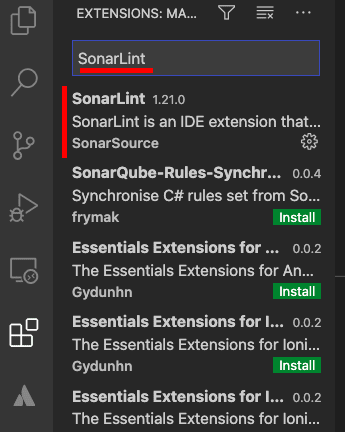
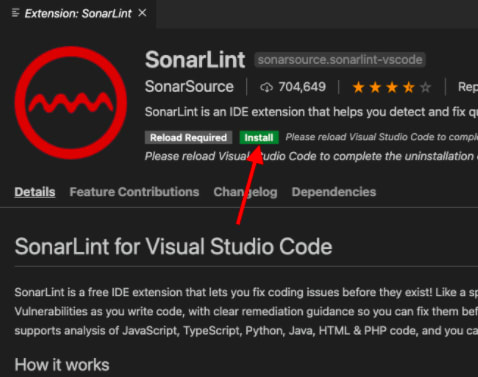



Top comments (0)