Understanding SQL Injection (SQLi) in WordPress and How to Protect Your Site
SQL Injection (SQLi) remains a common security vulnerability that allows attackers to manipulate databases by injecting malicious SQL queries. For WordPress sites, SQLi is especially concerning as it can lead to unauthorized access to sensitive data. In this guide, we’ll walk through the basics of SQL Injection, how it affects WordPress and practical ways to protect your site.
What is SQL Injection in WordPress?
In simple terms, SQL Injection occurs when an attacker is able to insert or "inject" SQL code into a query, potentially giving them access to the database. In WordPress, this is particularly dangerous as attackers could gain access to user data, modify content, or even take full control of the site.
Real-World Example of SQL Injection Attack in WordPress
Imagine a WordPress contact form where users enter information to be stored in the database. If the form isn’t properly validated, a malicious user could input SQL commands rather than normal data, executing unintended actions in the database.
How to Identify SQLi Vulnerabilities in WordPress
Check Forms and Input Fields: SQLi attacks often exploit forms, login fields, and search boxes.
Use Security Plugins: WordPress offers a range of security plugins that scan for vulnerabilities, including SQL Injection.
Run Automated Security Checks: Our free tool, Website Security Checker, allows you to identify SQL Injection and other vulnerabilities effortlessly.
This tool helps check your site for SQLi and other security risks.
Example of Code Vulnerable to SQL Injection in WordPress
php
// Vulnerable code
$user_id = $_GET['user_id'];
$result = $wpdb->get_results("SELECT * FROM wp_users WHERE ID = $user_id");
The code above is vulnerable to SQL Injection as it directly uses user input in an SQL query without proper validation or sanitization.
Safe Code with Prepared Statements
To prevent SQLi, always use prepared statements:
php
// Secure code
$user_id = $_GET['user_id'];
$result = $wpdb->get_results($wpdb->prepare("SELECT * FROM wp_users WHERE ID = %d", $user_id));
By using $wpdb->prepare(), you ensure that the input is sanitized, mitigating SQLi risks.
Additional Steps to Secure WordPress Against SQL Injection
Update Regularly: Keep your WordPress version, themes, and plugins updated.
Limit User Permissions: Restrict database access only to essential users.
Use a Web Application Firewall (WAF): This adds an extra layer of protection by filtering malicious traffic.
Why Regular Security Audits Matter
SQL Injection attacks can be devastating, compromising data and site functionality. Regularly using tools like the Website Security Checker can help you stay proactive and identify vulnerabilities before attackers do.
Conclusion
Protecting your WordPress site from SQL Injection vulnerabilities is crucial. With the right coding practices, security plugins, and regular use of security check tools, you can significantly reduce the risk of SQL Injection. Start by scanning your site today with our free Website Security Checker to spot and fix any existing vulnerabilities.


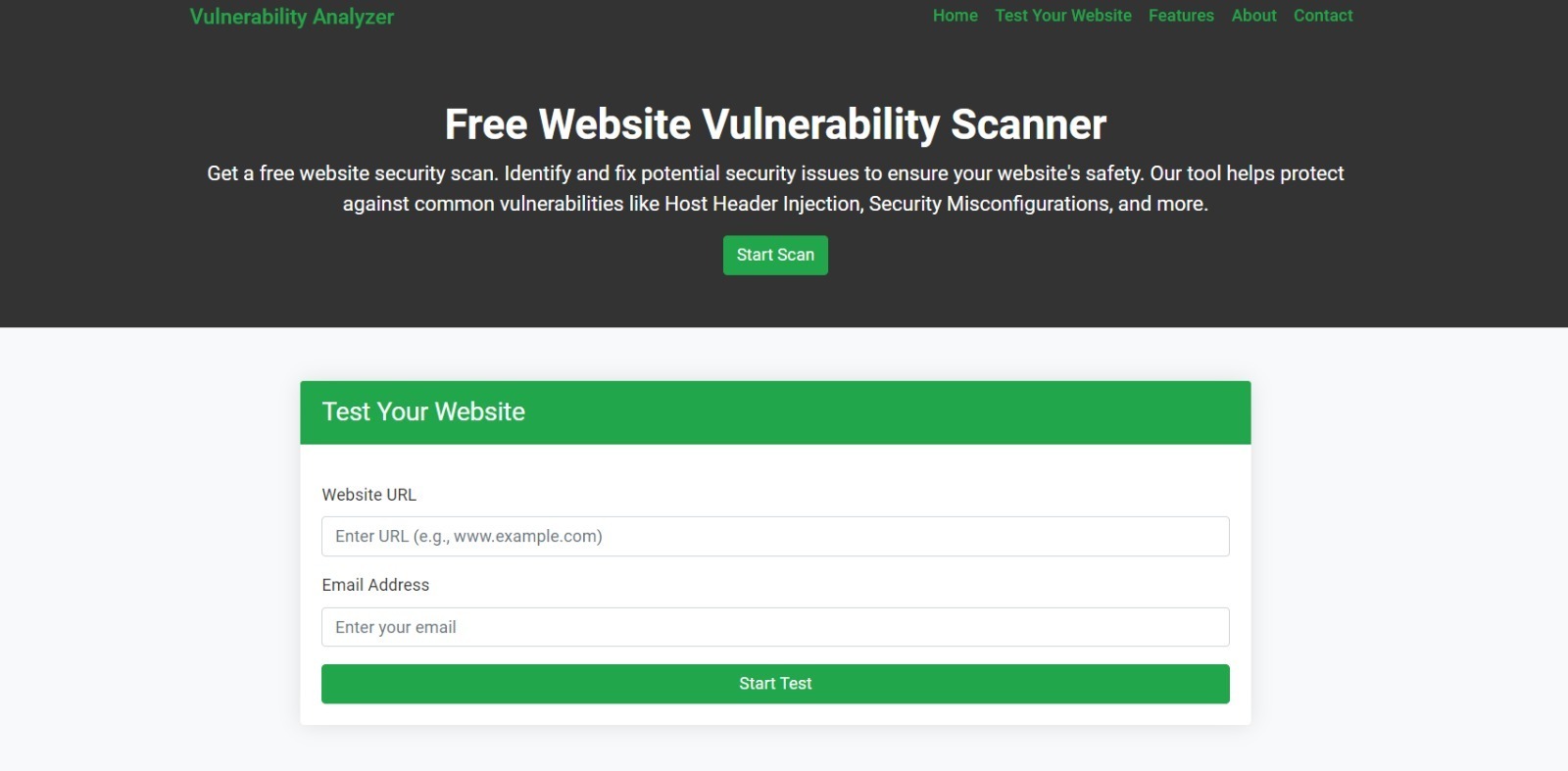](https://media2.dev.to/dynamic/image/width=800%2Cheight=%2Cfit=scale-down%2Cgravity=auto%2Cformat=auto/https%3A%2F%2Fdev-to-uploads.s3.amazonaws.com%2Fuploads%2Farticles%2F57yef7y3xjw19jfdy1up.jpeg)






Top comments (2)
Excellent breakdown on SQLi vulnerabilities and the importance of securing WordPress sites! SQL Injection is a serious threat, but by following best practices like using prepared statements and limiting user permissions, you can significantly reduce the risk. I’ve found that using Cloudways’ managed security features, along with their automated updates and server-level protection, complements this type of code-level prevention perfectly. Regular security checks with tools like the Website Security Checker are essential for staying ahead of potential threats!
Thank you @shahzebbbbb. Stay tuned for a much more insightful post.