Infrastructure as Code (IaC) is a fundamental concept in modern software development. It enables developers to treat infrastructure as they would any other piece of software, such as a library or a framework. This approach allows for versioning, reproducibility, and automation of infrastructure deployment. In this blog post, we will explore how to provision and manage Kubernetes clusters using IaC.
Provisioning Kubernetes Clusters with IaC
To provision a Kubernetes cluster using IaC, we can leverage tools like Terraform or Ansible. These tools allow us to define the desired state of our infrastructure and automate the deployment process.
Terraform
Terraform is an open-source IaC tool that allows us to define and provide data center infrastructure through a declarative configuration language. It can manage resources for multiple cloud providers, including Amazon Web Services (AWS), Microsoft Azure, and Google Cloud Platform (GCP).
Here is an example of a Terraform configuration file that provisions a Kubernetes cluster on AWS:
provider "aws" {
version = "4.0"
}
resource "aws_eks_cluster" "example" {
name = "example-cluster"
role_arn = aws_iam_role.example.arn
vpc_config {
subnet_ids = [aws_subnet.example.id]
}
worker_groups_launch_template {
launch_template_name = "example-worker-group"
launch_template_id = aws_launch_template.example.id
}
}
In this configuration, we define the AWS provider and specify the version. We then create an AWS EKS cluster resource, providing a name and the IAM role ARN. The vpc_config block specifies the VPC configuration for the cluster, and the worker_groups_launch_template block defines the launch template for the worker groups.
Ansible
Ansible is another popular IaC tool that uses a human-readable language called YAML. It allows us to define the desired state of our infrastructure and automate the deployment process.
Here is an example of an Ansible playbook that provisions a Kubernetes cluster:
---
- name: Provision Kubernetes cluster
eks:
state: present
cluster_name: example-cluster
region: us-west-2
subnet_ids:
- "subnet-12345678"
worker_groups:
- launch_template:
name: example-worker-group
id: ami-12345678
launch_template_version: 1
instance_type: t2.micro
In this, we define a task to provision a Kubernetes cluster. We specify the state as "present" to create the cluster. The cluster_name parameter sets the name of the cluster, and the region parameter sets the AWS region. The subnet_ids parameter specifies the IDs of the subnets to use for the cluster. The worker_groups parameter defines the launch template for the worker groups, including the launch template name, ID, version, and instance type.
Managing Kubernetes Clusters with IaC
Once a Kubernetes cluster is provisioned using IaC, we can manage it through the Kubernetes API. This allows us to automate various tasks, such as scaling the cluster, updating the cluster, or managing the worker nodes.
Scaling the Cluster
To scale the cluster, we can use the Kubernetes API to add or remove worker nodes. Here is an example of a Terraform configuration that scales the cluster:
resource "aws_eks_cluster" "example" {
# ...
worker_groups_launch_template {
# ...
asg_min_size = 3
asg_max_size = 5
}
}
In this configuration, we set the asg_min_size and asg_max_size parameters to define the minimum and maximum number of worker nodes in the cluster.
Updating the Cluster
To update the cluster, we can use the Kubernetes API to apply updates to the worker nodes. Here is an example of an Ansible playbook that updates the cluster:
---
- name: Update Kubernetes cluster
eks:
state: present
cluster_name: example-cluster
region: us-west-2
update_worker_nodes: true
In this playbook, we set the update_worker_nodes parameter to true to trigger an update of the worker nodes.
Managing Worker Nodes
To manage worker nodes, we can use the Kubernetes API to perform various tasks, such as draining nodes, updating nodes, or removing nodes. Here is an example of a Terraform configuration that drains a worker node:
resource "aws_eks_cluster" "example" {
# ...
worker_nodes {
id = "node-12345678"
draining = true
}
}
In this configuration, we set the draining parameter to true to initiate the draining process for the worker node with the ID "node-12345678".
Conclusion
In this blog post, we have explored how to provision and manage Kubernetes clusters using IaC. By leveraging tools like Terraform and Ansible, we can define the desired state of our infrastructure and automate the deployment process. Once the cluster is provisioned, we can manage it through the Kubernetes API, allowing us to scale, update, and manage worker nodes. This approach enables us to treat infrastructure as code, ensuring versioning, reproducibility, and automation of infrastructure deployment.




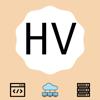

Top comments (0)