I had been managing my work and personal calendars separately. For a very long time, I have been looking to merge my two worlds and bring them together. But I would always end up reasoning out of it, thinking that I would end up revealing my personal schedules to my colleagues, leading me to an awkward oops moment.

Turns out the calendars we use in general are pretty mature and a lot of thought and work has already been put into it, I couldn't think of a scenario where I would feel stuck or regret merging my calendars.
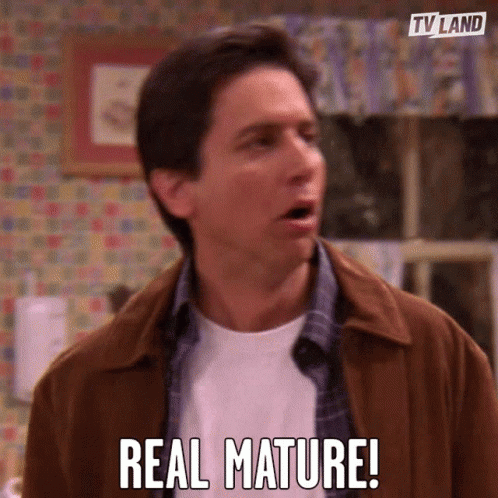
Thankfully, since I use Google Calendar for managing both my work and personal calendar it was super simple for me.
Step 1: Open your Google calendar (personal), on the left navigation pane, under "My Calendars" hover over the calendar marked as (personal), to expose the kebab icon for more options.
Step 2: Proceed to click the kebab menu to open a menu list.
Step 3: Select Settings and Sharing, this would open up the calendar's settings page.
Step 4: On the left navigation menu click "Share with Specific People" this will take you directly to the section through which you'd be able to share your calendar by simply providing the mail address of the account you want to share your personal calendar with.
Step 5: Simply add your work email or any other account's email you want to share it with. Select appropriate Permissions.
Et' Voila! Now you should start seeing your personal calendar events in your Work calendar.

Note:- Calendar is a powerful tool, they can be devastating in the wrong hands. Please read more about, and take extra care while sharing your calendars. It has a direct impact on your Privacy. *If you are sharing your work calendar instead, I would recommend you to refer to your company's policy before sharing/connecting it with your personal account."
For more details on sharing calendar: Visit Here
Helpful links:



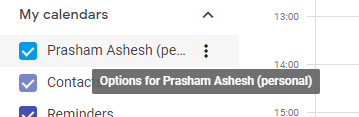
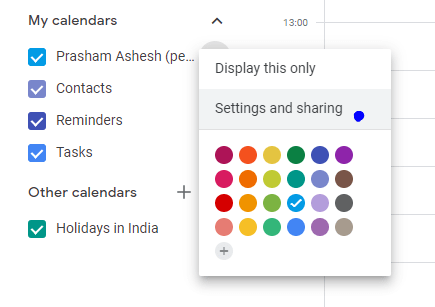

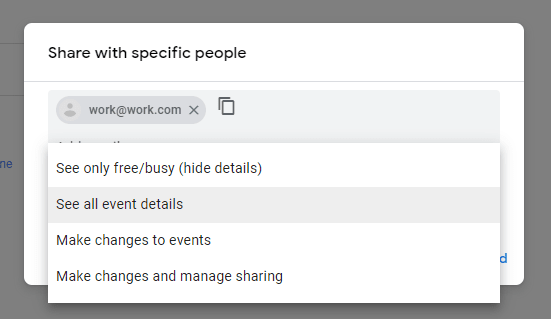





Top comments (2)
Thanks for sharing, Ahesh
Happy to help 🙌🙌