In this blog, I will write on my learnings from the Eloquent Javascript Book's Chapter 4: Data Structures: Objects and Arrays.
Here's the PDF for Eloquent Javascript Book's Chapter 5.
TOC:
- Back in Days of Programming
- Abstraction
- What is Functional Programming
- First-Order Function.
- Abstracting repetition.
-
Higher-order functions
- Array.prototype.forEach()
- Array.prototype.filter()
- Array.prototype.map()
- Array.prototype.reduce()
- Array.prototype.sort()
Back in Days of Programming
- In the early days a lot of the programming languages were what we would call procedural. They would go from top to bottom and those is kind of programs were easy to understand but as your code gets more and more complex then it gets a bit difficult because it's hard to know when something goes wrong or what exactly went wrong?
- So in a lot of places complexity is always the enemy. As humans we have pretty capable brains but we can only hold so much information in it at one time. The more complex a program gets the more likely it is that it will crash and it will have problems and it.
- So along came this concept of Object Oriented Programming and a lot of people really loved the concept. So languages that became really big such as Java, Swift or in fact Javascript which we're working with, are all Object Oriented Programming languages.
- In object-oriented programming, abstraction is one of the four central principles (along with encapsulation, inheritance, and polymorphism).
Abstraction:
- Abstraction is the process of showing only essential/necessary features ( displaying only the important functionality to the users ) of an entity/object to the outside world and hide the other irrelevant information (i.e the implementation details).
- For example to open your TV we only have a power button, It is not required to understand how infra-red waves are getting generated in TV remote control.
- Abstraction helps us to reduce code duplication, what abstraction is all about being able to build more complex systems by creating smaller pieces that have a defined job or defined role so that you can actually manage the complexity.
What is Functional Programming
- In most simple term, Functional Programming is a form of programming in which you can pass functions as parameters to other functions and also return them as values. In functional programming, we think and code in terms of functions.
- JavaScript, Haskell, Clojure, Scala, are some of the languages that implement functional programming. Functional Programming is also using in AI and Machine Learning.
First-Order Function:
- First order functions are functions that take data as input and then utilize ( work ) on that data. These functions are used to store behaviors that act on data alone. These functions in Javascript are treated like any other variable.
-
Example:
function greet(text) { console.log(text); } greet("Good Morning"); // Good Morning var talk = greet; // Storing in a variable talk("Hi"); -
Example 2:
var sum = function(num1, num2) { return num1 + num2; }; console.log(sum(10, 20)); // 30
Abstracting repetition:
- Abstracting repetition is nothing but we will "abstract" the code that is repeating (running number of times) in a function.
-
Example: For loops are used when we are doing something number of times.
for (let i = 0; i < 10; i++) { console.log(i); } Your we are consoling ( repeating ) the counter variable
i10 number of times.-
So let's abstract it for looping through the variable
ifor "n" number of times.
function repeatLog(n) { for (let i = 0; i < n; i++) { console.log(i); } } -
Example 2:
function repeat(n, action) { for (let i = 0; i < n; i++) { action(i); } } let labels = []; repeat(5, i => { labels.push(`Unit ${i + 1}`); }); console.log(labels); // → ["Unit 1", "Unit 2", "Unit 3", "Unit 4", "Unit 5"] -
To explain what's happening first we will make this function a bit more readable.
function repeat(n, action) { for (let counter = 0; counter < n; counter++) { action(counter); } } let labels = []; repeat(5, function(num){ //Here, we are calling repeat() function labels.push(`Unit ${num + 1}`); }); console.log(labels); // → ["Unit 1", "Unit 2", "Unit 3", "Unit 4", "Unit 5"]
- When calling the repeat function we pass two parameters to it
nthe number till the loop will run andactionthat is the function that will a*dd elements in the variable*label. -
So the repeat function will look something like this
function repeat(5, action) { for (let counter = 0; counter < 5; counter++) { function(counter){ labels.push(`Unit ${num + 1}`); }; } } -
After that, the loop will run till
counteris less that 5 i.e. 4 .
Iteration 0: action(0) -> labels.push(`Unit ${0 + 1}`); Iteration 1: action(1) -> labels.push(`Unit ${1 + 1}`); Iteration 2: action(2) -> labels.push(`Unit ${2 + 1}`); Iteration 3: action(3) -> labels.push(`Unit ${3 + 1}`); Iteration 4: action(4) -> labels.push(`Unit ${4 + 1}`);
Higher-order functions
- Higher-order functions are functions that either take a function as an argument or return a function after execution. This is extremely important because it means that programmers can abstract over actions, not just data ( values ).
- The greatest benefit of Higher-order functions is reusability.
- Also, taking an other function as an argument is often referred as a callback function, because it is called back by the higher-order function.
- For example,
forEach(),map(),filter(),reduce()andsort()are some of the Higher-Order functions built into the language.
Here’s a list of student. We’re going to do some calculations with their information.
const studentDetails = [
{ studentName: "Prerana", interests: "Finance", startingYear: 1981, endingYear: 2004 },
{ studentName: "Sidhhi", interests: "Retail", startingYear: 1992, endingYear: 2008 },
{ studentName: "Ritu", interests: "Auto", startingYear: 1999, endingYear: 2007 },
{ studentName: "Pratik", interests: "Retail", startingYear: 1989, endingYear: 2010 },
{ studentName: "Harsh", interests: "Technology", startingYear: 2009, endingYear: 2014 },
{ studentName: "Om", interests: "Finance", startingYear: 1987, endingYear: 2010 },
{ studentName: "Vijay", interests: "Auto", startingYear: 1986, endingYear: 1996 },
{ studentName: "Hasnain", interests: "Technology", startingYear: 2011, endingYear: 2016 },
{ studentName: "Bhargav", interests: "Retail", startingYear: 1981, endingYear: 1989 }
];
const ages = [33, 12, 20, 16, 5, 54, 21, 44, 61, 13, 15, 45, 25, 64, 32];
1. Array.prototype.forEach()
- forEach() method is the better way to loop through an error rather than the traditional for loop.
-
Example using
forloop:
for (let i = 0; i < studentDetails.length; i++) { console.log( 'index: ' + i + 'student' + studentDetails[i].studentName); } -
Example using
forEach()method:
studentDetails.forEach(function(student, index) { console.log('index: ' + index + 'student' + student.studentName); }); Both the functions will output the same results.
Foreach takes a callback function and executes the function once for each array element.
Basically, it loop through every element of array one by one, and perform some actions on them. Also it is less error prone and easier to read.
Note: index is optional so, can it run without it.
Remember: When you perform certain action using ForEach loop it changes the data on the original array.
forEach() expects a synchronous function it does not wait for promises.
2. Array.prototype.filter()
- Filter method creates a new array with element that pass the test applied by the callback function. We use this method, to filter a given array according to some condition.
- Fliter method can be used for particular usecases where the user wants to identify certain items in an array that share a common characteristic.
- Let's take our
agesarray and try to fliter out age's between 21 and 51. -
Using
forloop
let drive = []; for (let i = 0; i < ages.length; i++) { if (ages[i] >= 21 && ages[i] <=51) { drive.push(ages[i]); } } console.log(drive); // [33, 21, 44, 45, 25, 32] -
Using
fliter()method
const drive = ages.filter(function(age) { if (age >= 21 && age <= 51) { return true; } }); console.log(drive); // [33, 21, 44, 45, 25, 32] -
Using
fliter()method with Arrow syntax (ES6):
const drive = ages.filter(age => (age >= 21 && age <= 51)); console.log(drive); // [33, 21, 44, 45, 25, 32] Let's take our
studentDetailsarray and try to fliter out students that were in the college for 10 years and above.-
Using
forloop
let tenYearsUsingFor = []; for (let i = 0; i < studentDetails.length; i++) { if (studentDetails[i].endingYear - studentDetails[i].startingYear >= 10) { tenYearsUsingFor.push(studentDetails[i]); } } console.log(tenYearsUsingFor); -
Using
fliter()method
const tenYears = studentDetails.filter(function(student){ if (student.endingYear - student.startingYear >= 10) { return true; } }); console.log(tenYears); -
Using
fliter()method with Arrow syntax (ES6):
const tenYears = studentDetails.filter(student => (student.endingYear - student.startingYear >= 10)); console.log(tenYears);
3. Array.prototype.map()
- The
map()method creates a new array with the results of calling a function for every array element. - The
map()method calls the provided function once for each element in an array, in order. - Lets try to get Square root of all the age's from the
agesarray: -
Using
forLoop:
let rootsUsingFor = []; for (let i = 0; i < ages.length; i++) { rootsUsingFor.push(Math.floor(Math.sqrt(ages[i]))); } console.log(rootsUsingFor); // [5, 3, 4, 4, 2, 7, 4, 6, 7, 3, 3, 6, 5, 8, 5] -
Using
map()method:
let roots = ages.map(function(num) { return Math.floor(Math.sqrt(num)); }) console.log(roots); // [5, 3, 4, 4, 2, 7, 4, 6, 7, 3, 3, 6, 5, 8, 5] -
Using
map()method with Array syntax (ES6):
let roots = ages.map(num => Math.floor(Math.sqrt(num))); console.log(roots); // [5, 3, 4, 4, 2, 7, 4, 6, 7, 3, 3, 6, 5, 8, 5]
4. Array.prototype.reduce()
- The
reduce()method is different from above three in the sense that it results in a single value from the array, while other results in array. - The reduce method executes a reducer function on each element of the array, resulting in a single output value.
- Lets try to get sum of all the age's from the
agesarray: -
Using
forLoop:
let ageSum = 0; for (let i = 0; i < ages.length; i++) { ageSum = ageSum + ages[i]; } console.log(ageSum); // 460 -
Using
reduce()method:
const ageSum = ages.reduce(function(total, age) { return total + age; }, 0); // 460 -
Using
reduce()method with Array syntax (ES6):
const ageSum = ages.reduce((total, age) => total + age, 0); // 460
5. Array.prototype.sort()
- The
sort()method sorts the elements of an array in place and returns the sorted array. The default sort order is ascending. - By default, the
sort()function sorts values as strings. This works well for strings ("Apple" comes before "Banana"). However, if numbers are sorted as strings, "37" is bigger than "200", because "3" is bigger than "2" ( initial character ). Because of this, thesort()method will produce incorrect result when sorting numbers. So,we have to fix this by providing a compare function: - Lets try to sort our array of
ages: -
Using
forLoop:
for (let i = 1; i < ages.length; i++) for (let j = 0; j < i; j++) if (ages[i] < ages[j]) { let temp = ages[i]; ages[i] = ages[j]; ages[j] = temp; } console.log(ages); // [5, 12, 13, 15, 16, 20, 21, 25, 32, 33, 44, 45, 54, 61, 64] -
Using
sort()method:
const sortAges = ages.sort(function(a, b) { return a - b }); console.log(sortAges); // [5, 12, 13, 15, 16, 20, 21, 25, 32, 33, 44, 45, 54, 61, 64] -
Using
sort()method with Array syntax (ES6):
const sortAges = ages.sort((a, b) => a - b); console.log(sortAges); // [5, 12, 13, 15, 16, 20, 21, 25, 32, 33, 44, 45, 54, 61, 64] Now, Let's sort array
studentDetailsbased on startingYear:-
Using
sort()method:
const sortedStudents = studentDetails.sort(function(s1, s2) { if (s1.startingYear > s2.startingYear) { return 1; } else { return -1; } }); console.log(sortedStudents); -
Using
sort()method with Array syntax (ES6):
const sortedStudents = studentDetails.sort((a, b) => (a.startingYear > b.startingYear ? 1 : -1)); console.log(studentStudents);
So finally that's, all these are my key Learning from the Chapter 5 of Book Eloquent Javascript. Also, Please do share your key learning from the Chapter 4 and what did you understood the most.
This is a Bloging Challenge from #teamtanayejschallenge
Here's a link to the Website: https://ejs-challenge.netlify.app/
References:
Thank you very much for the patience. I’d love to hear your feedback about the post. Let me know what you think about this article, and javascript in general, through my Twitter and LinkedIn handles. I would love to connect with you out there!
Peace!


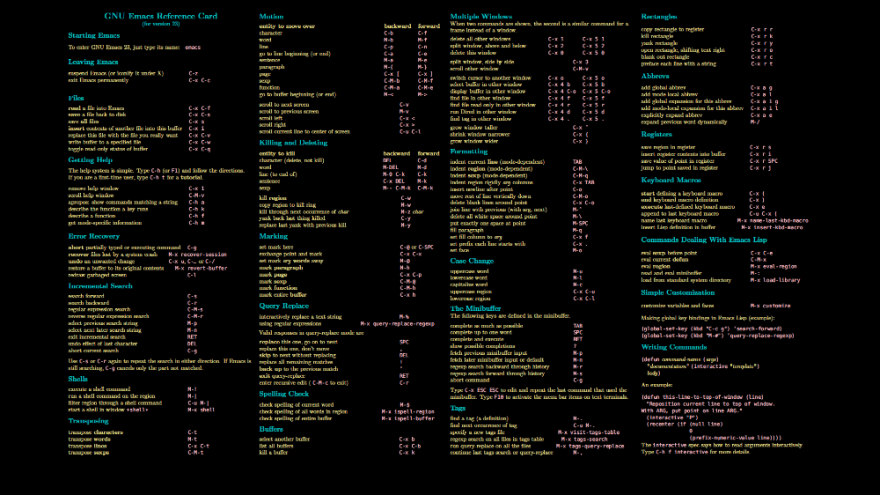

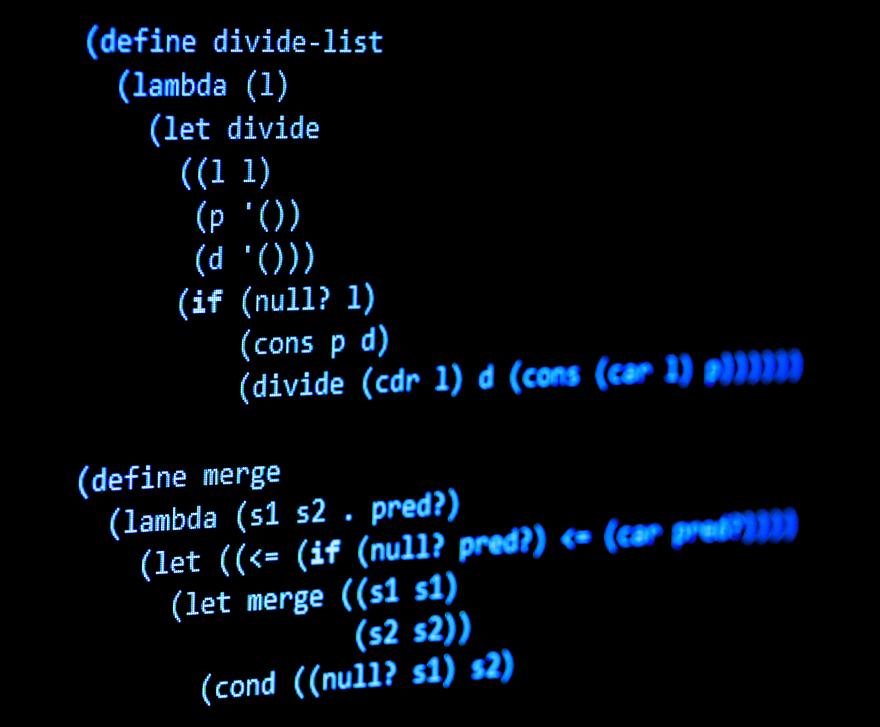





Top comments (0)