For anyone starting out in cloud computing on the Microsoft Azure platform, it is an absolute requirement that such a person must create an Azure account. Just as one cannot bathe without getting wet, it becomes impossible to do anything on Microsoft Azure platform without an account.
What then are the steps an absolute newbie can take to successfully create an Azure account? The steps are enumerated as follows:
1.A Computer( Laptop/DeskTop) with an Internet Access.
- At least a rudimentary knowledge of internet surfing and basic computer knowledge.
- Go to your web browser and type in the Search " How To Create Free Azure Account"
- Upon typing No.3 above, the search results below will be displayed-
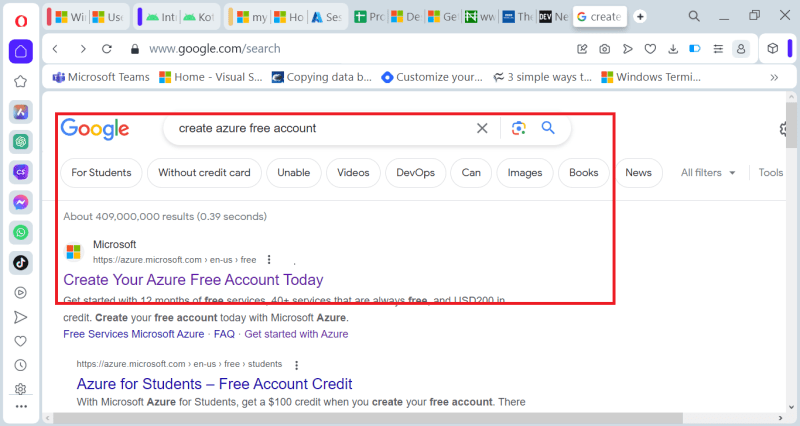 .
. - The user is to click on- https://azure.microsoft.com/en-us/free
- For users in Africa ( especially Nigeria), ensure you have a dollar denominated bank card or that your local Naira card is chargeable for international transactions. In the alternative, those without a dollar bank card or whose local naira is not chargeable for international transactions, such persons can fund a virtual dollar card through Payday App and Bitnob App which are both available on Google PlayStore for Android users and App Store for iOS users. When inputting your details during signup on Azure page, kindly ensure that your given address is in agreement with the address on the Card you are using. If issued with a virtual dollar card from Payday, you may have to use a VPN to be logged in as a US Resident, while using a Nigerian Mobile Number for verification.
- The instruction in No.6 above is necessary because Microsoft has two levels of authentications before allowing a person to open a free Azure Account loaded with $200 Credit- a. Authentication via Mobile Number/Email; b. Authentication via a Bank Card.
In conclusion, those living in Sub-Saharan Africa have an extra hurdle to cross to open and access cloud computing services on the Microsoft Azure Platform. This blog post is intended to provide some guidance in this respect, however miniscule. Happy Cloud Computing.




Top comments (0)