We are happy to announce that version 0.2.0 has been released. 🎉
With this release we introduce the build and validate commands along with a number of other fixes.
Build 🏗
After developing a tool you generally want to share it with the wider community or your team.
Let’s take a quick look at what that might look like.
prm build provides functionality that will package the current directory and ensure that the resulting artefact is a valid PRM tool.
A basic project should contain at least a prm-config.yml and a content directory.
Assuming that your project structure looks OK, you can run prm build.
The resulting archive will be created in the pkg directory by default. However you can change the location that the package is created in by providing --targetdir flag.
Your package can now be installed by anyone with prm install!
Validate ✅
A validator is a tool which can read and validate a codebase of Puppet content.
prm validate enables a content creator to quickly validate Puppet content. This command allows you to run multiple validation tools serially or concurrently.
The results of validation can either be outputted to a log file or to the terminal.
Running the validate command will look something like this:
$ prm validate --codedir . --group syntax_validation
3:49PM INF Found tool group: syntax_validation
3:49PM INF Validating with the metadata-json-lint tool
3:49PM INF Validating with the puppet-syntax tool
3:49PM INF Validating with the puppet-lint tool
TOOL NAME | VALIDATION EXIT CODE | FILE LOCATION
---------------------+----------------------+--------------------------------------------------------------------------------
puppet-syntax | 1 | .prm-validate/syntax_validation/puppet-syntax_2022_April_26_16-49-59.log
metadata-json-lint | 0 | .prm-validate/syntax_validation/metadata-json-lint_2022_April_26_16-49-59.log
puppet-lint | 0 | .prm-validate/syntax_validation/puppet-lint_2022_April_26_16-49-59.log
3:49PM ERR Validation returned 1 error
Check out the docs for more information on PRM and how to use these new features!
Feedback 🗣
If you try PRM and notice any bugs, have ideas for future features, or would like to learn more about the development, feel free contact anyone from our team via community Slack or submission of a GitHub issue.



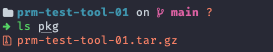




Top comments (0)