This article is extension of my previous article "REST API testing in JMeter: https://dev.to/raghwendrasonu/rest-api-testing-in-jmeter-iid
In this article we are going to parameterise both the variables. So "q" and "appid" we are going to read from external CSV File.
Step 1: Create a CSV file with all the parameters.
Step 2 : Add config element as CSV Data Set Config in the JMeter Test Plan
Add -> config element -> CSV Data Set Config
Add csv file path.
Step 3 : Update value fields in JMeter with ${variable_name}.
Step 4 : Run and validate the results.


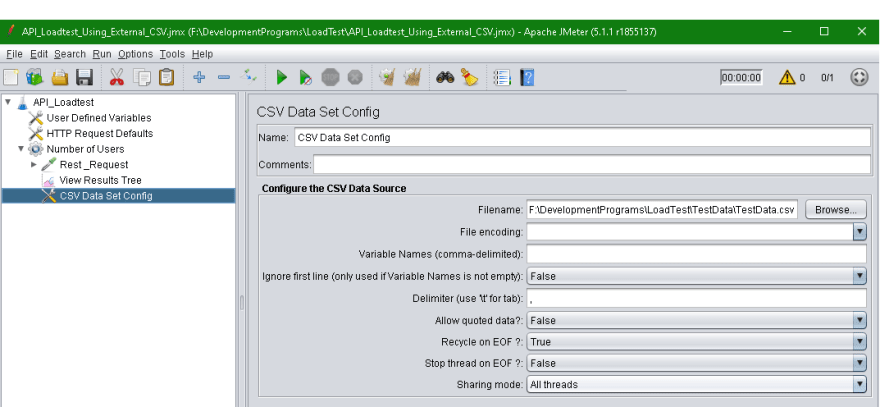







Top comments (0)