Overview
- We all wanted to showcase our work, unfortunately, we require a compute instance to run our application.
- Huggingface is used to store Machine Learning Models and Datasets. It has Spaces that can host your application to showcase your work.
- In this blog, we will try to learn if we can use it to host Node-based docker applications.
Steps
- Create your Account on Huggingface here
- Click your profile icon on the right-hand top corner and navigate to
New Space.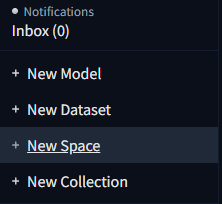
- On the new space, select options as listed below
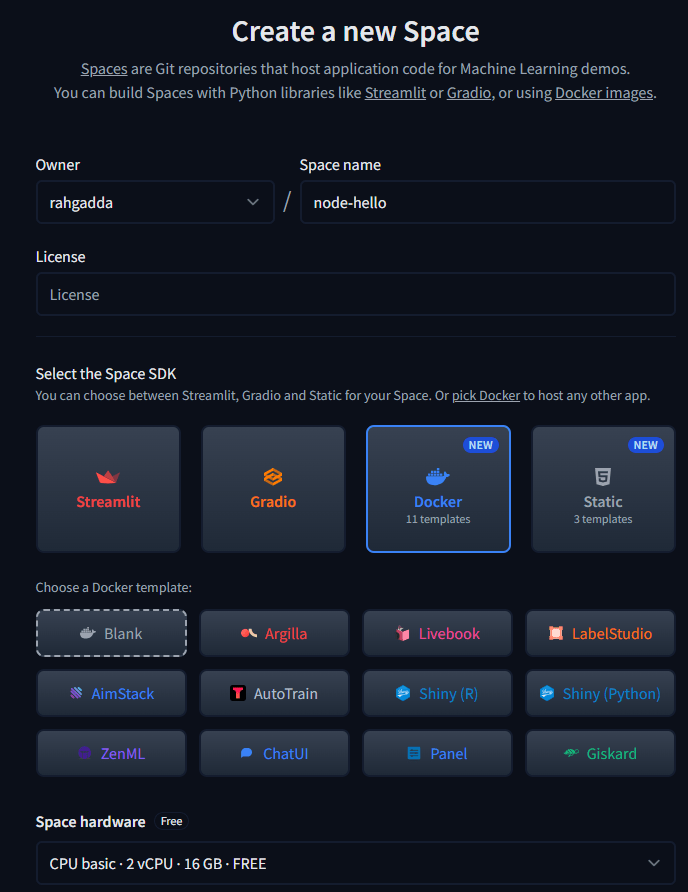
- In the
Readm.mefile add update port details on which docker container is exposed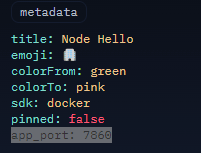
- Create three files index.js, package.json, Dockerfile.
- System will build the application and host it in your space. U can get the URL by navigating to
Space setting->Embed this Space->Direct URL


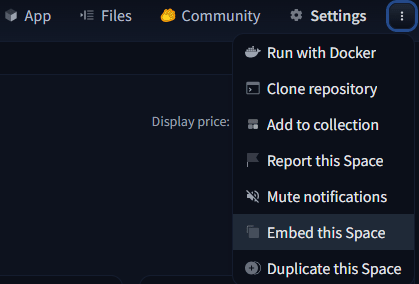





Top comments (0)