Selection of Macbook mockups in Photoshop PSD and Sketch format for presentations and websites and more.
When we surf the internet, we visit websites designed by other people, and they are designers, entrepreneurs, marketers. During the design process, they sometimes need to present their ideas to the decision-makers. Using device mockups can help to simplify the story and help to make a better impression of the design. So when you design a website, Macbook mockup could be a helpful design resource for showing your web pages or using it as an element of a hero section of the website that promotes a desktop app or a web service. That's why we designed these mockups, and we hope they will simplify your workflow.
Macbook Mockup
Material: Clay
Format: PSD + Sketch
The device mockups are becoming a must-have tool for designers and marketers all over the globe. From presentation decks, to Facebook banners, to marketing websites, they can be very helpful for telling your product story and drive attention to your product. The minimalistic clay version can be painted into your brand colors to make your website more visually consistent. While realistic ones can help your product and pitch look more convincing on investor meeting.
We hope you guys will create some awesome landing pages, marketing websites or just present your web design works using these PSD and Sketch MacBook mockups.
Here is a quick example of how Bill.com use our mockups:
MacBook mockup in hero section of Bill.com marketing website
Why the MacBook mockup?
Mockups use different kinds of devices as tools to showcase web designs, mobile application designs and other digital designs. But you want to use a MacBook mockup because the laptop always represents professional work as well as convenience. Any Apple device is known for its high-resolution projection of images because of the exclusive Retina display the company employs. This is why many professional people use the MacBook. This is also why a MacBook mockup will work in your favor.
Loyal Apple users, in fact, are already awaiting the expected launch of the next MacBook Pro lineup. There have been leaks of a 16-inch MacBook Pro, an upgrade of the current 15-inch model.
There are also a lot of free MacBook mockups available in the internet. That should make your job a lot easier. All you have to do is find the right type of mockup for the project you have in mind. It is always best to work with Photoshop so download the PSD file for easy editing. You mostly just need to drag your design to the screen of the MacBook on the mockup template. When you work with Smart Objects, you will also be able to adjust the size of the images without damaging the object because editing will be done on the smart layers.
Creating the portfolio
When you get an interview for a company looking for junior web designers, you have to be honest that you don’t have experience outside the university’s design projects — unless you actually did some projects on the side. But this article is about creating a professional portfolio while not actually having professional outputs to show for.
If you still haven’t figured out the specific company you would be applying for, it is best that you create a number of mockups that would showcase your range of design ability. In fact, you don’t even have to stop at just the MacBook mockup, you can use iMac mockups to indicate designs that would mostly be used in offices — whether it is the corporate office or home office. The iMac mockup will be ideal for website designs that are usually used in professional settings. Most work settings prefer a desktop than any other device. The templates for the iMac mockup also provide different office settings. If you have a specific company in mind that you want to work with, you should find a mockup template that is close to what the company’s office will look like. If you research about the company, surely you would have an idea regarding the layout of the office and most of their furniture.
Even the MacBook mockup has some variations — MacBook Pro mockup and the MacBook Air mockup. As far as mockups are concerned, the difference between the two devices will be subtle. Now it all boils down to how well you want to impress the company you want to work for. The MacBook Pro is generally used among professionals that have technical usage of the device. So if you are showcasing a design that will interest the more technically advanced group, then you might want to use this type of mockup.
On the other hand, the MacBook Air mockup will generally appeal to young professionals who want to take their device everywhere. The MacBook Air, of course, is light and can be taken with you anywhere. So if you want to create a design for professionals characterized as on-the-go individuals, then you use this kind of mockup. Most of the millennials who run their own company prefer the MacBook Air type of device.
Know the best design
One way to impress a company is by creating a design and showcasing it in the best form possible. Like a flat design is not usually something that a designer prefers when it comes to showing off their ability. A flat design is what designers usually call boring. But there are digital products that call for this type of design. Again, if you have to create a professional portfolio, you have to showcase your range as a designer. You should also know how to pull down your design in order to show off the product. Some design elements will take away the quality and beauty of the product. So in some design instances, the flat design will work best.
If you want to assure the company you are trying to work for that your design will look good on any device, you should pull out the devices mockup in your portfolio. This type of mockup is one of the best mockups to really demonstrate that your design is versatile enough to look great in a large screen such as the iMac and the small screen of an iPhone. Some mockups even make use of the Apple Watch. That takes screen flexibility to a whole new level. The devices mockup is available in different templates and come in PSD mockup.
We hope you will find these mockups useful for your next project as well.
Read also:
iPhone 11 mockup | iPad mockup | iMac mockup | Apple Watch mockup | App Store screenshots mockup | Android mockup


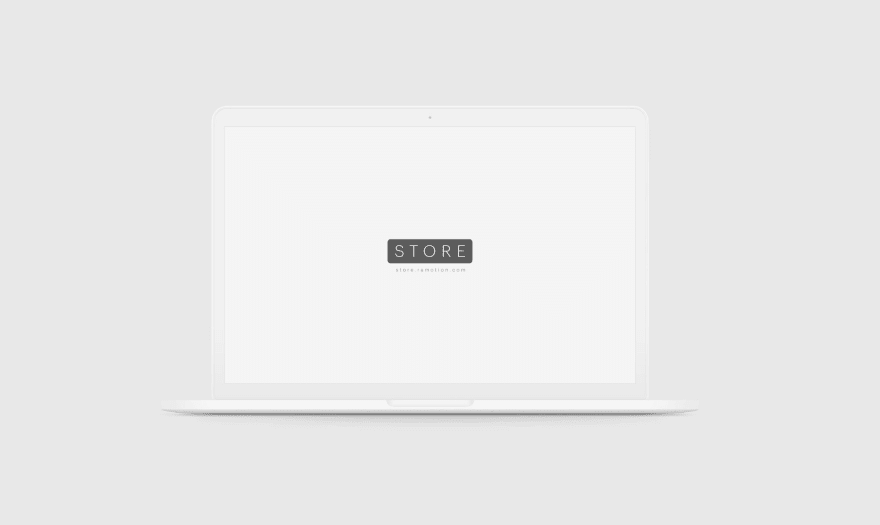
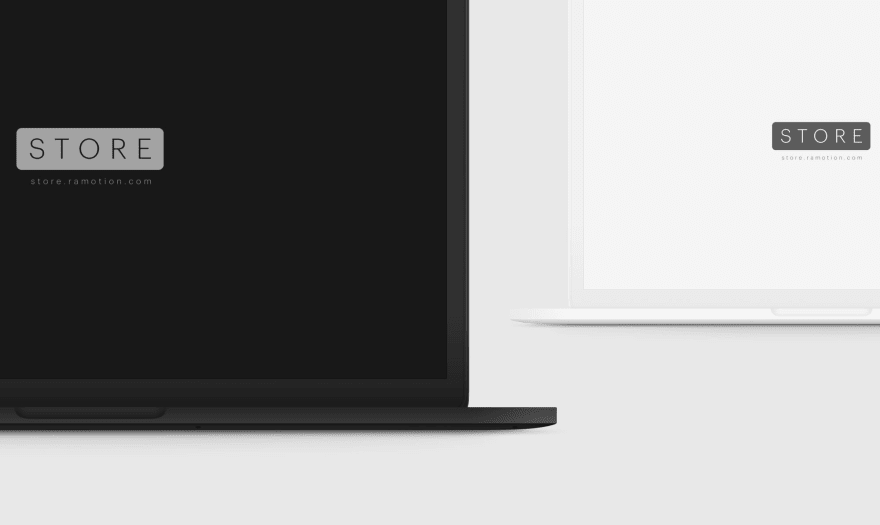






Top comments (0)