I needed to move some modules from one infrastructure to another so first I needed to remove IPP (Intellectual Property Protection).
1 – In Service Studio, open your module and goto Module -> Export -> Save As…
2 – Navigate to Intellectual Property Protection (IPP) Rights Validation
Here you need to enter your email, the destination activation code for your target infrastructure, and upload your OML
3 – You will receive an email with the OML file without IPP protection. Download the file.
4 – In Service Studio goto Module -> Open File…
5 – Publish your module
The post Move modules – Remove IPP – OutSystems appeared first on Blog IT.


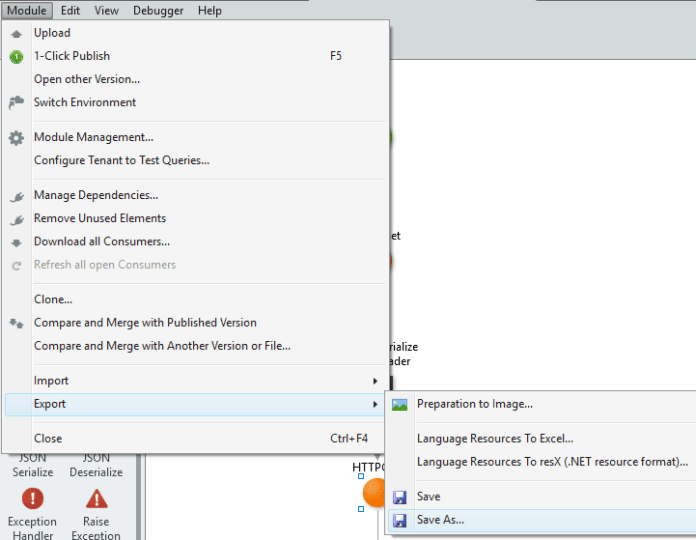

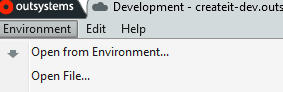


Top comments (0)