WooCommerce continues to play a pivotal role in the eCommerce industry as a flexible and powerful solution for creating online stores. However, like any technology, it’s not immune to glitches and problems. In 2025, business owners are likely to encounter a few common issues that can disrupt their operations. This guide aims to provide solutions to troubleshoot some of the most prevalent WooCommerce issues efficiently.
1. Slow Website Performance
Solution: Optimize Your Web Hosting and Caching
Web Hosting: Ensure you are using a reputable hosting provider that caters to WooCommerce needs. Opt for WooCommerce-optimized hosting plans that offer enough resources and performance enhancements.
Caching Solutions: Implement caching solutions like WP Super Cache or W3 Total Cache to store static files and serve them quickly to users. This can dramatically reduce load times.
Content Delivery Networks (CDN): Use CDNs to distribute the load and serve your website resources from the nearest server to your users, reducing latency.
2. WooCommerce Update Breaks the Site
Solution: Safe Updates with Backups
Database and Site Backups: Regularly back up your website and database using plugins like UpdraftPlus before making updates. This allows you to restore your site quickly if updates cause issues.
Staging Environments: Test updates in a staging environment to ensure compatibility and stability before going live.
3. Payment Gateway Issues
Solution: Check Payment Gateway Settings and Logs
Configurations: Double-check the configuration settings. Ensure that your API keys and credentials are correctly set up.
Logs: Review WooCommerce’s error logs by enabling debugging mode. Logs can provide insights into what might be going wrong.
Test Transactions: Perform test transactions to ensure that the gateway processes payments correctly.
4. Product Display Problems
Solution: Review Theme and Plugin Compatibility
Theme Compatibility: Ensure your theme is updated and compatible with the latest WooCommerce version. Incompatible themes can cause display issues.
Plugin Conflicts: Deactivate all plugins except WooCommerce and check if the issue persists. Then, activate them one by one to identify if a specific plugin is causing the problem.
Resources: You can enhance your product pages by learning more about WooCommerce product descriptions.
5. Analytics and Tracking Not Working
Solution: Verify Analytics Setup
Google Analytics Integration: Ensure that your Google Analytics is properly integrated with WooCommerce. Verify that tracking codes are implemented correctly within your website's header or via plugins.
Plugin Configuration: Use dedicated plugins for WooCommerce Google Analytics integration to streamline this process.
Tag Manager: Consider using Google Tag Manager for a more flexible tracking setup.
6. Issues with Product Management
Solution: Streamline and Automate Product Management
Bulk Edit Tools: Use WooCommerce's built-in bulk edit features or plugins designed to handle product data efficiently.
Product IDs: Learn how to manage and check for an array of product IDs effectively in your WordPress setup by visiting resources on product management in WooCommerce.
Inventory Management: Regularly audit your inventory settings to prevent overselling or displaying out-of-stock items.
Conclusion
Troubleshooting common WooCommerce issues in 2025 involves a mix of proactive maintenance, testing environments, and utilizing investigative tools like logs and plugins. Whether you're dealing with performance problems, update issues, or analytics concerns, having a systematic approach will help keep your WooCommerce store running smoothly. Stay informed about the latest trends and resources to ensure your eCommerce platform is optimized for success.

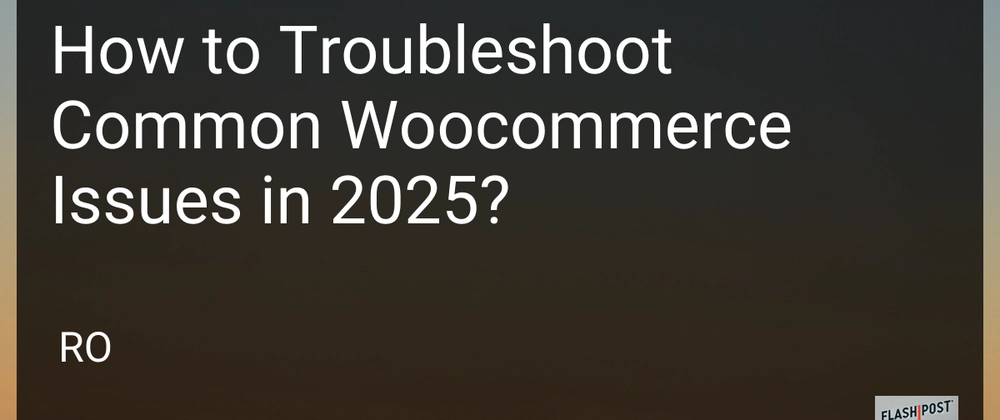


Top comments (0)