To run an Android Emulator on an M1 Mac. Complete the following steps:
- Make sure you have the Android S preview installed using the SDK manager. Select the show package details checkbox and select Google APIs ARM 64 v8 system image and click OK
- Create a new device in the AVD Manager and select the other images tab. Your ARM images should now be listed.

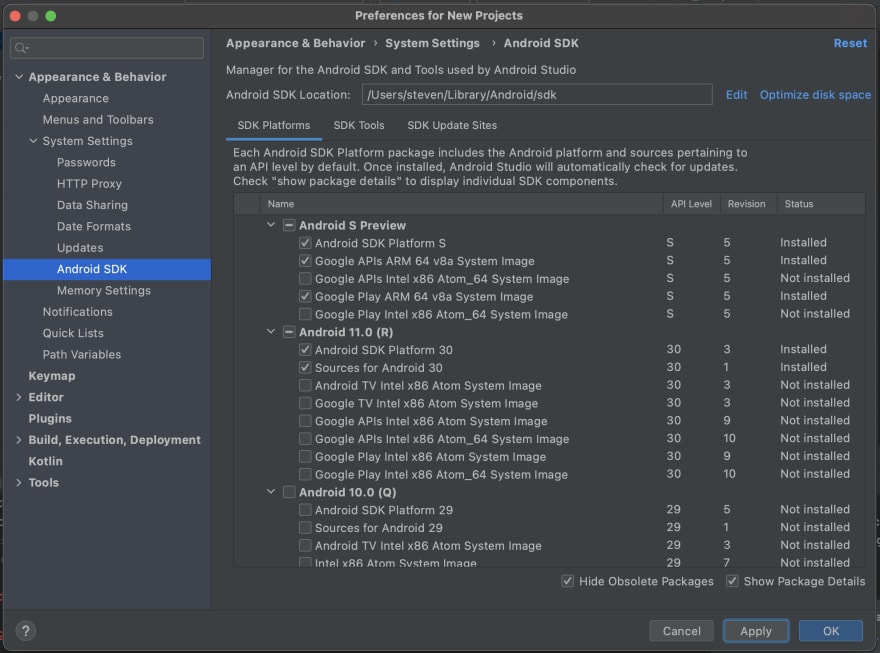
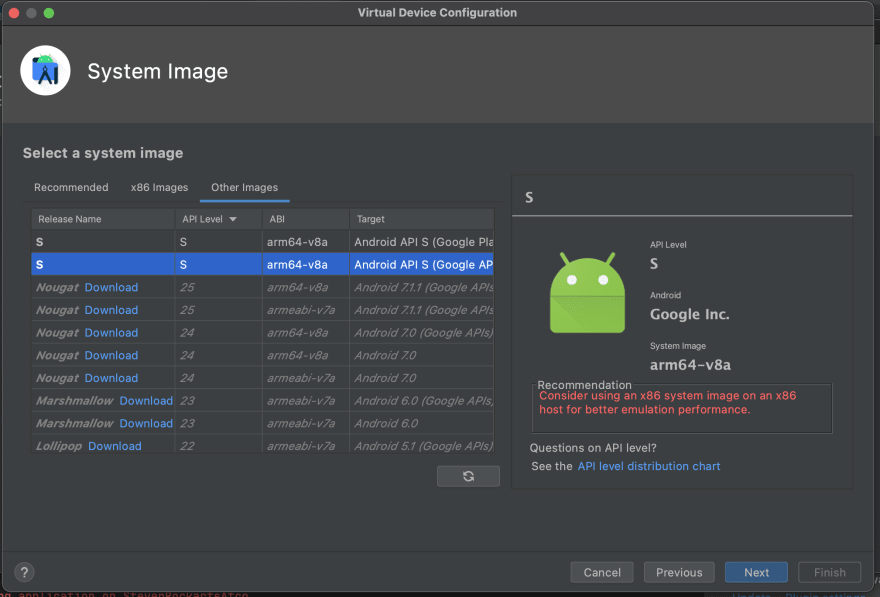





Top comments (0)