Azure Core Storage Services
- Blobs
- Files
- Queues
- Tables
- Disks
Azure Blobs Storage
- It is an object storage solution
- Unstructured data can be stored
- 3 types of blobs: block,append and page
- files, documents, binary data like image, video, audio files, databases and disks can be stored in blob storage.
Azure Files
- Similar to Azure Blob it can store unstructured data.
- Any type of file
- Support SMB protocol
- Attach file share to VM just like network share
- Application which can not talk to blob api and need Network file share then you can use Azure files to access files on network.
- File share can be connect to on-premise computer
Azure Tables
- Structured data only
- Data broke down into Fields
- NoSQL database for fast read and write
- You could use SQL database also
Cosmos DB
Cosmos DB is another service for Azure Table. - NoSQL database - built-in feature to distributing your app globally. - However, storage account specific to region and region pair. So cosmos DB is more reliable. - built-in strategy to migrate Azure Table to cosmos db.
Azure Queues
- Store & retrieve messages
- Asynchronous reliable
- good for microservices
Azure Service Bus
There is another service for Azure Queues called Azure Service Bus
Azure Disks
- It is used by VMs
- They are stored as type of Page Blob
- You can upload your own VMs disk using PowerShell or Portal.
Accessible
Azure CLI, Azure storage Explorer, Azure portal, AZ copy, Powershell and program everyone can use REST API to access all data. All of the data are exposed to REST endpoint.
Security
You can limit who can access your data. You can encrypt by your own encryption keys for blobs and files services by uploading on Azure Key Vault. By default Microsoft put all data encrypted at rest.
Durable and highly available
Azure stores 3 copies of data in the data-center that you will choose. You can failover to other redundant data storage at anytime.
Storage Capacity
Per Azure Storage Account you can store 5 PiB of data including blob, files, queues, disk, tables etc. You can create multiple accounts.
Pricing
Block Blobs are cheaper than Files. Blob storage is cheaper than File storage.
Scalable
Azure storage is highly scalable.
Thanks for reading my article till end. I hope you learned something special today. If you enjoyed this article then please share to your friends and if you have suggestions or thoughts to share with me then please write in the comment box.
Become full stack developer 💻
I teach at Fullstack Master. If you want to become Software Developer and grow your carrier as new Software Engineer or Lead Developer/Architect. Consider subscribing to our full stack development training programs. You will learn Angular, RxJS, JavaScript, System Architecture and much more with lots of hands on coding. We have All-Access Monthly membership plans and you will get unlimited access to all of our video courses, slides , download source code & Monthly video calls.
- Please subscribe to All-Access Membership PRO plan to access current and future angular, node.js and related courses.
- Please subscribe to All-Access Membership ELITE plan to get everything from PRO plan. Additionally, you will get access to a monthly live Q&A video call with
Rupeshand you can ask doubts/questions and get more help, tips and tricks.
Your bright future is awaiting for you so visit today FullstackMaster and allow me to help you to board on your dream software company as a new Software Developer, Architect or Lead Engineer role.
💖 Say 👋 to me!
Rupesh Tiwari
Founder of Fullstack Master
Email: rupesh.tiwari.info@gmail.com
Website: www.rupeshtiwari.com | www.fullstackmaster.net


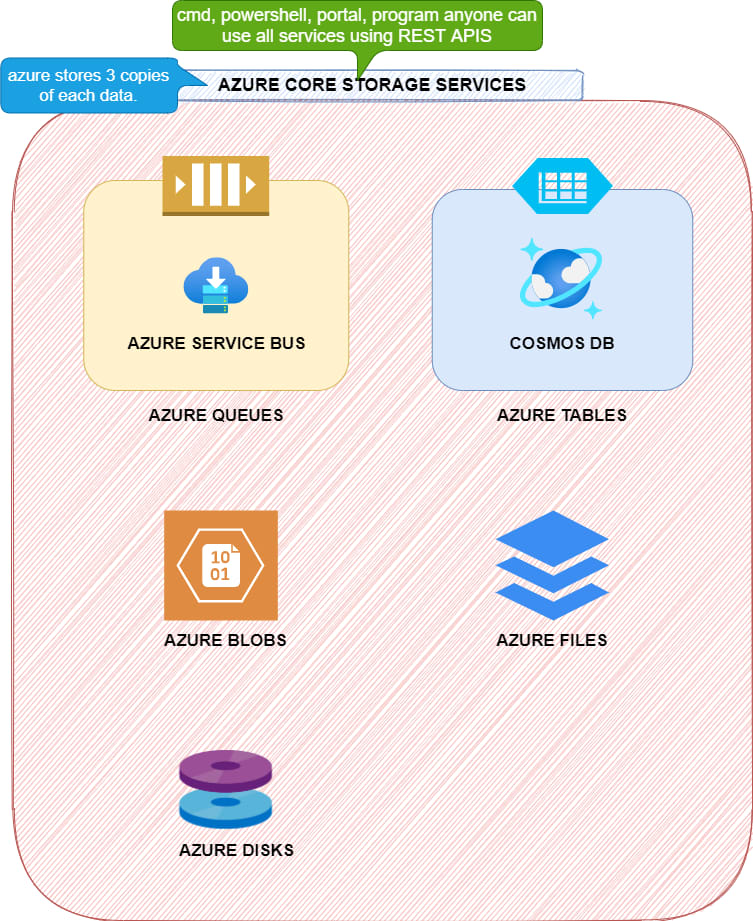
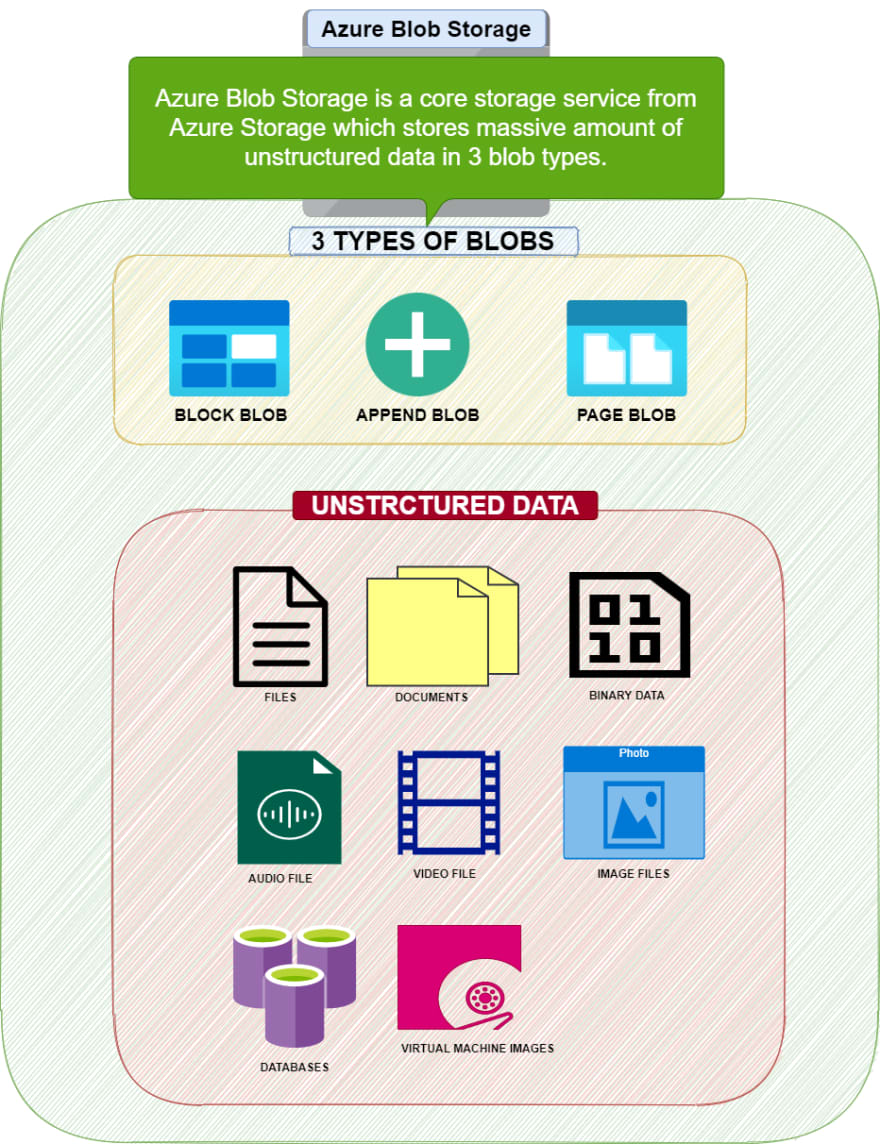
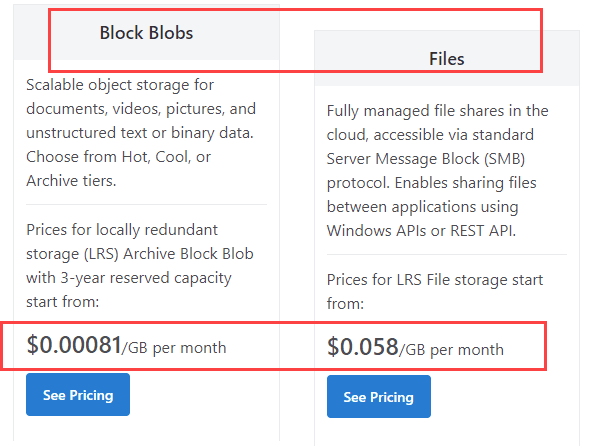





Top comments (0)