Hey there! so this a neat thing that I didn't know and it's really helpful so thought to just put it out here.
The Problem
As you must know if you are in tech and have a resume, it needs to get updated at least every 2 months or so, according to your new skills set and or to add some new project.
I keep learning and building stuff so sometimes when I needed to update the resume I just kept uploading the latest one on Google Drive and either deleted the previous one or let it be. And this led to many confusions some time and also it's not clean.
The Solution
So, I thought one day that there must be a solution for this and I googled it to find that Google Drive has a Version feature where one can just upload the updated version of the same file which replaces the old one and the old versions also remain there if sometime in future you want to do a - "My First Resume Review" Video after being a Unicorn Startup or a FAANG employee. 😄
It's just some clicks away and this how you do it :
1. Imagine this is how your resume is in G-Drive :
2. Just right click on it :
3. Tap on Manage versions and you should see this :
It will show you earlier versions that you had uploaded and you can just tap on the "Upload New Version" to upload the latest one !
There you go ! See that's pretty clean right. Just wanted to share that with you, let me know did you like it.


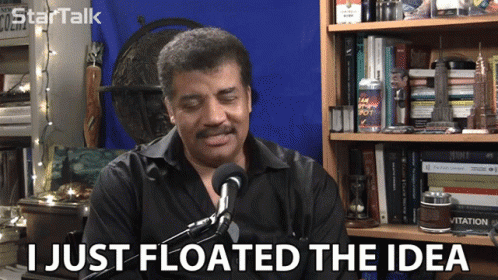

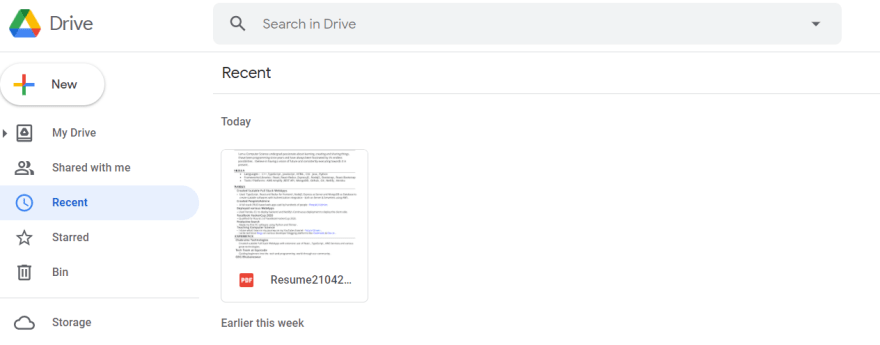
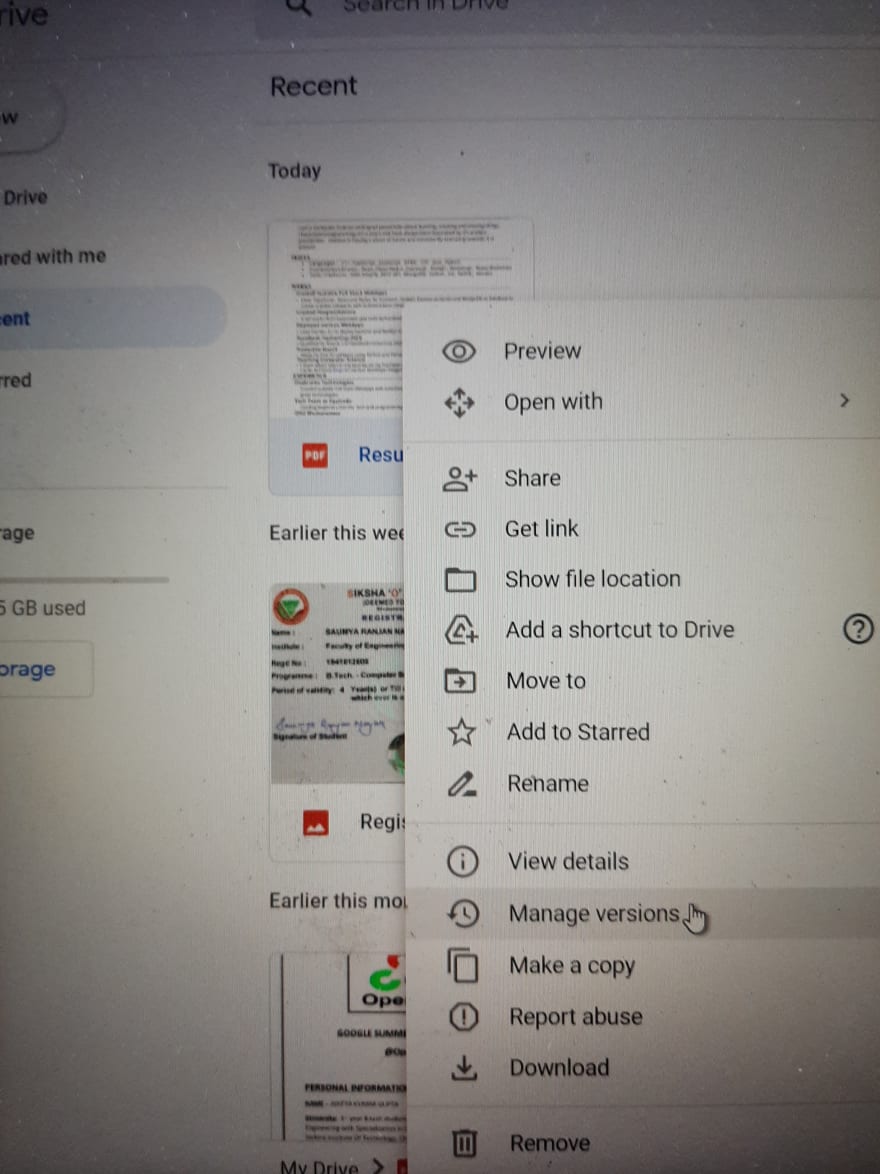
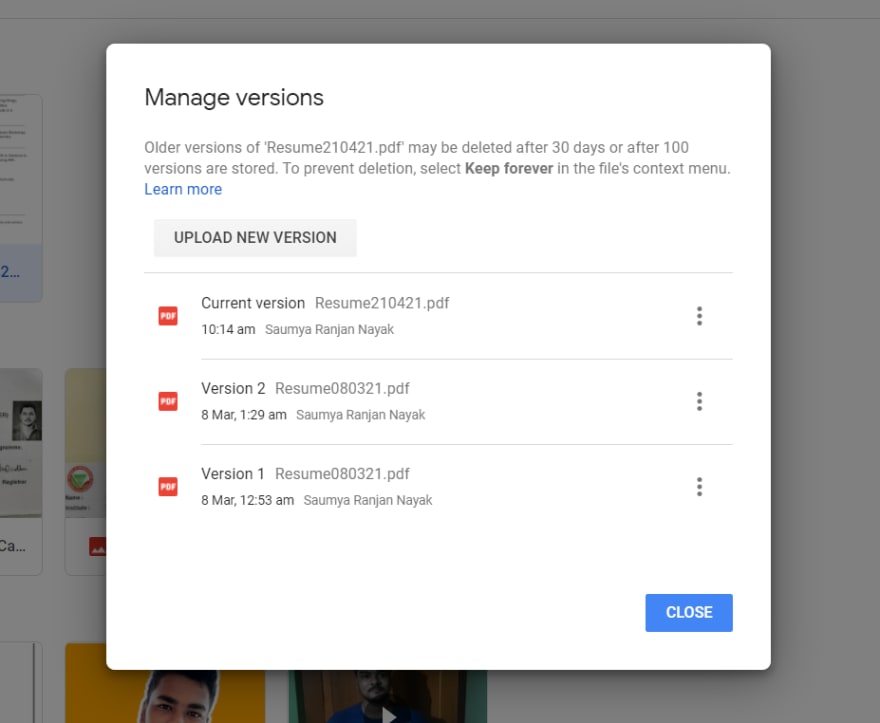






Top comments (3)
Great that you shine a light on this feature! Maybe this tiny post help someone!
Thanks Shaquil
Ya totally ! Thanks Amelia