Using FireDrill for tabular view and reporting of Firebase data.
In FireDrill we can switch from the default Card view to Table view.
Now we see a tabular view of our data with sorting and filtering. Nice!
We can also adjust the columns we see and show a Totals footer.
After unchecking Category and checking Totals above we no longer see the Category column and we now see a sum of the Price field.
A nice report of our total shoe inventory! Lets print this so we can share it as a PDF document.
I see the preview on the right of my report to be printed. I’m using the CutePDF driver which allows printing to PDF, or if you want a hard copy just select your printer.
And here is our pdf report!
How do you FIND , EDIT , and REPORT data from Firebase? Drill baby drill…with FireDrill.
As always, if you have any issues please report them here. Happy drilling!

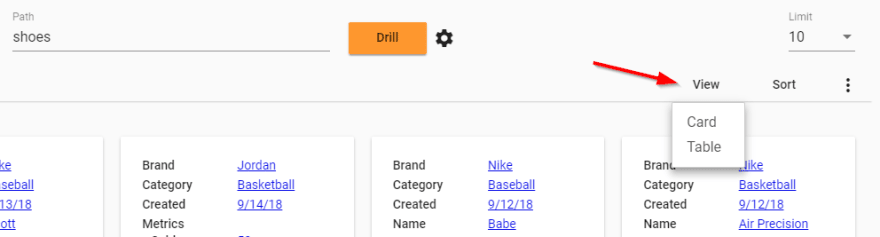
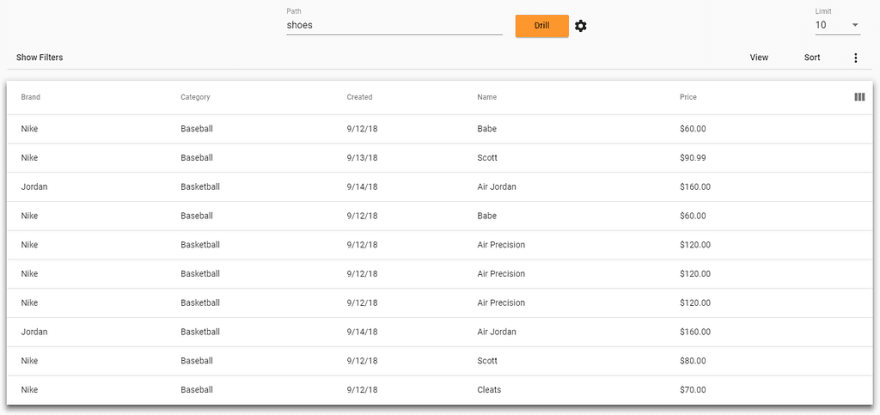
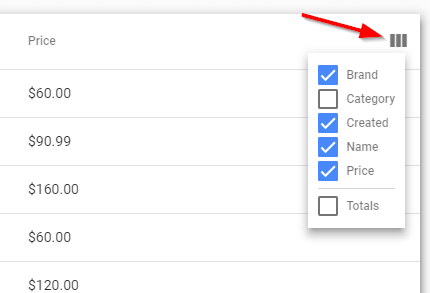

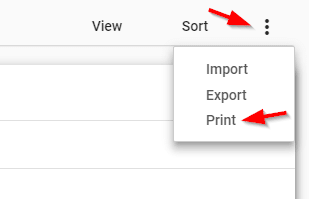
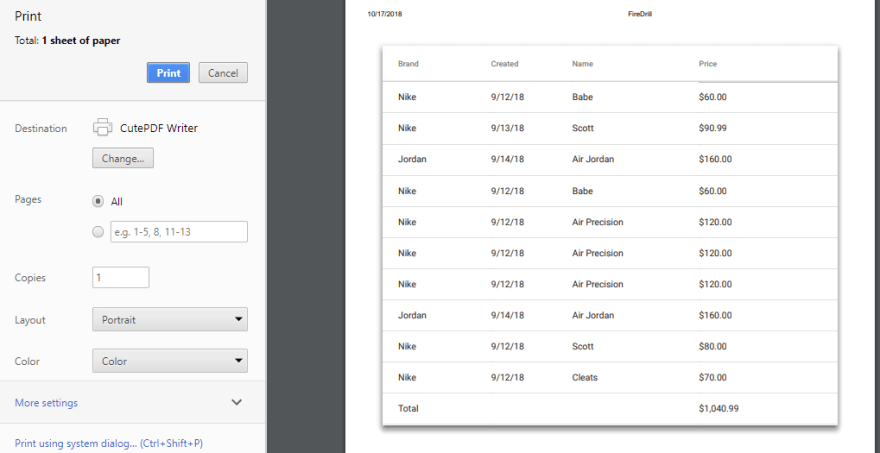
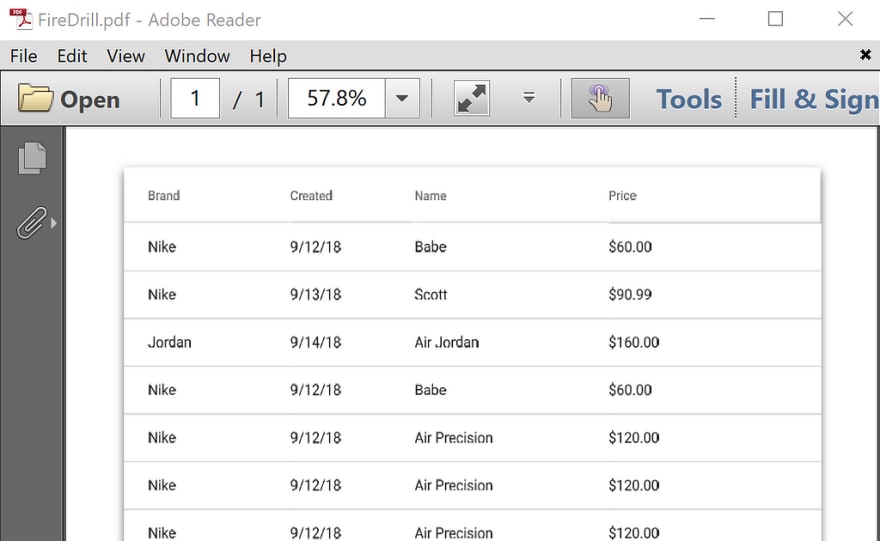





Top comments (1)