Rix Chat is an exceptional AI-powered search and coding assistant created exclusively for developers. With its versatility and user-friendly interface, Rix Chat is designed to enhance your coding experience. Best of all, Rix Chat is completely free, providing you with invaluable support and assistance throughout your development journey.
How does it work
To get started go to Rix.chat and sign in, then go to the search bar, there are three search modes:
Web Search: Browses the internet and returns a detailed response quoting the websites where it has extracted the information from, useful when looking for a short explanation about a very complex topic along side the code
Quick reply: retrieves information from previous answers he's given other users for the same prompt
Code Writing: Writes code along side by a step by step explanation of what the code does.
Why use Rix.chat intead of ChatGPT
Rix.Chat is trained on a large dataset of code-related content, including programming languages, frameworks, and libraries. This specialized training enables it to have a deeper understanding of code syntax, structure, and common coding patterns.
It can provide more accurate and contextually relevant code suggestions.
Rix.Chat's training includes knowledge about coding best practices and common programming pitfalls helping you write cleaner and more efficient code.
ChatGPT writes code that is not necessarily efficient or error free since it's a more general purpose AI.
How to write prompts effectively
-
Specify the Task or Objective:
- Start by clearly stating the task or objective you want assistance with. For example, "Write a Python function to calculate the factorial of a number."
-
Provide Context:
- Give any necessary context or constraints related to the task. For example, "The function should handle positive integers and return the factorial value."
-
Ask Direct Questions:
- Pose direct questions to prompt specific responses. For example, "What is the syntax to open a file in Python?" or "How can I sort an array in descending order using JavaScript?"
-
Use Placeholder Values:
- If you need to reference specific values or variables in your prompt, use placeholders. For example, "Calculate the sum of {num1} and {num2}."
-
Be Specific:
- Be as specific as possible when asking for code examples or explanations. Specify the programming language, relevant libraries or frameworks, and any specific requirements.
-
Break Down Complex Tasks:
- If the task is complex or multi-step, break it down into smaller sub-tasks. Ask for guidance or code suggestions for each sub-task to make the problem more manageable.
-
Use each search mode accordingly
- Choose between Search mode or code writing mode depending on your knowledge and the complexity of the code.
To stay updated with the latest developments in coding, AI, and technology, follow me for more articles, tutorials, and insights.
Happy coding!


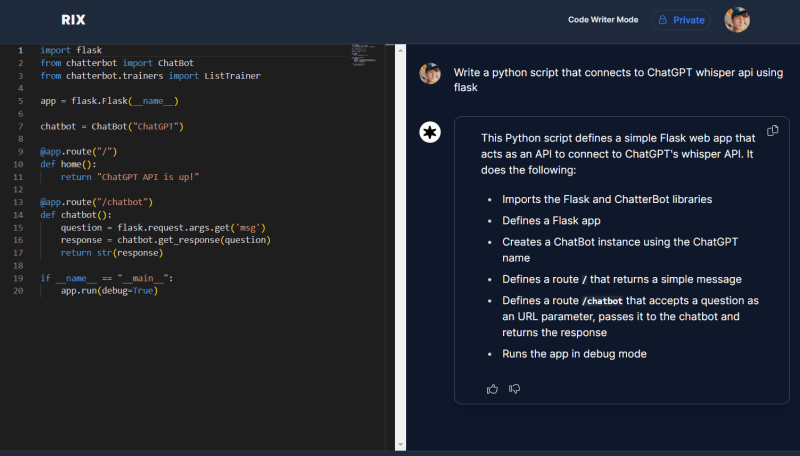






Top comments (0)