ArgoCD helps to deliver applications to Kubernetes by using the GitOps approach, i.e. when a Git-repository is used as a source of trust, thus all manifest, configs and other data are stored in a repository.
It can b used with Kubernetes manifest, kustomize, ksonnet, jsonnet, and what we are using in our project — Helm-charts.
ArgoCD spins up its controller in the cluster and watches for changes in a repository to compare it with resources deployed in the cluster, synchronizing their states.
Some additional features which are really useful are SSO with SAML, so we can integrate it with our Okta, it can deploy to multiple clusters, Kubernetes RBAC support, great WebUI and CLI, Github, GitLab, etc webhooks integration, plus Prometheus metrics out of the box, and awesome documentation.
I’m planning to us eArgoCD to replace our current deployment process with Jenkins and Helm, see the Helm: пошаговое создание чарта и деплоймента из Jenkins post (Rus).
Content
- Components
- ArgoCD CLI installation
- Running ArgoCD in Kubernetes
- LoadBalancer, SSL, and DNS
- ArgoCD SSL: ERR_TOO_MANY_REDIRECTS
- ArgoCD: deploy from a Github repository
- ArgocD: ComparisonError failed to load initial state of resource
Components
ArgoCD consists of the three main components — API server, Repository Server, and Application Controller.
- API server (pod: argocd-server): controls the whole ArgoCD instance, all its operations, authentification, and secrets access which are stored as Kubernetes Secrets, etc
- Repository Server (pod: argocd-repo-server): stores and synchronizes data from configured Git-repositories and generates Kubernetes manifests
- Application Controller (pod: argocd-application-controller): used to monitor applications in a Kubernetes cluster to make them the same as they are described in a repository, and controls PreSync, Sync, PostSync hooks
ArgoCD CLI installation
In macOS:
$ brew install argocd
In Linux — from the Github repository:
$ VERSION=$(curl — silent “https://api.github.com/repos/argoproj/argo-cd/releases/latest" | grep ‘“tag_name”’ | sed -E ‘s/.*”([^”]+)”.*/\1/’)
$ sudo curl -sSL -o /usr/local/bin/argocd [https://github.com/argoproj/argo-cd/releases/download/$VERSION/argocd-linux-amd64](https://github.com/argoproj/argo-cd/releases/download/%24VERSION/argocd-linux-amd64)
$ sudo chmod +x /usr/local/bin/argocd
Check it:
$ argocd version
argocd: v1.7.9+f6dc8c3
BuildDate: 2020–11–17T23:18:20Z
GitCommit: f6dc8c389a00d08254f66af78d0cae1fdecf7484
GitTreeState: clean
GoVersion: go1.14.12
Compiler: gc
Platform: linux/amd64
Running ArgoCD in Kubernetes
And let’s spin up an ArgoCD instance. We can use a manifest from the documentation which will create all necessary resources such as CRD, ServiceAccounts, RBAC roles and binding, ConfigMaps, Secrets, Services, and Deployments.
I’m pretty sure there is an existing Helm chart for ArgoCD, but this time let’s use the manifest as it is described in the Getting Started.
The documentation suggests using the argocd namespace and it will be simpler, but we are not looking for simplicity so let’s create our own namespace:
$ kubectl create namespace dev-1-devops-argocd-ns
namespace/dev-1-devops-argocd-ns created
Deploy resources:
$ kubectl apply -n dev-1-devops-argocd-ns -f [https://raw.githubusercontent.com/argoproj/argo-cd/stable/manifests/install.yaml](https://raw.githubusercontent.com/argoproj/argo-cd/stable/manifests/install.yaml)
Edit the argcd-server Service — change its type to the LoadBalancer to get access to the WebUI from the world:
$ kubectl -n dev-1-devops-argocd-ns patch svc argocd-server -p ‘{“spec”: {“type”: “LoadBalancer”}}’
service/argocd-server patched
Find its URL:
$ kubectl -n dev-1-devops-argocd-ns get svc argocd-server
NAME TYPE CLUSTER-IP EXTERNAL-IP PORT(S) AGE
argocd-server LoadBalancer 172.20.142.44 ada***585.us-east-2.elb.amazonaws.com 80:32397/TCP,443:31693/TCP 4m21s
A password for the ArgoCD is generated automatically is set to the name of its pod’s name, get it with the next command:
$ kubectl -n dev-1-devops-argocd-ns get pods -l app.kubernetes.io/name=argocd-server -o name | cut -d’/’ -f 2
argocd-server-794857c8fb-xqgmv
Log in via CLI, don’t pay attention to the certificate error:
$ argocd login ada***585.us-east-2.elb.amazonaws.com
WARNING: server certificate had error: x509: certificate is valid for localhost, argocd-server, argocd-server.dev-1-devops-argocd-ns, argocd-server.dev-1-devops-argocd-ns.svc, argocd-server.dev-1-devops-argocd-ns.svc.cluster.local, not ada***585.us-east-2.elb.amazonaws.com. Proceed insecurely (y/n)? y
Username: admin
Password:
‘admin’ logged in successfully
Context ‘ada***585.us-east-2.elb.amazonaws.com’ updated
Change the password:
$ argocd account update-password
*** Enter current password:
*** Enter new password:
*** Confirm new password:
Password updated
Open WebUI, again ignore the SSL warning, we will set it up in a moment, and log in:
LoadBalancer, SSL, and DNS
Cool — we have all services running, now let’s configure a DNS name and an SSL certificate.
AWS ALB and ELB didn’t support gRPC, see AWS Application Load Balancers (ALBs) And Classic ELB (HTTP Mode), thus we can not use the ALB Ingress Controller here.
Let’s leave the Service with the LoadBalancer type as we did it above — it creates an AWS Classic LoadBalancer.
SSL certificate can be issued with the AWS Certificate Manager in the same region as our cluster and load balancer are created and save its ARN.
Download the manifest file:
$ wget [https://raw.githubusercontent.com/argoproj/argo-cd/stable/manifests/install.yaml](https://raw.githubusercontent.com/argoproj/argo-cd/stable/manifests/install.yaml)
Find the argocd-server Service:
--------
apiVersion: v1
kind: Service
metadata:
labels:
app.kubernetes.io/component: server
app.kubernetes.io/name: argocd-server
app.kubernetes.io/part-of: argocd
name: argocd-server
spec:
ports:
- name: http
port: 80
protocol: TCP
targetPort: 8080
- name: https
port: 443
protocol: TCP
targetPort: 8080
selector:
app.kubernetes.io/name: argocd-server
To the annotations add the service.beta.kubernetes.io/aws-load-balancer-ssl-cert, in the spec.type - LoadBalancer's type, and limit access with the loadBalancerSourceRanges:
--------
apiVersion: v1
kind: Service
metadata:
labels:
app.kubernetes.io/component: server
app.kubernetes.io/name: argocd-server
app.kubernetes.io/part-of: argocd
name: argocd-server
annotations:
service.beta.kubernetes.io/aws-load-balancer-ssl-cert: "arn:aws:acm:us-east-1:534 ***385:certificate/ddaf55b0-*** -53d57c5ca706"
spec:
type: LoadBalancer
loadBalancerSourceRanges:
- "31. ***.***.117/32"
- "194. ***.***.24/29"
ports:
- name: http
port: 80
protocol: TCP
targetPort: 8080
- name: https
port: 443
protocol: TCP
targetPort: 8080
selector:
app.kubernetes.io/name: argocd-server
Deploy it:
$ kubectl -n dev-1-devops-argocd-ns apply -f install.yaml
Check the ELB’s SSL:
Create a DNS record:
Open the URL — and get the ERR_TOO_MANY_REDIRECTS error_:_
ArgoCD SSL: ERR_TOO_MANY_REDIRECTS
Go to Google and find this topic — https://github.com/argoproj/argo-cd/issues/2953.
Go back to the install.yaml, in the Deployment argocd-server add the --insecure flag:
--------
apiVersion: apps/v1
kind: Deployment
metadata:
labels:
app.kubernetes.io/component: server
app.kubernetes.io/name: argocd-server
app.kubernetes.io/part-of: argocd
name: argocd-server
spec:
selector:
matchLabels:
app.kubernetes.io/name: argocd-server
template:
metadata:
labels:
app.kubernetes.io/name: argocd-server
spec:
containers:
- command:
- argocd-server
- --staticassets
- /shared/app
- --insecure
...
Deploy it over, and check:
Okay — we are done here.
ArgoCD: deploy from a Github repository
And let’s proceed with the example from the Getting started guide — Helm deployment will be observed in the following part.
Click on the New App, specify a name, and set Project == default:
In the Git set the https://github.com/argoproj/argocd-example-apps.git URL and a path inside of the repo — guestbook:
In the Destination — https://kubernetes.default.svc and the default namespace, click on the Create:
Looks like it was created, but why its Sync Status is Unknown?
Something went wrong:
$ argocd app get guestbook
Name: guestbook
Project: default
Server: [https://kubernetes.default.svc](https://kubernetes.default.svc)
Namespace: default
…
CONDITION MESSAGE LAST TRANSITION
ComparisonError failed to load initial state of resource PersistentVolumeClaim: persistentvolumeclaims is forbidden: User “system:serviceaccount:dev-1-devops-argocd-ns:argocd-application-controller” cannot list resource “persistentvolumeclaims” in API group “” at the cluster scope 2020–11–19 15:35:51 +0200 EET
ComparisonError failed to load initial state of resource PersistentVolumeClaim: persistentvolumeclaims is forbidden: User “system:serviceaccount:dev-1-devops-argocd-ns:argocd-application-controller” cannot list resource “persistentvolumeclaims” in API group “” at the cluster scope 2020–11–19 15:35:51 +0200 EET
Try the sync command from the CLI - also didn't work:
$ argocd app sync guestbook
Name: guestbook
Project: default
Server: [https://kubernetes.default.svc](https://kubernetes.default.svc)
Namespace: default
…
Sync Status: Unknown
Health Status: Healthy
Operation: Sync
Sync Revision:
Phase: Error
Start: 2020–11–19 15:37:01 +0200 EET
Finished: 2020–11–19 15:37:01 +0200 EET
Duration: 0s
Message: ComparisonError: failed to load initial state of resource Pod: pods is forbidden: User “system:serviceaccount:dev-1-devops-argocd-ns:argocd-application-controller” cannot list resource “pods” in API group “” at the cluster scope;ComparisonError: failed to load initial state of resource Pod: pods is forbidden: User “system:serviceaccount:dev-1-devops-argocd-ns:argocd-application-controller” cannot list resource “pods” in API group “” at the cluster scope
FATA[0001] Operation has completed with phase: Error
ArgocD: ComparisonError failed to load initial state of resource
Actually, better consider the “ User “system:serviceaccount:dev-1-devops-argocd-ns:argocd-application-controller” cannot list resource “pods” in API group “” at the cluster scope ” error.
Check the argocd-application-controller ServiceAccount (really helpful here the Kubernetes: ServiceAccounts, JWT-tokens, authentication, and RBAC authorization post):
$ kubectl -n dev-1-devops-argocd-ns get serviceaccount argocd-application-controller
NAME SECRETS AGE
argocd-application-controller 1 36m
Yup, we have the User system:serviceaccount:dev1-devops-argocd-ns:argocd-application-controller created.
And it has the argocd-application-controller ClusterRoleBinding mapped:
$ kubectl -n dev-1-devops-argocd-ns get clusterrolebinding argocd-application-controller
NAME AGE
argocd-application-controller 24h
But it can’t perform the list pods action:
$ kubectl auth can-i list pods -n dev-1-devops-argocd-ns — as system:serviceaccount:dev-1-devops-argocd-ns:argocd-application-controller
no
Although its ClusterRole gives all the permissions:
--------
apiVersion: rbac.authorization.k8s.io/v1
kind: ClusterRole
metadata:
labels:
app.kubernetes.io/component: application-controller
app.kubernetes.io/name: argocd-application-controller
app.kubernetes.io/part-of: argocd
name: argocd-application-controller
rules:
- apiGroups:
- '*'
resources:
- '*'
verbs:
- '*'
- nonResourceURLs:
- '*'
verbs:
- '*'
Check the ClusterRoleBinding again, but this time with the -o yaml output:
$ kubectl get clusterrolebinding argocd-application-controller -o yaml
apiVersion: rbac.authorization.k8s.io/v1
kind: ClusterRoleBinding
…
roleRef:
apiGroup: rbac.authorization.k8s.io
kind: ClusterRole
name: argocd-application-controller
subjects:
- kind: ServiceAccount
name: argocd-application-controller
namespace: argocd
namespace: argocd - aha, here we are.
Find two ClusterRoleBinding in the install.yaml - argocd-application-controller and argocd-server, update their namespaces:
--------
apiVersion: rbac.authorization.k8s.io/v1
kind: ClusterRoleBinding
metadata:
labels:
app.kubernetes.io/component: application-controller
app.kubernetes.io/name: argocd-application-controller
app.kubernetes.io/part-of: argocd
name: argocd-application-controller
roleRef:
apiGroup: rbac.authorization.k8s.io
kind: ClusterRole
name: argocd-application-controller
subjects:
- kind: ServiceAccount
name: argocd-application-controller
namespace: dev-1-devops-argocd-ns
--------
apiVersion: rbac.authorization.k8s.io/v1
kind: ClusterRoleBinding
metadata:
labels:
app.kubernetes.io/component: server
app.kubernetes.io/name: argocd-server
app.kubernetes.io/part-of: argocd
name: argocd-server
roleRef:
apiGroup: rbac.authorization.k8s.io
kind: ClusterRole
name: argocd-server
subjects:
- kind: ServiceAccount
name: argocd-server
namespace: dev-1-devops-argocd-ns
Well, that’s why I told about the default argocd namespace and why it’s simpler to use it, as if you are using a custom namespace then you’ll have to update those bindings.
So, fix it, deploy again:
$ kubectl auth can-i list pods -n dev-1-devops-argocd-ns — as system:serviceaccount:dev-1-devops-argocd-ns:argocd-application-controller
yes
Try to execute the sync one more time:
$ argocd app sync guestbook
TIMESTAMP GROUP KIND NAMESPACE NAME STATUS HEALTH HOOK MESSAGE
2020–11–19T15:47:08+02:00 Service default guestbook-ui Running Synced service/guestbook-ui unchanged
2020–11–19T15:47:08+02:00 apps Deployment default guestbook-ui Running Synced deployment.apps/guestbook-ui unchanged
Name: guestbook
Project: default
Server: [https://kubernetes.default.svc](https://kubernetes.default.svc)
…
Sync Status: Synced to HEAD (6bed858)
Health Status: Healthy
Operation: Sync
Sync Revision: 6bed858de32a0e876ec49dad1a2e3c5840d3fb07
Phase: Succeeded
Start: 2020–11–19 15:47:06 +0200 EET
Finished: 2020–11–19 15:47:08 +0200 EET
Duration: 2s
Message: successfully synced (all tasks run)
GROUP KIND NAMESPACE NAME STATUS HEALTH HOOK MESSAGE
Service default guestbook-ui Synced Healthy service/guestbook-ui unchanged
apps Deployment default guestbook-ui Synced Healthy deployment.apps/guestbook-ui unchanged
And it’s working:
A pod’s logs:
The next step will be to deploy a Helm chart and figure out how to work with Helm Secrets.
Originally published at RTFM: Linux, DevOps and system administration.



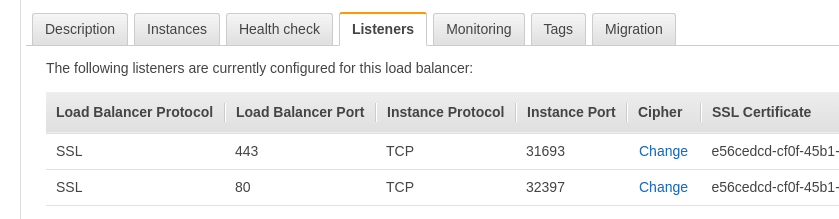


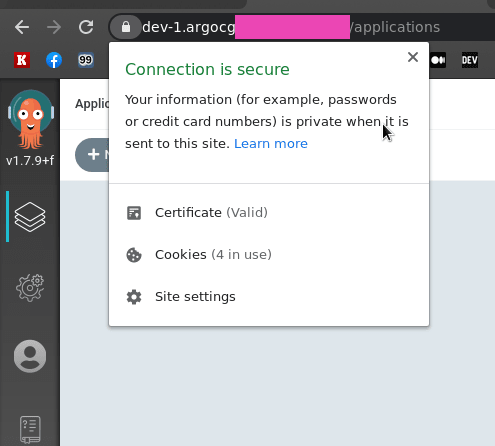












Top comments (0)