Securely accessing cloud resources is one of the most critical requirements for IT teams. To achieve this, cloud administrators leverage web services that assist with managing access to cloud environments.
AWS Policy Generator simplifies the process of creating policy documents for the Amazon Simple Queue Service (SQS), Amazon S3, VPC Endpoint Policy, the Amazon Simple Notification Service (SNS), and AWS Identity and Access Management (IAM).
Now, we are going to walk trough the AWS Policy Generator Service to Generate public access to an S3 Bucket called "mycanvapage".
First navigate to AWS Policy Generator . You will also have the link on your S3 Bucket Permissions Page.
There will be 3 steps to follow:
Step 1: Select Policy Type: We are going to create an S3 bucket policy. Therefore, Select S3 Bucket Policy.
Step 2: Add Statement(s): Effect will be "Allow". Click on Principal field and enter "*".
Click "-- Select Actions --" dropdown.
Click on "GetObject"
Click on the "Amazon Resource Name (ARN)" field. You will find your ARN number in your S3 bucket Details. Enter your ARN number which is similar to arn:aws:s3:::mycanvapage
And Click on Add Statement
Step 3: Generate Policy Now that the stament is ready Click on "Generate Policy"
Your policy will be generated:
You can now add your policy to your S3 Bucket and Save Changes.
Hope it was useful! See you in my next blog post!






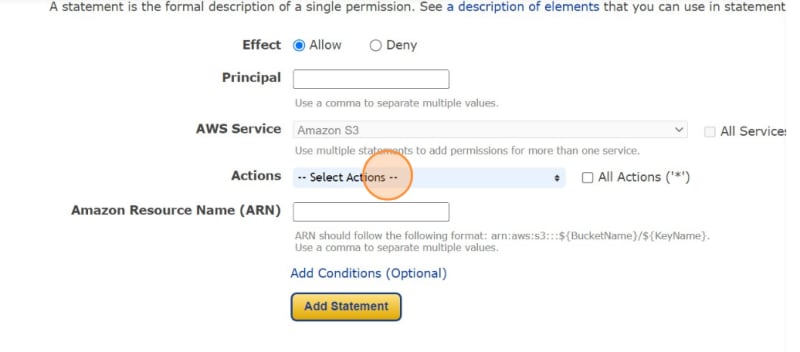





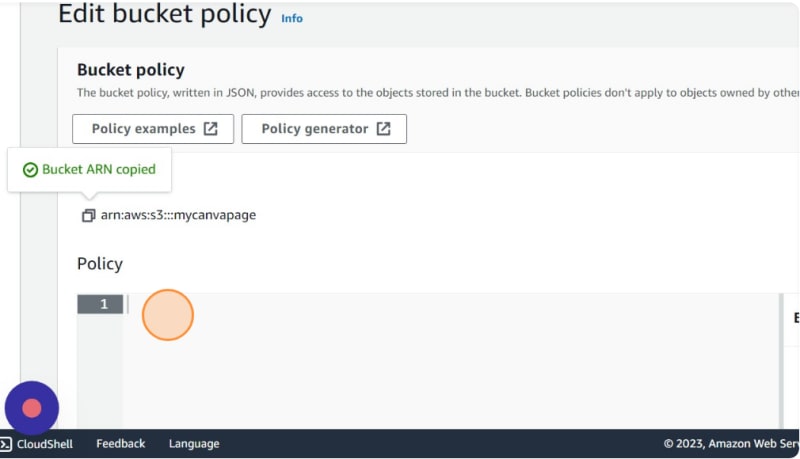
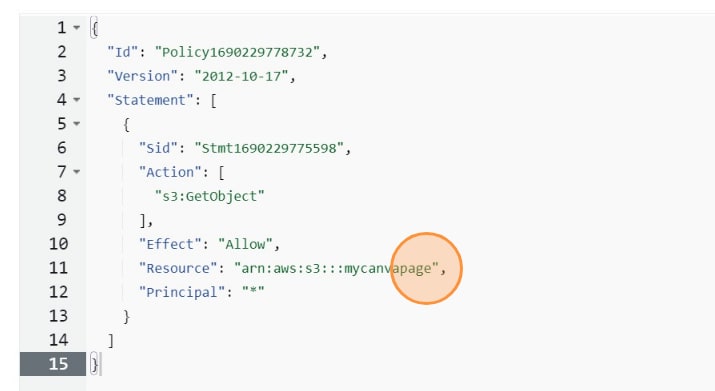





Top comments (0)