Functions are the backbone of any JS program. They encapsulate reusable code and let you call it whenever and wherever you need it.
In this action-packed guide, you'll dive deep into every aspect of JS functions. I'll explore:
- Function declarations vs function expressions - when to use each
- Parameters and arguments - how to pass data into functions Return values for producing outputs from functions
- Scope and closures - unlocking the power of lexical scoping
- Higher-order functions - functions that accept other functions!
- Function application - patterns for using functions effectively
You'll learn by doing through real-world examples. We'll build functions from the ground up to understand how they really work under the hood. By the end, you'll have a toolkit of techniques for wrangling functions like a pro.
The Basic Concept of Functions
A function is a named block of code that encapsulates executable code. It allows you to organize code into logical units and call them when needed.
Functions have the following characteristics:
Definition and call of functions
You define a function using the function keyword , followed by the function name, parameter list, and function body, as follows:
// Function to add two numbers
function add(num1, num2) {
return num1 + num2;
}
You call a function by referring to its name followed by parentheses, and passing any required parameters within the parentheses, as follows:
var result = add(2, 3);
console.log(result);
Parameters and Return Values
You define parameters when writing a function to represent data that will be passed in when calling it. The function can then perform work using those parameter values.
A function can accept multiple parameters, or even no parameters at all. Parameters act as placeholders for data you pass into the function
Functions can also return a value back to the calling code. The return value gets sent back after the function executes.
// Function to multiply two numbers
function multiply(num1, num2) {
return num1 * num2;
}
// Call multiply and store result
let result = multiply(2, 3);
// Print the result
console.log("The result is: " + result);
Parameters allow passing data into a function, while return values allow sending data back out of the function.
Anonymous Functions
In JavaScript, you can also create functions without naming them. These are known as anonymous functions.
Anonymous functions don't have their own name identifier. You commonly use anonymous functions when you need to pass a function as an argument to another function, or want to immediately execute it. An argument provides a function with data to operate on.
// Anonymous function stored in greet variable
var greet = function(name) {
console.log('Hello, ' + name + '!');
};
// Calling the function using the greet variable
greet('Alice');
So anonymous functions let you create one-off functions without formally declaring and naming them.
Advanced Concepts of Functions
In addition to basic concepts, JavaScript functions also have some advanced concepts, including scope, closures, and higher-order functions.
Scope
JavaScript has function scope and global scope. Variables defined inside a function are only accessible within that function. Variables declared outside are global.
// Global variable
var globalVar = 'Global';
function showScopes() {
// Local variable
var localVar = 'Local';
console.log(localVar); // Local
console.log(globalVar); // Global
}
showScopes();
console.log(localVar); // Error - not defined outside function
Closures
JavaScript closures allow inner functions to access variables in outer scopes, even after the outer function returns.
// Outer function
function outer() {
var counter = 0;
// Inner function has access to counter
function inner() {
counter++;
console.log(counter);
}
return inner;
}
const myCounter = outer();
myCounter(); // 1
myCounter(); // 2
The inner function accesses the counter variable from the outer scope even after outer has returned.
Higher Order Functions
Higher-order functions accept other functions as arguments or return functions.
// Higher-order function that accepts a function
function callTwice(func) {
func();
func();
}
function printHello() {
console.log("Hello!");
}
callTwice(printHello);
// Hello!
// Hello!
callTwice is a higher-order function that accepts printHello as a function argument. This allows abstracting behavior into reusable higher-order functions.
Application Scenarios
Javascript functions play an important role in various application scenarios. Here are a few common application scenarios:
Callback Function
A callback function is a function provided as an argument to another function, designed to be invoked when a particular event takes place. These functions are frequently used to manage scenarios involving asynchronous operations, event-driven mechanisms, and processing of request responses.
// Imagine you're downloading a file from a website
function download(url, onSuccess, onError) {
// Simulating the download process...
const downloadCompleted = true; // In reality, this would depend on actual download status
if (downloadCompleted) {
onSuccess('The file data'); // Calling the success helper function
} else {
onError('Connection lost'); // Calling the error helper function
}
}
// What to do when download is successful
function handleSuccess(data) {
console.log('Download successful: ' + data);
}
// What to do when download encounters an error
function handleError(error) {
console.log('Download failed: ' + error);
}
// Initiating the download process with the helpers
download('https://example.com/file', handleSuccess, handleError);
In this example, you want to download a file from a URL. So you have a main function download() that takes the URL and two "helpers" (handleSuccess() and handleError()) which are the callback functions. You tell the download() function that when the download completes successfully, call handleSuccess() with the downloaded data, and if there's an error, call handleError() with an error message. Finally, you start the download by calling download() with the URL and the appropriate callbacks.
This is how callback functions work together to handle different scenarios!
Recursion
Recursion is a technique where a function calls itself. This powerful technique comes in handy when you want to solve problems that require similar tasks to be performed repeatedly, such as tree traversal, factorial calculation, and Fibonacci sequence, etc.
Here is an example of a recursive factorial function in action:
// Define a function to calculate factorial using recursion
function factorial(n) {
if (n === 0 || n === 1) {
return 1; // Base case: factorial of 0 and 1 is 1
} else {
return n * factorial(n - 1); // Recursive case: n! = n * (n-1)!
}
}
// Calculate and display the factorial of 5
console.log(factorial(5)); // Output: 120
In this example, the factorial() function calculates the factorial of a given number n. If n is either 0 or 1, the base case is reached, and the function returns 1. Otherwise, it employs recursion by multiplying n with the factorial of n-1.
This process continues until the base case is reached. When calling factorial(5), it expands as follows:
factorial(5)
5 * factorial(4)
5 * (4 * factorial(3))
5 * (4 * (3 * factorial(2)))
5 * (4 * (3 * (2 * factorial(1))))
5 * (4 * (3 * (2 * 1))) // factorial(1) = 1
5 * (4 * (3 * 2))
5 * (4 * 6)
5 * 24
120
Currying Functions
Function currying involves transforming a function that accepts multiple arguments into a sequence of functions that each take just one argument. This technique enhances the versatility of functions for partial application and composition purposes.
// Define a basic addition function
function add(num1, num2) {
return num1 + num2;
}
// Create a currying function
function curry(fn) {
return function(a) {
return function(b) {
return fn(a, b);
};
};
}
// Currying the add function
var curriedAdd = curry(add);
// Now curriedAdd acts like a function that takes one argument
var add2 = curriedAdd(2);
// Calling add2 with an argument 3 yields the sum
console.log(add2(3)); // Output: 5
In this example, we have a function add(num1, num2) that calculates the sum of two numbers. The curry function is employed to transform the add function into a curried version. This curried function curriedAdd can be partially applied with the first argument, like add2 = curriedAdd(2), creating a new function that takes a single argument and adds 2 to it.
As a result, calling add2(3) results in 2 + 3 which equals 5. This showcases the power of function currying in enabling partial application for enhanced flexibility.
Through this guide, you learned how to leverage closures, recursion, currying, and higher-order functions in JavaScript. These advanced techniques empower you to write more modular, declarative code. You now have a solid foundation to apply functions for better code organization, abstraction, and enhanced reusability. I hope you feel inspired to start improving your own JavaScript code using these function capabilities!



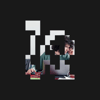


Top comments (0)