Note:
Hello Reader's I know this Post is very small and most of the people knew it, but i am new to the dev.to & this is my first Post so let's dive into the hack :)
This is For Windows User's only !!!
Windows User's when working with CMD or PowerShell they need to remember the path of the projectFolder or directory name or path name where the files are located.
Most developers use CD(change directory ) command to shift to the particular folder & some guys prefer copy the path name and pasting it in the terminal Window. So this post is for you guys.
Yess !!! we can directly open CMD/PowerShell without opening the
CMD app / PowerShell app
let me show you...
Step-1 -Open the project/directory in File Explorer
Step-2 - Select the Path of the FS(file structure)
Step-3 - Clear the Path and Type CMD/PowerShell
Volia Succesfully opened CMD
Thank You for Reading this :) ❤



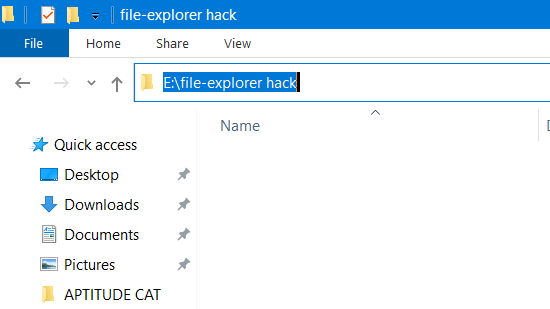
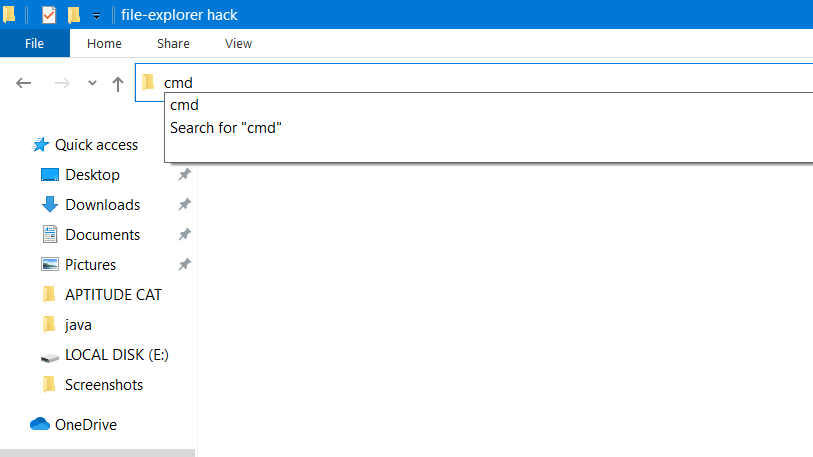






Top comments (0)