Originally posted on my blog: https://blog.simonireilly.com/
DynamoDB Worx
DynamoDB is a serverless wide column key value store. It's a great database for Online Transaction Processing (OLTP).
I use this database a lot, and had been looking for a GUI to run locally. Those that I reviewed are either premium products, or open source options that are no longer supported.
The exception to that is NoSQL Workbench which is really good, but does not support my use case of needing to assume a role in another account after authenticating the source account with MFA (see here).
So I decided to build one, here we are 4 weeks later, and I would like to share my experiences with you.
Project Goals
☑️ Multi account support
☑️ MFA Support
☑️ Support to Assume Role in another account
☑️ Edit the JSON documents using a text editor
☑️ Create, Update DynamoDB records
☑️ Perform Scans
☑️ Perform Queries
☑️ Support for DynamoDB local
Finished Product
Check it out over here: https://github.com/simonireilly/dynamoDB-benchworx 👍
☑️ Creating/Updating Records
The editor will detect changes to the primary key and sort key fields. This is a hint that the action will create or update a new record.
☑️ Query Planning
Queries and scans are supported.
Below the planner, you can see the parameters passed to the QueryCommandInput.
☑️ MFA Support
MFA support allows assuming roles in separate accounts after MFA auth 🥳.
Making the App
This section is all about what went into the build, and how the DevOps has been set up.
The Stack
Using electron so that I can publish to MacOS, Windows and Ubuntu 💻. I considered flutter, but I have zero experience so it wasn't the right choice for me.
Using React for the UI is just my defacto at this point...
Using typescript to write the code. This is something I think helps make code more legible and portable 👌
Using the AWS SDK for Javascript V3. This is something new I wanted to learn, so a good addition to the mix for me 🤩
Finally for all DevOps using GitHub to collaborate, build, test, deploy and receive feedback (issues).
The Sub Stack
Early on I decided to rely on a User Interface kit, this would help me go faster on the MVP, so the amazing Material UI Core was used.
For an editor, I personally enjoy VSCode, and so, a massive benefit was the @monaco-editor/react, which dropped in nicely. I hope to enhance the app using its diff functionality soon too!
The process
I was aware of electron-forge and electron-builder from previous apps, and so, began with a bootstrapped sample from electron-forge.
I followed the steps for the Electron forge with webpack and Typescript example on electron forge.
Electrons Sharp Edges
The main sticking point that can trip you up in electron is the concept of renderer and main.
Main is the process that is running your application. This main process is responsible for booting, preloading and preparing your application along with any
node_modulesthat you require.Renderer processes are detached from the main process, and communicate over the IPC bus in electron. This has great security and segregation wins. It enables the launching of multiple windows and keeping windows secure.
Previously I had found the whole concept of forwarding dependencies to the renderer process too tricky. Electron has improved this since I used it in 2019, and now it includes a method to append functions onto the window object. The function is called exposeInMainWorld 👏.
This is a great name, as this is exactly what the function does. It enables you to overload the renderers Window object with additional functions that you would like to call. These functions can be from node_modules as long as they are imported in the preloader.ts. Main handles preloading these and ensures that when the first renderer is opened, all the preloads are accessible on the window.
An example of preloading is below:
// ../_snippets/dynamodb-worx/preloader.ts
// Preloading allows fetching node_modules/native code into the application
//
// In order to use the @aws-sdk we must import those utilities here and add
// those methods to the window.
//
// When writing those methods, we should encapsulate the actual calls to client,
// preventing injection and/or privilege escalation.
console.info("Preloading node modules");
import { contextBridge } from "electron";
import { isDeepStrictEqual } from "util";
import {
describeTable,
listTables,
scan,
query,
put,
} from "@src/utils/aws/dynamo/queries";
import { listAwsConfig } from "@src/utils/aws/accounts/config";
import { authenticator } from "@src/utils/aws/credentials";
declare global {
interface Window {
aws: {
authenticator: typeof authenticator;
describeTable: typeof describeTable;
listAwsConfig: typeof listAwsConfig;
listTables: typeof listTables;
scan: typeof scan;
query: typeof query;
put: typeof put;
};
util: {
isDeepStrictEqual: typeof isDeepStrictEqual;
};
}
}
// All responses should implement this interface
export type PreloaderResponse<T> = {
type: "success" | "error" | "warning" | "info";
data: T | null;
message: string;
details: string | null;
};
// Expose the AWS object to over the context bridge to allow invocation of the attached
// methods in the renderer processes.
contextBridge.exposeInMainWorld("aws", {
authenticator,
describeTable,
listAwsConfig,
listTables,
scan,
query,
put,
});
contextBridge.exposeInMainWorld("util", {
isDeepStrictEqual,
});
The DevOps
I identified that I wanted:
- Visual test automation
- Unit test automation
- Automated releases
Visual test Automation
I really like vercel's screenshots for new releases as it helps me iterate quickly on my web apps.
I think it's important to also recognize the duality of the modern front end. While front ends are predominantly visual, modern javascript fat clients have placed a barrier between the designer and the end product. I had hoped these review comments would make it possible to qualify the design implementation without needing to get into the codebase.
I quickly put something together for this using:
The GitHub action I created would use the GitHub token of the user who submits the pull request to add a snapshot comment. Because of this, I had to exclude Dependabot. The token Dependabot uses has fewer permissions.
# ../_snippets/dynamodb-worx/ci.yml
name: Lint/Test/Build
on:
push:
jobs:
screenshot:
- name: Append current screenshot
uses: peter-evans/commit-comment@v1
if: github.actor != 'dependabot[bot]' && github.actor != 'dependabot-preview[bot]'
with:
body: |
### 📷 Snapshot Tests
| Previous UI | Current UI |
| ----------- | ---------- |
| 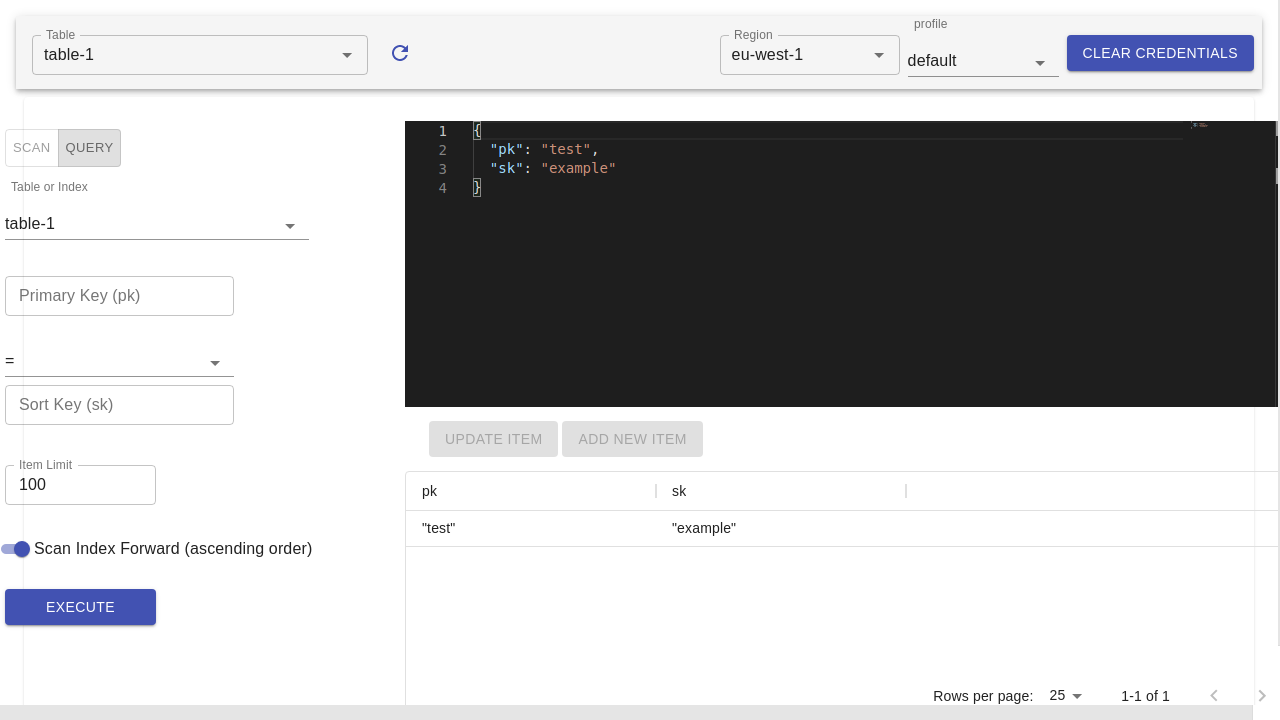 |  |
Changes to the UI are applicable after this merge request.
The outcome was exactly what I was after:
Unit Test Automation
Simple unit testing has been more than enough, and for this, Jest is still my preferred runner. My methodology was to test the AWS SDK calls used by my custom context object to ensure they returned the Preloader interfaces defined above.
This ensures that the front end will display a notification of the error. I don't like to obscure API calls behind custom interfaces, so there was a light wrapper that mimics axios/fetch for response.type === 'success' assertions. Errors are logged into the console as well, so users can debug. I assumed most users will be developers, and that my code will break, so if they can debug it I think it will prevent a lot of frustration.
Automated releases
I wanted a low maintenance release process that would work 100% in GitHub.
I ended up using a combination of:
- Electron Forge Github Publisher - To create binaries and assets
- Release It - To create tags, bump the versions, manage release betas and detect merged changes.
-
Release It Auto Changelog - To automate the creation of a
CHANGELOG.md
I use release-it locally to create the release, then once that is pushed to a tag, a GitHub action picks it up and adds the compiled assets for MacOS, Windows and Ubuntu.
The GitHub action for publishing is really straight forward thanks to Electron Forge
# ../_snippets/dynamodb-worx/release.yml
name: Release
on:
push:
tags:
- "v*"
jobs:
build:
runs-on: ${{ matrix.os }}
strategy:
matrix:
os: [macos-latest, ubuntu-latest, windows-latest]
steps:
- name: Check out Git repository
uses: actions/checkout@v1
- name: Install packages
run: yarn install
- name: On Publish
env:
GITHUB_TOKEN: ${{ secrets.GITHUB_TOKEN }}
run: yarn electron-forge publish
The end result is pretty satisfying, and I am really happy that this process is almost entirely automated.
Going Forward
There are a few features that I cut from the MVP and I will be working on soon:
- Code signing for Windows and MacOS, is a big one and for sure this is something I will need to learn about before implementing.
- Deleting Records.
- Create Read Update Delete (CRUD) for tables.
- Remote to local replication, of table schemas, to create local throw-away copies for designing complex queries.
- Two-way binding of the Query Builder forms and an editor to allow entering AWS SDK V3 DynamoDB commands without using forms.
And probably many more things!!
Wrap Up
Thanks for reading and if you want to learn more please check out the project here: https://github.com/simonireilly/dynamoDB-benchworx
my









Top comments (0)