Introduction
Connecting your React app to an AI model opens a world of possibilities, enhancing user experience and functionality. With the surge in AI integration, it's imperative to follow best practices to seamlessly merge these technologies. Leveraging insights from various sources, this article provides a step-by-step guide to integrating AI models into React applications.
Optimizing the Environment
Start by creating a new React application using tools like Create React App. This establishes a solid foundation for implementing AI functionality within your app.
AI Model Selection
Decide whether to use a local model or API-based AI services. Explore TensorFlow.js for local models or interface with AI services through APIs. Adopting the right model ensures optimal performance and functionality.
Library Integration
Installing essential libraries like Axios for making API requests is crucial. These libraries facilitate smooth communication with AI services and streamline data exchange for seamless integration.
Seamless Feature Integration
Integrate AI models harmoniously into your React components. Embed AI models directly for local implementations or configure functions for handling API requests for cloud-based solutions.
Enhancing your React app with AI enriches user interactions and expands functionality, presenting opportunities for dynamic content creation and personalized experiences. Dive into the world of React AI integration and unlock the potential of AI-powered applications.
Special Offer:
Sign up Now to Get $10 in FREE Credits!

For more information, visit sista.ai.
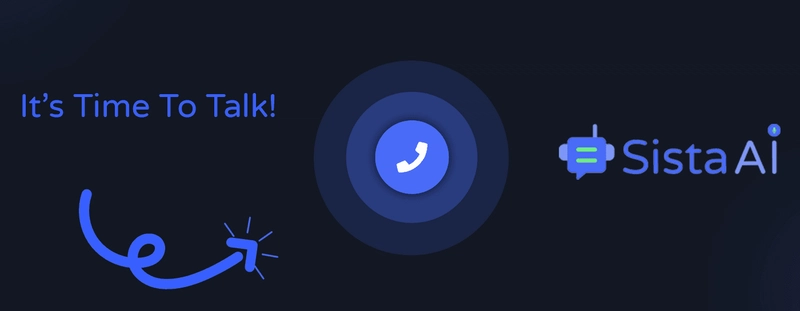
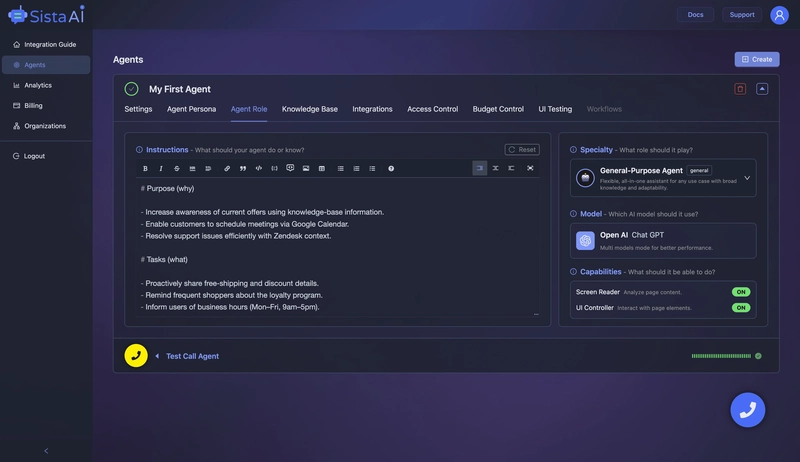







Top comments (0)