Java Input/Output
Java uses streams to perform input and output. A stream can be defined as a sequence of data. All streams represent an input source and an output destination.
Java uses the InputStream to read data from a source and the OutputStream is used for writing data to a destination.
The JDK has two sets of I/O packages:
- The Standard I/O (in package java.io), introduced since JDK 1.0 for stream-based I/O.
- The New I/O (in packages java.nio), introduced in JDK 1.4, for more efficient buffer-based I/O. ###Console Output
System.out.print("Hello ");
System.out.println("world");
Console Input
BufferedReader in = new BufferedReader(new InputStreamReader(System.in));
String text = in.readLine();
GUI Input
GUI input and output is performed using the JOptionPane class of package javax.swing
String name = JOptionPane.showInputDialog(null, "What's your name?");
Output

GUI Output
JOptionPane.showMessageDialog(null,"Welcome to Java Programming");
Output

Example:
import javax.swing.*;
public class JOptionPaneTest1 {
public static void main(String[] args) {
String ans;
ans = JOptionPane.showInputDialog(null, "Speed in miles per hour?");
double mph = Double.parseDouble(ans);
double kph = 1.621 * mph;
JOptionPane.showMessageDialog(null, "KPH = " + kph);
System.exit(0);
}
}
File Output
PrintWriter out = new PrintWriter(new FileWriter("/home/jeff/Desktop/Notes-1.pdf\n"));
out.print("Hello ");
out.println("world");
out.close();
File Input
BufferedReader in = new BufferedReader(new FileReader("/home/jeff/Desktop/Notes-1.pdf"));
String text = in.readLine();
in.close();
Converting input data
String text = in.readLine();
int x = Integer.parseInt(text);
double y = Double.parseDouble(text);
Reading until EOF
while (in.ready()) {
text = in.readLine();
System.out.println(text);
}
Variables:
Variables are named memory locations that store data to be used in a program.
Variables maintain the state of your application, and enable the user to manage data. The values stored in variables may change during program execution.
Identifier:
These are variable names. Variable name is a name given to memory cells location of a computer where data is stored. You can use any combination of those
characters as long as the name doesn’t begin with a number. Identifier is the name of a variable that is made up from combination of alphabets, digits and underscore.
Rules for naming varibales:
- Variable names may contain only letters, numbers, underscores.
- Should not begin with a number. First character should be letter or alphabet.
- Keywords are not allowed to be used as a variable name.
- White space is not allowed.
- Java is case sensitive i.e. UPPER and lower case are significant.
- Special characters such as space etc not allowed.
Keywords
Keywords are the system defined identifiers. All keywords have predefined meanings. White spaces are not allowed in keywords. Keyword should not be used as an identifier.
Common java keywords include:
- abstract - Indicates that the details of a class, a method, or an interface are given elsewhere in
- the code.
- assert - Tests the truth of a condition that the programmer believes is true.
- boolean - Indicates that a value is either true or false.
- break - Jumps out of a loop or switch.
- byte - Indicates that a value is an 8-bit whole number.
- case - Introduces one of several possible paths of execution in a switch statement.
- catch - Introduces statements that are executed when something interrupts the flow of execution in a try clause.
- char - Indicates that a value is a character (a single letter, digit, punctuation symbol, and so on).
- class - Introduces a class(a blueprint for an object).
- continue - Forces the abrupt end of the current loop iteration and begins another iteration.
- default - Introduces a path of execution to take when no case is a match in a switch statement.
- do Causes the computer to repeat some statements over and over again (for example, as long as the computer keeps getting unacceptable results).
- double - Indicates that a value is a 64-bit number with one or more digits after the decimal point.
- else - Introduces statements that are executed when the condition in an if statement isn’t true.
- enum - Creates a newly defined type(a group of values that a variable can have).
- extends - Creates a subclass (a class that reuses functionality from a previously defined class.
- final - Indicates that a variable’s value cannot be changed, that a class’s functionality cannot be extended, or that a method cannot be overridden.
- finally - Introduces the last will and testament of the statements in a try clause.
- float - Indicates that a value is a 32-bit number with one or more digits after the decimal point.
- for - Gets the computer to repeat some statements over and over again (for example, for a certain number of times).
- if - Tests to see whether a condition is true. If it’s true, the computer executes certain statements; otherwise, the computer executes the remaining other statements.
- implements - Reuses the functionality from a previously defined interface.
- import - Enables the programmer to abbreviate the names of classes defined in a package.
- instanceof - Tests to see whether a certain object comes from a certain class.
- int - Indicates that a value is a 32-bit whole number.
- interface - Introduces an interface, which is like a class, but less specific. (Interfaces are used where one is to inherit from one or more other instances.)
- long - Indicates that a value is a 64-bit whole number.
- native - Enables the programmer to use code that was written in another language.
- new - Creates an object from an existing class.
- package - Puts the code into a package — a collection of logically related definitions.
- private - Indicates that a variable or method can be used only within a certain class.
- protected - Indicates that a variable or method can be used in subclass from another package.
- public - Indicates that a variable, class, or method can be used by any other Java code.
- return - Ends execution of a method and possibly returns a value to the calling code.
- short - Indicates that a value is a 16-bit whole number.
- static - Indicates that a variable or method belongs to a class, rather than to any object created from the class.
- strictfp - Limits the computer’s ability to represent extra large or extra small numbers when the computer does intermediate calculations on float and double values.
- super - Refers to the super class of the code in which the word super appears.
- switch - Tells the computer to follow one of many possible paths of execution (one of many possible cases), depending on the value of an expression.
- synchronized - Keeps two threads from interfering with one another.
- this - A self-reference(refers to the object in which the word this appears).
- throw - Creates a new exception object and indicates that an exceptional situation (usually something unwanted) has occurred.
- throws - Indicates that a method or constructor may pass the buck when an exception is thrown.
- transient - Indicates that, if and when an object is serialized, a variable’s value doesn’t need to be stored.
- try - Introduces statements that are watched (during runtime) for things that can go wrong.
- void - Indicates that a method doesn’t return a value.
- volatile - Imposes strict rules on the use of a variable by more than one thread at a time.
- while - Repeats some statements over and over again (as long as a condition is still true).
Data Types in Java
Data types dictate the kind of data that a variable can store. Data type can be defined as the type of data for a variable or constant store. When we use a variable
in a program then we have to mention the type of data.
In java, there are two types of data types : primitive data types and non-primitive data types


Variable Initialization
In Java, variables aren’t necessarily assigned an initial value when they’re declared, but all variables must be assigned a value before the variable’s value is used in an assignment statement.
int a;
int b;
// We're now initializing BOTH variables explicitly.
a = 3;
b = 7;
a = a + b;
System.out.println(a);
Use of variables before they are initialized results in a compiler error.
The String Type
A String represents a sequence of zero or more Unicode characters, in other words we can say, a String is array of characters. The symbol String starts with a capital “S,” whereas the names of primitive types are expressed in all lowercase: int, float, boolean, etc.
E.g. String name = "Jeff";
This capitalization difference is deliberate and mandatory—string (lowercase) won’t
work as a type.
String concatenation
The plus sign (+) operator is normally used for arithmetic addition, but when used in conjunction with Strings. Any number of String values can be concatenated with the + operator, as the following code snippet illustrates:
public class StringCont {
public static void main(String[] args) {
String f_name = "Jeff";
String l_name = "Odhiambo";
String name = "Mr. " + f_name + " " + l_name;
System.out.println(name);
}
}
Output
Mr. Jeff Odhiambo
Statements
A statement is basically any declaration, function call, assignment, or condition. Statements are the building blocks of any program. Statements in Java must be
terminated with a semi colon. E.g.
int a;
a=10;
Comments
Java supports three different comment styles: single line (end-of-line), Multi-line and Java documentation comments.
-
Single line (End-of-Line Comments)
We use a double slash (//) to note the beginning of a comment that automatically ends when the end of the line is reached.
E.g.
x = y + z; // text of comment continues through to the end of the line - Multi-line Comments These comments begin with a forward slash followed by an asterisk (/) and end with an asterisk followed by a forward slash (/). Everything enclosed between these delimiters is treated as a comment and is therefore ignored by the Java compiler, no matter how many lines the comment spans.
- Java Documentation Comments The third and final type of Java comment, Java documentation comments (Javadoc comments), can be parsed from source code files by a special javadoc command-line utility program (which comes standard with the Java SDK) and used to automatically generate HTML documentation for an application.
Operators and Expressions
An expression is a statement that has a value. Expressions are basically any math or logical operation(s). They consist of a sequence of operators and operands that specifies a computation. E.g x = 12 + 42; that assigns 54 i.e., 12+42 to variable x.
A simple expression in Java is either
- A constant:
a=7;,payment_status=false; - A char(acter) literal enclosed in single quotes:
grade = 'A',mark = '3' - A String literal enclosed in double quotes:
f_name = "Jeff","l_name = Odhiambo" - The name of any properly declared variables:
myString,x, etc - Any two of the preceding types of expression that are combined with one of the Java binary operators (discussed in detail later in this chapter).
y = 2x+3; - Any one of the preceding types of expression that is modified by one of the Java unary operators (discussed in detail later in this chapter):
i++ - Any of the preceding types of expression enclosed in parentheses:
(x + 2)etc. -
Expressions of arbitrary complexity can be assembled from the various different simple expression types by nesting parentheses, for example:
((((4/x) + y) * 7) +z). ##Operators Operators are symbols that specifies operations to be performed on operands. Common operators include: Assignment (=) The assignment operator assigns a value to a variable.a = 5;
*Arithmetic operators ( +, -, *, /, *% )
- -> addition
- -> subtraction
- -> multiplication
/ -> division
% -> modulo
Compound assignment (+=,-=,*=,/=, %=,>>=,<<=)
When we want to modify the value of a variable by performing an operation on the value currently stored in that variable we can use compound assignment operators
which include:
value += increase;->value = value + increase;a -= 5;->a = a - 5;a /= b;->a = a / b;price *= units + 1;-> price =price * (units + 1);Increment and Decrement operators The increment operator ( ++ ) and the decrement operator ( -- ) increase or reduce by one the value stored in a variable. They are equivalent to+=1and to-=1, respectively. Thus:c++;c+=1;c=c+1;are all equivalent in its functionality. Relational and equality operators (==,!=,>,<,>=,<= ) These operators are used for comparison between two expressions. The result of a relational operation is a Boolean value that can only be true or false, according to its Boolean result. We may want to compare two expressions, for example, to know if they are equal or if one is greater than the other is. The relational and equality operators that can be used include:==->Equal to!=->Not equal to>->Greater than<->Less than>=->Greater than or equal to<=->Less than or equal toLogical operators ( !, &&, || ) The Operator!, Is used to perform the Boolean operationNOT, it has only one operand, located at its right, and the only thing that it does is to inverse the value of it, producing false if its operand is true and true if its operand is false. The logical operators && and || are used when evaluating two expressions to obtain a single relational result. The operator&&corresponds with Boolean logical operationAND. This operation results true if both its two operands are true, and false otherwise. The operator||corresponds with Boolean logical operationOR. This operation results true if either one of its two operands is true, thus being false only when both operands are false themselves. Conditional operator ( ? )
The conditional operator evaluates an expression returning a value if that expression is true and a different one if the expression is evaluated as false. Its format is:
Conditional operator ( ? )
The conditional operator evaluates an expression returning a value if that expression is true and a different one if the expression is evaluated as false. Its format is:
condition ?result1 : result2Precedence of operators Precedence of operators determines which operand is evaluated first and which one is evaluated later. For example, in this expression:a = 5 + 7 % 2we may doubt if it really means:
a = 5 + (7 % 2) // with a result of 6, or
a = (5 + 7) % 2 // with a result of 0
Types of expressions in Java
Arithmetic expressions
A unary expression consists of either a unary operator prepended to an operand, or the sizeof keyword followed by an expression. A binary expression consists of two operands joined by a binary operator. A ternary expression consists of three operands joined by the conditional-expression operator.
The easiest example of an expression is in the assignment statement. An expression is evaluated, and the result is saved in a variable. A simple example might look like y = (m * x) + c
This assignment will save the value of the expression in variable y.
Short hand assignments
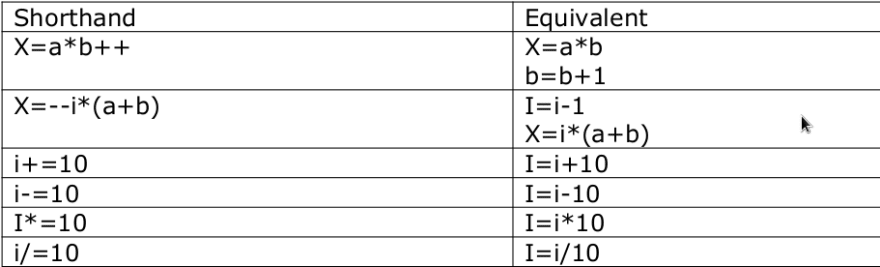
Logical expressions
Logical connectors allow several comparisons to be combined into a single test. They use And, Or and Not operators.
They are frequently used to combine relational operators, for example x< 20 && x >= 10
They evaluate their left hand operand, and then only evaluate the right hand one if this is required. Not operates on a single logical value, its effect is to reverse its state. Here is an example of its use.
boolean acceptable = false;
if(!acceptable){
System.out.println("Not acceptable");
}
Comparison Expressions
Comparison takes two numbers and produces a logical result. Comparisons are usually found controlling if statements or loops. Example
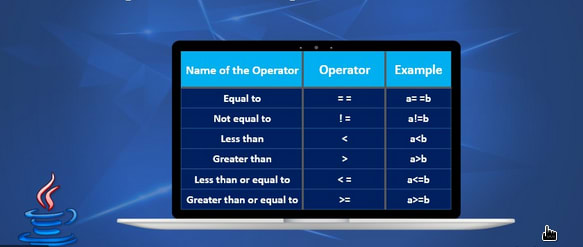
Note that == is used in comparisons and = is used in assignments. Comparison operators are used when creating comparisons expressions. E.g.
x == y
i> 10
a + b != c
In our next article we will discuss Java Object Oriented Programming Where we will find how how Java is object oriented.







Top comments (0)