Captcha proxies can help you to evade anti-spam systems while solving Captchas. Read about the meaning and necessity of CAPTCHA proxy on the SOAX Blog.
The vulnerabilities of the Internet
Today, the Internet is an integral part of our lives. We use it for everything from finding information to connecting with friends and family members or buying products online – but have you ever stopped to think about how safe this digital world really feels?
Cybercriminals are a real thing and, unlike the ones from the movies, they attack regular people more often than you might think. Hackers’ most common tactics are phishing scams and malware attacks used to either get your personal data or to make you perform certain activities for their own purposes. You should always stay alert as cybercriminals are quite creative and come up with new scams regularly to either get your personal data or to make you perform certain activities for their own purposes. Cybercriminals can also track your activity through your browser as well as what operating system you’re using.
Now you see why browsing online requires caution, hence why many websites and online services use CAPTCHAs to protect themselves and their users.
For us non-hackers, CAPTCHA can be intensely frustrating and trigger a “please, not again” reaction. Who doesn’t remember the feeling of dread when you first saw a CAPTCHA? The words are usually small and difficult to read, making them perfect for an automated system. This is what one might consider the border control of the internet with various checks done so you can pass through to the next page.
This extra layer identity check on websites is like a passport control at the airport. It might seem over the top, but it comes in handy because hackers often try breaking down our defences by guessing passwords instead.
For us non-hackers, CAPTCHA can be intensely frustrating and trigger a “please, not again” reaction. We’ve all experienced it. Who doesn’t get a feeling of frustration when you see a CAPTCHA?
We know they are there to benefit some of us but for many of us, this extra layer of security can be counterproductive, especially for those simply wanting to do a bit of research online without harming anyone. They slow us down and add additional involvement in the process. In this article we will show you how to beat CAPTCHA with ease – so read on.
What is CAPTCHA?
Let’s start at the beginning, CAPTCHA is an acronym for the Completely Automated Public Turing test to tell Computers and Humans Apart. It’s a type of web challenge that asks whether you are a human or a machine upon accessing your favourite website, like Google Docs (or any other service). The idea behind this appeared in response to numerous cases when people were creating multiple accounts at once thanks to being able to fake their identity by using programs such as Muffin Break. These automated tests should prevent malicious bots from creating fake accounts and hacking users’ information ultimately protecting genuine humans against online scams!
CAPTCHAs are great at protecting your website from spam and abuse as they successfully filter real human visitors from bots. They also protect e-commerce sites like eBay or Shopify from losing money due to bots buying limited edition items for higher-price resale purposes.
Recently the world has been introduced to an improved version of CAPTCHA, reCAPTCHA. The goal of reCAPTCHA is to distinguish between human and bot visits using AI, it can learn the human behaviours of browsing online with less disruptive bot tests. However, this is still in its infancy as most websites still use CAPTCHA.
Types of CAPTCHA
Captchas are all around us, and they’re getting more creative with each passing day. You might run into text-based CAPTCHAs in the form of an online dating site’s compatibility question or even when you try to log in to your favourite social media account! But those three types – along with many others we haven’t seen yet–can fall under any number of categories such as sound/image-based CAPTCHAs. Let’s give you a tour of some of them:
CAPTCHA is all around us when browsing online and they are getting more creative with each passing day, from inputting text to how long it takes for you to fill out a simple form. Before we find out how to avoid CAPTCHA altogether, let’s learn about the different types we might encounter:
Word problems:
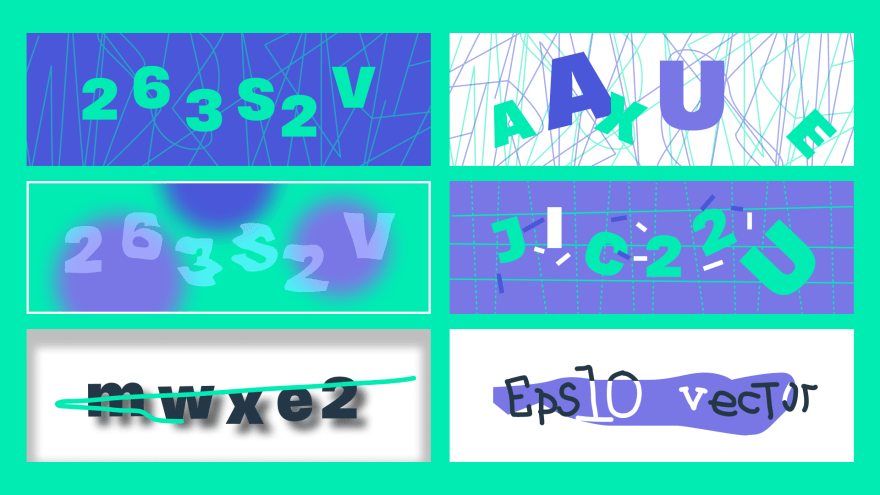
Word problems are tasks where users have to decipher some sort of text. You might be asked to type a word in capital letters or a mixture of numbers and letters, you might even be asked to type only certain parts of the given information. Bots these days can crack most of these cyphers easily, so do not underestimate their intelligence.
Maths problems:

Some Captchas can be tough for bots. This one is simple, secure and quick for people but for bots, not so much, as they are really bad at Maths.
Time-based:
This is basically a stopwatch that records how much time you need to fill out a form. Humans, undoubtedly, take more time to complete than bots that do this automatically and instantly. However, this CAPTCHA diminishes user experience by constantly requesting everyone’s individual input for every little thing. This can be particularly annoying for tasks that users are used to doing quickly like commenting or personal messaging.
Confident CAPTCHA
Confident CAPTCHA is a testing mode that contains a set of images asking a user to click on some particular ones, for example, the ones that have an aeroplane, a dog or a flower in them. This type has high success rates but can sometimes be frustrating to users because if you make a single mistake, then you will be asked to retake the test.
Sweet CAPTCHA
Cute pictures and complex tasks are a perfect match against bots. You’ll be introduced to some fun and colourful images that need your attention! In other words: move or match items from the left side as shown below so they can fit into their designated places – like this image where we are asked to move the sticks on the left to the drum on the right.
Honeypot
When you visit a website, there is always a chance that it contains hidden fields that only bots can distinguish. This is a great way to fight bots as they crawl for all fields that need to be filled out (visible on the screen for an end-user or not), while a real human only has access to what is actually shown on the page. Such CAPTCHAs are also easy for developers, all they need is to create one hidden field with a random name and to set it as “display none” using CSS.
ReCAPTCHA v2
The masterpiece of Google is validation with a single checkbox. All you have to do is click on the box saying “I’m not a robot”! The bots are methodical and will typically go for the centre but humans tend to click in other parts of the area, not directly in the middle. Plus, humans can actually see where the checkbox is and can customise their actions, unlike bots.
Invisible reCAPTCHA
“Invisible” text-based tests have been around for years but were only recently made publicly available by Google. This type of digit tests monitors user behaviour, e.g, mouse movements and clicks while on a website – something the company did well to keep under wraps because no one knows exactly how it actually works.
Invisible but not fully unseeable, Google’s secret to keeping users informed about their privacy policies is right there in front of you! All websites that use Invisible ReCAPTCHA need to include this image on pages where it can be seen.
AVOIDING CAPTCHAS 101
We all know the feeling of being cornered by an online test. It can be frustrating, time-consuming and often leads to giving up on sites that are just too difficult for you to decipher. So the following are some tips on how to triumph over these pesky CAPTCHAs (and get back onto browsing)!
Tip #1 Get a new IP address
You might have been marked for spam because of suspicious activity. Luckily, there is an easy way to get a new IP address! As internet service providers typically use dynamic addresses, you’ll need to reset your modem or router connection to receive one more fresh off the press (and hopefully not from some spammers).
#2 Ask for an individual IP address
When you get your internet connection set up, you join a shared Wi-Fi network. If someone on the same ISP is sending too much-automated traffic and causing problems for other users of that same service provider’s IP block list (ISP), the entire network might get blocked. So, to avoid this from happening, go ahead and ask for an individual IP address so each request will have its unique source (this means no more blocking entire countries).
#3 Use a reliable PROXY service
Proxies are a great way to hide your real IP address and route all of that traffic through an unknown location. Be careful though and choose your provider wisely not to end up with a lousy proxy server that sells private data or has user reviews reporting concerns about being scammed by the service (we’ve put together a list of credible providers here). Doing your research on proxies providers, make sure that your final choice provides reliable customer support, so in case something goes wrong, you know someone will be there. You can find more information about our reliable and safe proxy service here.
#4 Make your traffic look genuine
We get why you might feel tempted to press enter when searching for something specific. However, entering keywords and hitting the spacebar nonstop will make the site you are searching on think you’re a bot!
With any automation tool that you are using, it’s recommended to slow down your clicks by randomising request times on the app or website — just as humans would do in this situation with their natural thought process.”
#5 Give your browser some TLC
Browsing the web with a browser is like walking through life—you never know what you might step on. The first tip for safe browsing is to scan your browser for malware, clear out any suspicious documents in cache and sign in to another one from time to time. This can already provide some protection against threats that are lurking online, waiting patiently behind every corner. Next, sign into a browser in incognito mode and disable your plugins, extensions and additional software, this will prevent any automated traffic from being sent out.
#6 Take extra caution
It is important to try different rotating ports when using bots. By doing this you will be assigned a new IP at every request.
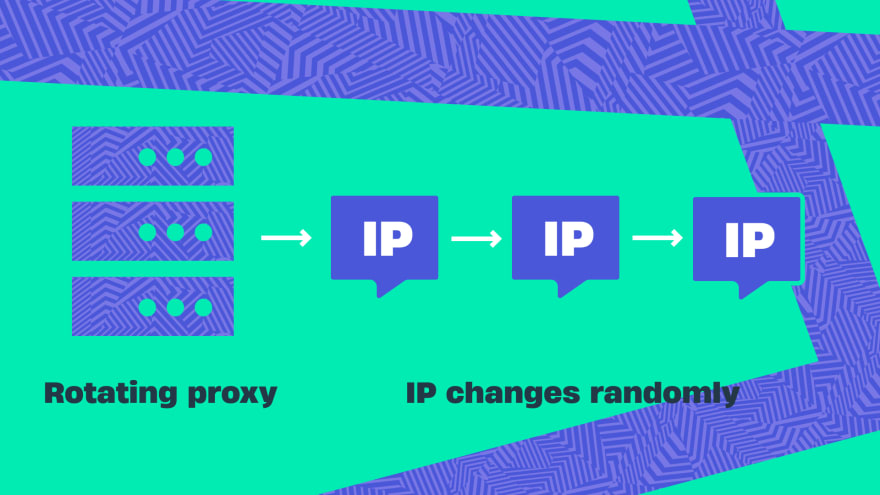
Web scraping is often used for large scale data extraction from websites. However, when writing custom code it’s important to always include different user agents so that they can know what kind of computer or mobile device you’re working with and make appropriate adjustments in how the program handles your request.
Mozilla/5.0 (Macintosh; Intel Mac OS X 10_15_7) AppleWebKit/537.36 (KHTML, like Gecko) Chrome/95.0.4638.54 Safari/537.36
Even though you may not be able to see it, there’s a lot going on in the background of your internet browser. The string above tells us what name and type of browsers are running on which platform with extra information about how this impacts their performance during use as well as any additional features they offer, such as an option of hiding CAPTCHAs from being activated through custom codes that identify user agents.
To avoid facing any issues with a website, always check if you can render all necessary elements on a page before adding links directly from it. Make sure you’re following paths provided in JavaScript code, and not just guessing at what might be there by looking at an image or text alone!
CAPTCHAs are a fact of life and like life, we are often tested, but there’s some good news! By using this simple explainer you can rid yourself of the stress and aggravation of surfing online hassle free.
This post was originally published on SOAX blog.


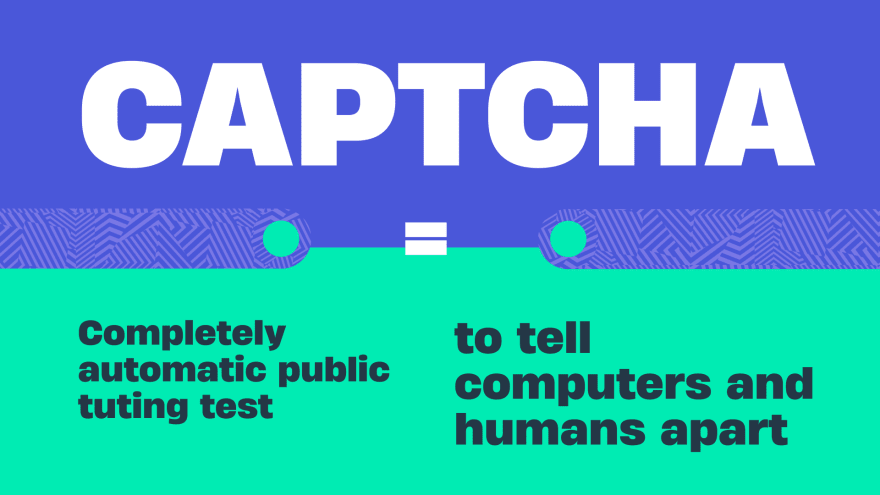





Top comments (0)
Some comments may only be visible to logged-in visitors. Sign in to view all comments.