There are already too many online stores! Why start another one?
Undeniably, there are numerous stores on the Internet. But you must agree that few of them are attractive enough to purchase there, not to mention coming back.
If you think about how to start an online retail business, in other words — do e-commerce, there is no reason to give up this idea. But first, do comprehensive research, study the issue thoroughly, and take a few important steps. Check them out in our guide.
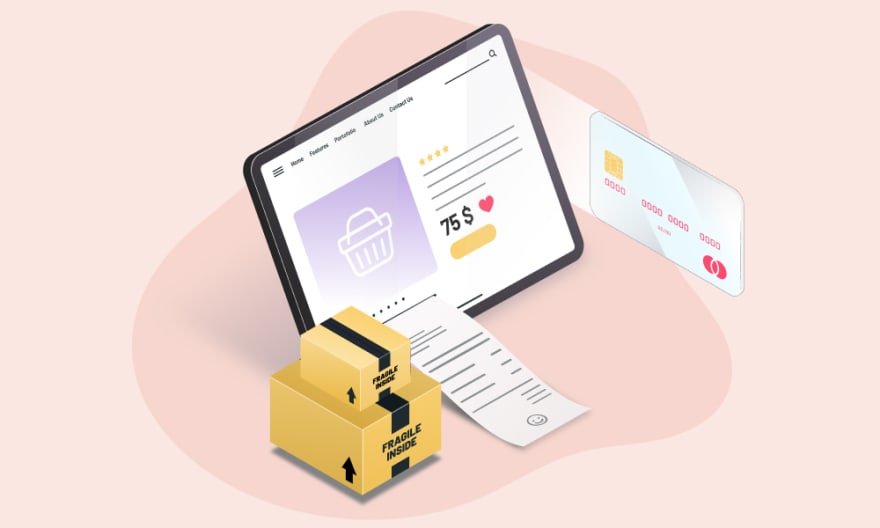
Let's return to the first point: there are too many online stores. Is this a reason to doubt? Not at all, as online platforms would not be so popular if e-commerce was not a profitable business. More than 70% of people make purchases on the Internet at least once a month.
What can really scare an aspiring retailer is the high competition in the market and the fear of wasted efforts. Therefore, the first step to take when one decides to start an online retail business would be:
1. Study the Market and Competitors
There are two possible options:
• You already occupy your niche, and you know exactly what you will sell
• You are only deciding on the domain of your business
In the first case, carefully analyze your competitors’ offers. What do their stores look like? What could you have done differently? What would you have left unchanged? Or suddenly you turn out to be the pioneer in your niche; if so, hats off to you.
Otherwise, if you have nothing but a desire to act, before you start a retail business in the field of e-commerce, we suggest using business intelligence tools that will help you identify general trends in consumer demand based on various criteria. Try some of these:
• Google Trends
• Statista
• Keyword Surfer Chrome extension
• Similarweb website and Chrome extension
2. Get to Know Your Target Audience
What are the needs of your potential customer? Their age, interests, income? Drawing up a detailed customer profiling will help you better understand your target audience, their needs — and find a way to meet them.
If you already have a website with Google Analytics installed, then you can easily conduct an in-depth analysis of your audience. In the “Audience” tab, you will see the information about your customers’ places of residence, devices used, categories of purchased goods, and other parameters of interest.
Having these parameters analyzed, the question of how to start an e-commerce business will be almost resolved.
You will see your store visit statistics on the chart.

3. Register Business
Settle all legal issues. Different countries have different business registration procedures, so there is no universal guide here. The operations you definitely need to conduct after deciding on the store domain is:
• Sound out the taxation procedure
• Register a trademark
• Obtain the licenses and permits required in your area
If you are in doubt about your own abilities, you can always seek the help of a specialist. It is much easier to start a small online retail business if you have someone to rely on.
4. Consider Your Brand Concept
Proper brand positioning will help build strong relationships with your customer and sell retail online more efficiently. Make the name of your online store memorable, but clear and self-explanatory.
Of course, it is better if the brand name is your invention. However, artificial intelligence has already stepped far enough to help you even with this issue. Namelix is a useful naming tool. All you need to do is enter a few keywords, set the length and the desired style of the name.
The designer will create a logo that matches your store’s theme. Consider the psychology of color when deciding on the color scheme of the logo and the future site/application.
Don't forget to register your brand trademark. This will protect the logo, fonts of your choice, and unique content from copying.
5. Develop a Business Plan
You need a business plan, regardless of the size of your business, the industry, the store’s theme, and the production volume. Having set specific goals at the very beginning (we already wrote about the importance of numbers here), later on, you will understand that you are going in the right direction or doing something wrong. You should consider not only how to start an online store, but also how to proceed.
Review your progress regularly and record your achievements. This will help you understand the rate of your development and identify trends depending on various factors, such as time of year.
6. Decide on a Supplier
Are you selling your own-produced goods or are you going to arrange supplies? Pay attention to this issue as well.
If you have a product supplier, you need to work out the legal side of your cooperation and organize logistics. Try to make it as fast and inexpensive as you can.
If the question of finding a supplier is not relevant for you, the next step would be to start setting up your production, purchasing raw materials, and looking for a warehouse. Perhaps you, as a manufacturer, know more about this than we do, so the main thing here is not to lose sight of anything.
7. Start an Online Retail Store
Finally, it is time to put your platform online. Many online stores are created using builders that offer a ready-made software solution, such as Wix, Shopify, and WooCommerce. These platforms provide a ready-made template that you just need to fill with items. CMS allow you to create an online store with minimal investment and HTML and CSS skills. Many people use builders for reasons of economy and usability.
However, the builders offer limited functionality, and their inexpensiveness is rather conditional. You will have to pay for many useful modules; the domain name and hosting will add costs too.
The soundest way is to entrust the development to specialists. An online store created from scratch will favorably distinguish you among similar sites on well-known CMS. Find a development company to take on your project from scratch.
SolveIt will not only provide MVP development services for your business, but also delivers subsequent technical support.
Take care of payment methods convenient for your customers. Integrate payment systems into your online store and think over delivery methods.

Despite all the negative aspects of COVID-19, it was not an obstacle for those who have long wanted to start an online store. Nothing ventured, nothing gained, they say; those who took a risk and moved into the online retail business in this period generate even larger amounts than they could before the pandemic.
The coronavirus pandemic has forced millions of people to stay at home and shop online. As a result, marketplaces and online stores experienced unprecedented traffic growth in the second quarter of 2020. It was even higher than peak visits during sales days. In June 2020, online stores worldwide were visited nearly 22 billion times, compared with 16.07 billion visits in January 2020, Statista calculated.
To create a profitable business, one needs to follow the recommendations listed in the article. Special attention should be paid to the quality development, filling the site and mobile application with content, and fast dropshipping, as this is what attracts visitors. An aesthetically pleasing and usable application is a huge success.
Many countries are gradually exempt from self-isolation, however, the stores moving online and people’s urge to buy there continues to grow. The active growth of the e-commerce market, which began in 2020, does not slow down in 2021. In Russia alone, according to the BI agency Data Insight, over the past year, the market volume grew by 58% and amounted to 2.7 trillion rubles, and its fourfold growth is expected by 2015.
— Veronica Rudman, Business Development Manager at SolveIt
8. Fill Your Store With Goods
Attractive photos and catchy product descriptions get the lion’s share of an online store’s successful sales.
Photographing goods is a real science. To be recognized by customers, you would like to develop your own style of creating photos (e.g., using a special angle or background).
Take the effort to distribute the products into categories and write comprehensive descriptions. Let all the information about the product be in one place so that the customer does not have to look for missing data in other sources. Otherwise, the customer may accidentally stumble upon a competitor — and buy from them, having completely forgotten about you.
9. Start Marketing Your Store
For higher sales and involvement, include promoting your store on social media (SMM) in your marketing plan. Most Internet users have accounts on social networks, making the latter an effective tool for promotion. It is important to accompany posts on Instagram and Facebook with readable texts: find a copywriter to create them, or master the writing skill yourself.
Note: on social networks, you need to not only attract users to your site, but also share useful and interesting information. Otherwise, your page will look like an advertising banner, which is not very welcome.
Do not underestimate the importance of search engine optimization (SEO). Two online stores can be found on the first and twentieth pages of search results, respectively, with their contents almost identical. This is due to SEO optimization — or lack of it. Learn more about business advertising in one of our previous articles.

Conclusion
In this article, we have listed the basic steps to online retail business if you decide to start an online retail store. Having launched a retail business and gained enough experience, you will definitely find what to complement our list with.
Our last tip is: don’t postpone the creation of an online store if you have already made a decision. You can wait for the right moment to fulfill your plan as long as it takes, and there will always be reasons for starting another time. But remember: the success of your idea depends only on you!
SolveIt will gladly take over the development of the website and mobile application so that you can pay as much attention to business development and earning revenue as possible. Contact us in any convenient way, and we will answer all of your questions.






Top comments (0)
Some comments may only be visible to logged-in visitors. Sign in to view all comments.