Productivity tools play a crucial role in managing time and tasks efficiently, serving as essential aids in the modern professional and personal landscape. In an era where multitasking and constant connectivity can lead to information overload and work-life imbalance, these tools help individuals and organizations streamline their day-to-day activities. By automating routine tasks, facilitating better time management, and organizing information effectively, productivity tools enable users to focus on high-priority tasks and strategic thinking. They not only optimize workflow processes but also enhance the quality of work and reduce stress by providing clear structures for task completion. Whether it's meeting tight deadlines, managing complex projects, or simply keeping track of daily duties, productivity tools ensure that efforts are directed towards productive outcomes, making them indispensable in achieving personal and professional goals efficiently.
The title of this article might indeed strike you as somewhat nonsensical, that much is true, but rest assured, it's not just a lure for clicks --- I genuinely mean to deliver on its premise.
Table of contents
- Introduction
- To-do list apps
- Calendar apps
- Workflow automation tools
- Note-taking apps
- Distraction blocker and Focus apps
- Habit tracker apps
- Mind mapping tools
Introduction
Choosing the right productivity tools can significantly streamline workflows and enhance overall productivity, both for individuals and organizations. These tools are designed to automate routine tasks, reduce redundancy, and simplify complex processes, allowing users to focus more on strategic tasks that require critical thinking and creativity.
For instance, workflow automation tools can take over repetitive tasks such as data entry, scheduling, and email management, which often consume a substantial portion of the workday. By automating these processes, employees can dedicate more time to core activities that directly contribute to business goals.
Moreover, the right tools integrate various functions into a single interface, reducing the need to switch between multiple applications. This integration minimizes cognitive load and helps maintain focus, which is crucial in boosting efficiency. For example, a project management tool that incorporates task assignments, progress tracking, and resource management can provide a holistic view of project timelines and requirements, facilitating better planning and coordination.
Additionally, productivity tools often come equipped with analytics features that help in identifying bottlenecks and inefficiencies within workflows. By analyzing these data points, managers can make informed decisions about reallocating resources, adjusting strategies, or implementing new tools to further optimize the workflow.
Ultimately, by reducing manual labor, enhancing accuracy, and providing valuable insights, the right productivity tools not only streamline workflows but also empower teams to deliver higher quality work at a faster pace. This leads to increased productivity, which can drive growth and competitive advantage in today's fast-paced business environment.
To-Do List Apps
To-Do List Apps are essential for managing daily tasks and boosting productivity. They help users track and organize tasks efficiently, ensuring nothing is overlooked and enhancing overall task management.
When exploring the best to-do list apps, Todoist, Microsoft To Do, and Superlist stand out for their unique features and robust functionality, each catering to different user needs.
Todoist
Todoist is highly regarded for its clean, intuitive interface and powerful task management capabilities. Users can organize tasks with tags, priorities, and projects, making it suitable for both personal and professional use. Todoist's strength lies in its flexibility and integration capabilities, allowing it to sync across virtually all devices and work seamlessly with other apps like Google Calendar and Slack.
Microsoft To Do
Microsoft To Do, formerly known as Wunderlist, is integrated deeply within the Microsoft ecosystem, making it an ideal choice for users who rely on Office 365 tools. It offers task management basics such as creating lists, setting reminders, and noting deadlines. The app's integration with Microsoft Outlook is particularly valuable for managing tasks and emails in one place, enhancing productivity for office-based professionals.
Superlist
Superlist is the new entrant, developed by the original creators of Wunderlist. While still in its early stages during its rollout, Superlist aims to redefine task management with a focus on collaboration and scalability that suits teams in workplace settings. Its promising features are expected to bridge the gap between individual task management and team project planning, providing a seamless experience across various devices.
Each of these apps offers unique advantages, whether you're looking for personal productivity enhancement, tight integration with office tools, or advanced team collaboration capabilities.
Related Posts
Calendar Apps
Calendar Apps are vital for scheduling and managing time effectively. They help users keep track of appointments, deadlines, and events, ensuring that all commitments are organized and visible in one place. This enhances time management and helps prevent scheduling conflicts.
When it comes to the best calendar apps, Google Calendar, Calendly, and Fantastical shine with their intuitive interfaces and powerful features tailored to different user needs.
Google Calendar
Google Calendar stands as a staple choice for its simplicity and integration with other Google services. It offers a clean interface for scheduling events, appointments, and reminders. Its collaborative features allow users to share calendars and coordinate schedules effortlessly, making it ideal for personal and professional use.
Calendly
Calendly caters to users who prioritize scheduling and appointment management. It simplifies the process of setting up meetings by allowing users to share availability and automatically schedule appointments based on predefined preferences. Calendly seamlessly integrates with popular productivity tools like Google Calendar, Outlook, and Zoom, streamlining the scheduling process for both individuals and teams.
Fantastical
Fantastical distinguishes itself with its elegant design and natural language processing capabilities. Users can input events using plain language, and the app intelligently parses and creates events accordingly. Fantastical offers advanced features like time zone support, customizable calendar views, and integration with other productivity apps, making it a favorite among users who value both functionality and aesthetics.
Whether you're looking for a simple calendar app for personal use, a scheduling tool for professional appointments, or a feature-rich calendar with advanced capabilities, these top picks offer something for every user's preferences and needs.
Workflow Automation Tools
Workflow Automation Tools streamline repetitive tasks and processes, boosting efficiency and reducing manual effort. They help organizations save time, minimize errors, and improve overall productivity by automating routine operations.
incomplete
Note-Taking Apps
Note-Taking Apps facilitate the efficient capture and organization of ideas and information. They help users store notes systematically, making it easier to retrieve and utilize information whenever needed, which enhances learning and productivity.
incomplete
Distraction Blocker and Focus Apps
Distraction Blocker Apps help users maintain focus by minimizing interruptions from digital distractions. These tools are essential for enhancing concentration and increasing productivity during work or study sessions.
incomplete
Habit Tracker Apps
Habit Tracker Apps are designed to help users develop and maintain positive habits by providing tools to monitor progress and consistency. These apps are essential for anyone looking to improve their daily routines and achieve long-term behavioral goals.
incomplete
Mind Mapping Tools
Mind Mapping Tools enable users to visually organize and connect ideas, facilitating brainstorming and complex problem-solving. These tools are essential for enhancing clarity and fostering creative thinking in planning and project development.
incomplete
Conclusion
Productivity tools are indispensable for optimizing workflows, managing time, and enhancing overall efficiency. By selecting the right tools that align with your personal or organizational needs, you can significantly improve productivity and achieve better work-life balance.
Explore and experiment with some of the recommended tools to find what best enhances your productivity and fits into your daily routine. Whether you're looking to manage tasks better, automate repetitive processes, or simply focus more effectively, there's a tool out there that can help.
Ready to take your workflows to the next level? Explore a vast array of Productivity apps, along with their alternatives, at Productivity Directory and Read more about them on The Productivity Blog and Find Weekly Productivity tools on The Productivity Newsletter. Find the perfect fit for your workflow needs today!








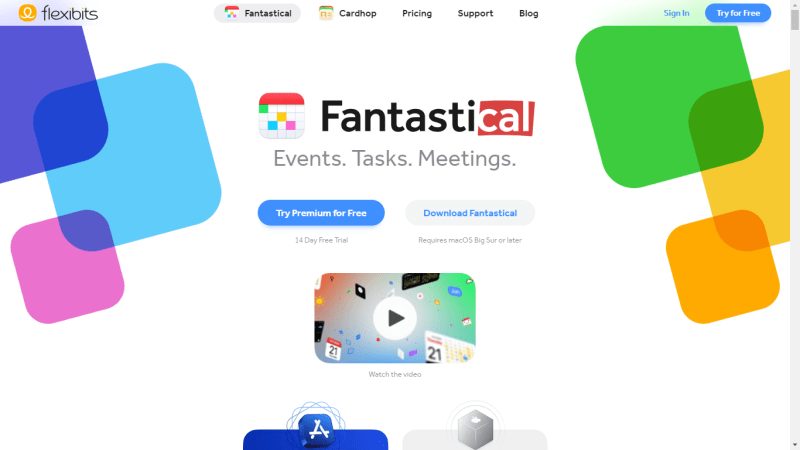





Top comments (2)
Great list. It must be more complete, lots of sections are not completed yet
Yes, I'm going to make it more complete