Do you want to use Linux but find difficulty with commands?

So, you came in the right place... In this article, I am going to explain about How can you use Linux in easy way without using any single command!
Here, I will suggest you that it would be great if you go through below 👇 article 1st before starting this.
Now, you got to know about Linux and its features as well, also you may or may not be heard about that… Linux is a CLI based, normal user can't use Linux based operating system right!. And If you want to use Linux then you should have good grasp on commands and programming languages.
But don't worry, still you can use Linux!
The solution of your Problem is Desktop Environment.
But here the question arises is ...
What is a Desktop Environment ?
A desktop environment is the bundle of components that provide you common graphical user interface (GUI) elements such as icons, toolbars, wallpapers, and desktop widgets. Thanks to the desktop environment, you can use Linux graphically using your mouse and keyboard like you do in other operating systems like Windows and macOS.
Without a desktop environment, your Linux system will just have a terminal like utility, and you’ll have to interact it using commands only.
Some example of Desktop Environment in Linux:
Thanks for reading❤️
If you have any query or suggestions, let me know via commenting!😊



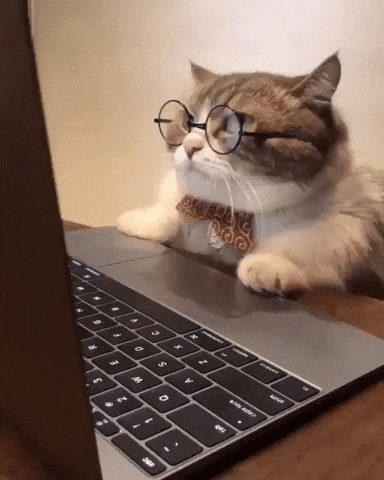










Top comments (1)
Nice, in linux the two important things that are kernel and either desktop manager or window manager, which take the user inputs and Interacts with the kernel,
As you said desktop, window managers comes with GUI, so it can be easy for users to understand the system better,
I use i3wm as my daily driver, so I can have multiple workspaces in different monitors and also I can use it almost without mouse, and finally It can only arrange all the opened progarms according to their defined instructions,
These were upto my point of view, I might be wrong.