Technology advances very quickly, and that implies that the entire flow of information, good practices, systems, and know-how that circulate within a development team, within a sector, or an entire organization also circulates quickly and dynamically.
Finding the necessary information quickly and accurately can become a challenge if you do not have the necessary tools, and that is why in today's article I am going to talk to you about Spreading: an AI-powered knowledge base platform for developers, which makes it easy to build a self-service knowledge base for your customers and developers.
This article is sponsored by ZEGOCLOUD, a leading company in the development of high-quality products for businesses and developers. Spreading is its new product based on artificial intelligence that can help you build your knowledge base quickly and easily, and the best part is that is 100% free, so you can instantly build a self-service knowledge base with Spreading to your customers now!
But first of all, let's see what exactly a knowledge base is and what functions it performs.
What is a knowledge base and why do I need one?
At its core, a knowledge base is a centralized repository for information, a structured compendium of insights and answers. Think of it as an encyclopedia for your product, service, or platform, where all pertinent details, from FAQs to intricate technical explanations, reside.
A knowledge base serves as a pivotal resource not only for developers but also as a strategic advantage for product owners. By equipping developers with essential information, it paves the way for superior and more robust applications, elevating the user experience. This centralized information hub leads to a noticeable drop in support-related queries, enabling the support team to address difficult challenges. It further creates a channel for user feedback, aiding product enhancement based on real-world insights. Additionally, by presenting a thorough knowledge base, brands position themselves as industry frontrunners, emphasizing their dedication to the developer community and their commitment to excellence.
Now that we have a basic understanding of what a knowledge base is and what it is for, let's see how Spreading can help us create one.
Introducing Spreading: the all-in-one AI knowledge base builder
To start seeing how Spreading can help us, let's first go to its registration page to create a 100% free account with which we can start testing the product.
We are going to create a page by clicking on the button located at the top right titled Add a page:
A new file will appear, we click on it to open it, and then we click on the button located at the top right titled Edit to start editing it.
At this point, there are different ways in which Spreading can assist us in creating our document. Let's imagine that we want to create an explanation document on how to generate a sales report on our platform. In order to work on this document, we will first need a base template of the points to explain.
To do this, let's click on the Generate outline button:
Then we will have to choose the type of documentation to generate, we are going to choose User guide since what we want is for this document to serve as an explanation of how to do something to a specific user. As for the target audience, let's imagine that this feature of our product is sales-oriented, so we will choose Sales so the AI adapts the language appropriately:
The next step is to give the artificial intelligence a little more context so that it knows what it has to explain. We are going to add context information and click on the Generate button:
And in this simple way, we now have a base template on which to start working on our document:
Exploring more features Spreading has for document generation
We now have a base on which to start working. This document is still a text document, so we could just start typing. However, we are going to save some time by having the integrated AI auto-generate more content for us.
Continuing with the example, suppose we want to explain what benefits generating a sales report can have. For the AI to help us, we can simply enter a guide text, then select it and click on the AI button to see what options we have:
In this case, I have chosen the option of expanding the information provided. In this way, the AI will generate a richer text with more details:
Once this text is generated, we can make it longer if we consider it necessary and insert it into the document
Advantages of Spreading for creating developer documentation
Another quite interesting function of Spreading is the help it gives us to generate documentation with code examples aimed at software developers.
Let's see it better with an example. We are going to generate a blank document and we are going to write the / character so we can see the list of available options. Let's choose Code Block. A blank code block will open:
At this point, we can help ourselves with the integrated AI to perform various functions. For example, one of the most important features of a developer-oriented knowledge base is to expose a code example and explain what it is for. To do this we can copy the code example within the block, then enable the AI in the button located at the top right and ask it to explain to us what that code is for.
The AI suggests an explanation that we could add to improve the understanding of the code block:
If we click on the insert button, we will have auto-generated an entire explanation of the code provided automatically:
Conclusion
As you can see, creating a knowledge base is very quick and easy with Spreading. From its ease of use to the variety of built-in features it includes, both text customization and styling, to the built-in artificial intelligence features, as well as the fact that it is completely free, make this product very important to take into account if you want to be as efficient as possible when you have to create your knowledge database.
Thanks to ZEGOCLOUD for sponsoring this article, I hope you found it useful and informative.
See you in the next article.
Happy coding :)


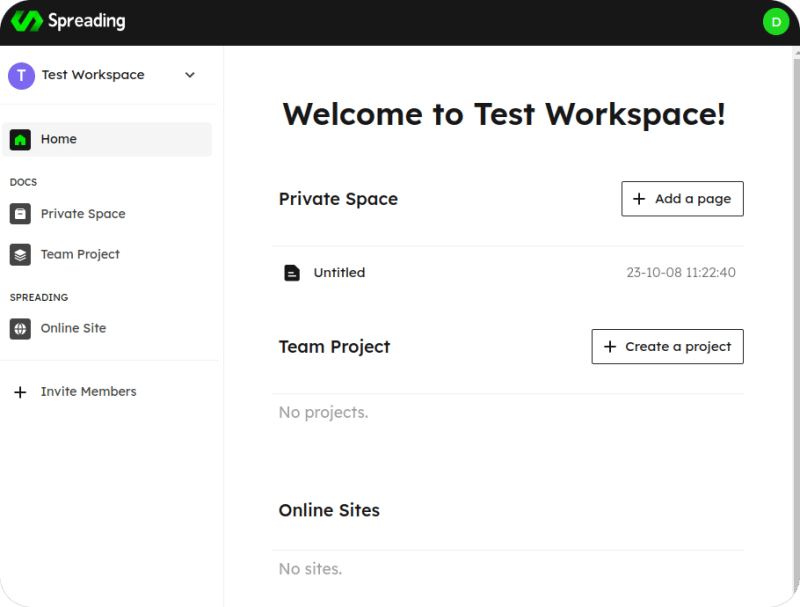


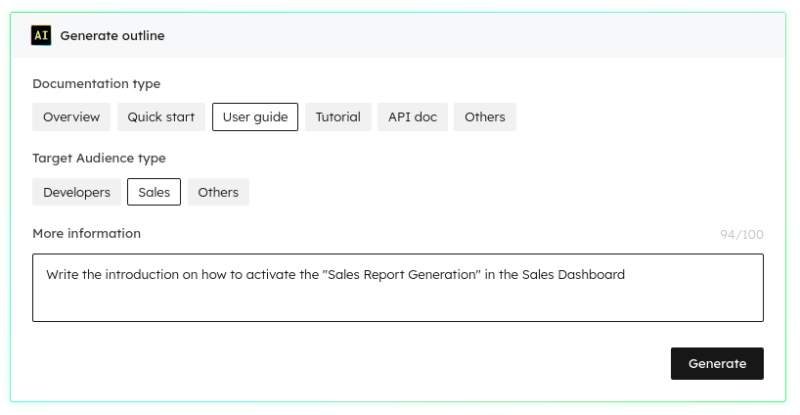
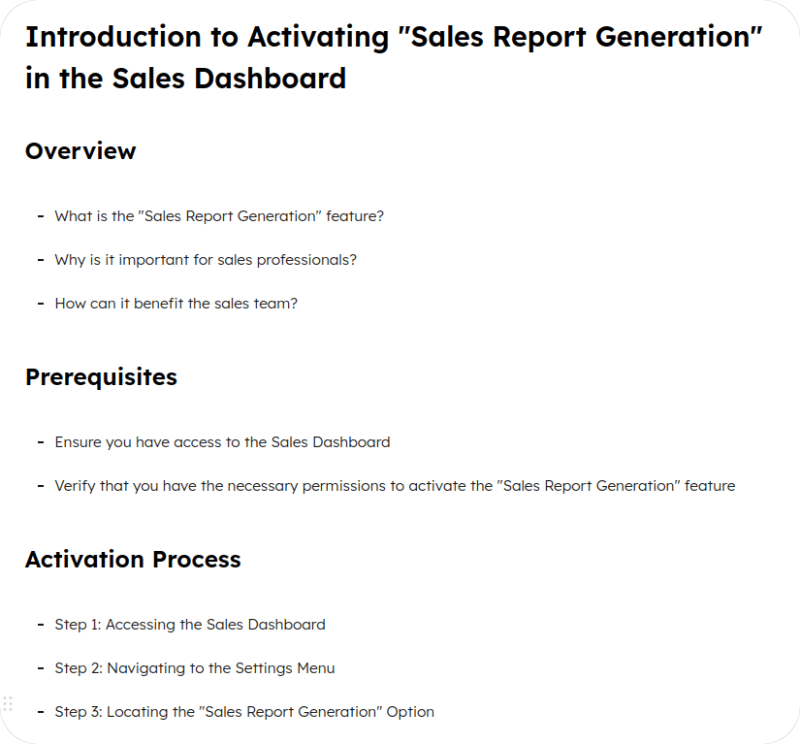



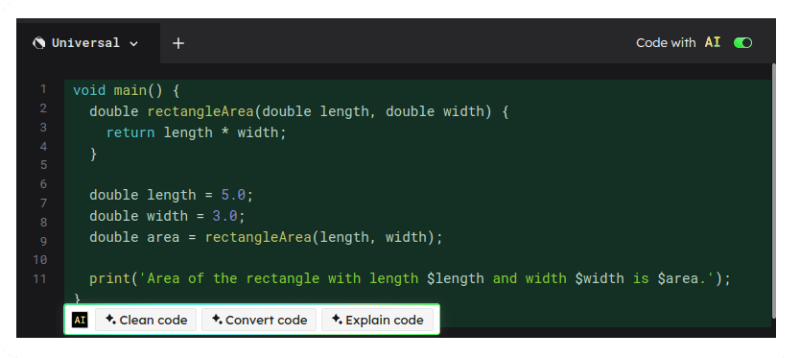
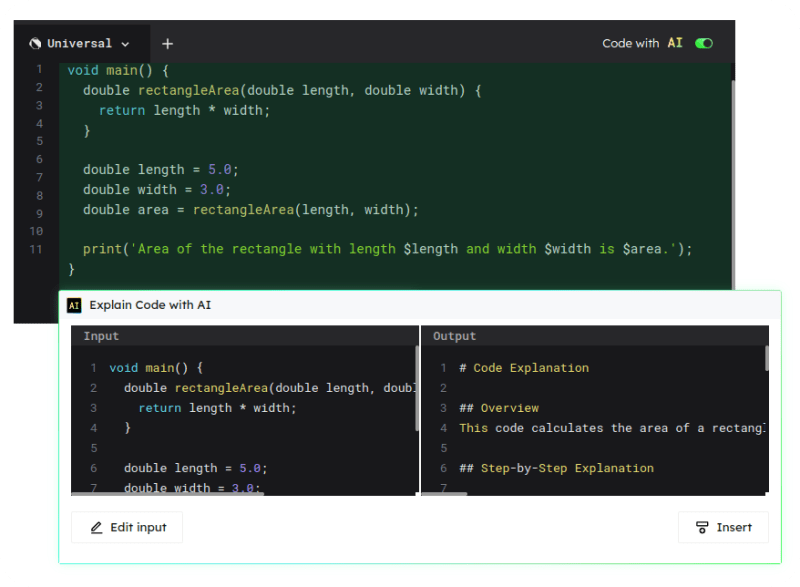


Top comments (0)