So, I simplified the intro docs for this Slack app & added preview image bits :)
Any dataViz devs interested in this bit?
vega-unfurl
Slack app for Vega Editor links preview ...
Usage Example
- Paste this Vega-Lite Stacked Bar Chart JSON spec example into online Vega Editor:
{
"$schema": "https://vega.github.io/schema/vega-lite/v4.json",
"title": "Weather by Month",
"description": "Stacked Bar Chart",
"data": {"url": "https://vega.github.io/vega-datasets/data/seattle-weather.csv"},
"mark": "bar",
"encoding": {
"x": {
"timeUnit": "month",
"field": "date",
"type": "ordinal",
"axis": {"title": "Month of the year"}
},
"y": {
"aggregate": "count",
"type": "quantitative"
},
"color": {
"field": "weather",
"type": "nominal",
"scale": {
"domain": ["sun", "fog", "drizzle", "rain", "snow"],
"range": ["#e7ba52", "#c7c7c7", "#aec7e8", "#1f77b4", "#9467bd"]
},
"legend": {"title": "Weather type"}
}
}
}
Click Share in Vega Editor to copy url-encoded Vega(-Lite) spec.
Paste Vega spec URL into a Slack channel in a workspace with installed Vega Unfurl Slack app.
You should see that shared url-encoded vega(-lite) spec link expended with new Slack message attachment containing vega chart title, description, vega json schema link, data links, view/save .vg/.vl.json links & image preview:
For this particular Stacked Bar Chart example those links are:
- schema: vega-lite | v4
- data: https://vega.github.io/vega-datasets/data/seattle-weather.csv
- view/save: vg.json | vl.json
You can also use Vega Unfurl slack app document handlers to save that bar chart svg || png for sharing with your vega data viz team.
Dev Log
See this dev.to post for more info:
https://dev.to/tarasnovak/vega-unfurl-slack-app-13i8
& #vegaUnfurl tag on Twitter for the latest & greatest updates on this front :) ...


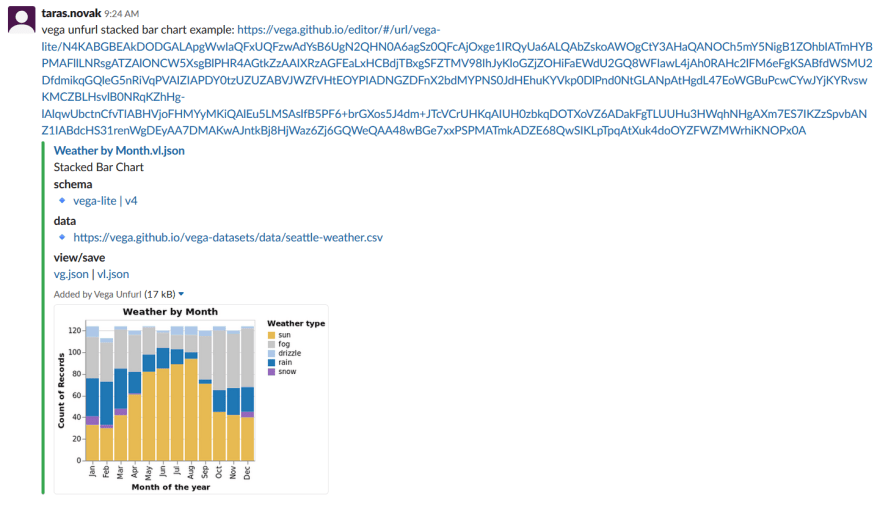



Top comments (0)