We've all been there. You open up the web browser, swing by r/notetaking or r/notebooks, and fall down the rabbit hole of productivity. "I wish my notes looked so neat!" Excited, you order a set of expensive notebooks and an equally expensive pen to match. A week into the note-taking spree, your depressingly empty notebooks are collecting dust.
Sounds familiar?
Anybody can take notes, but how to take evergreen, context-rich notes that'll serve you for life? More importantly, what kind of insights and thoughts are worth keeping in the first place?
In this no-fluff guide, you'll learn how to build an effective knowledge management system (in three steps!) and engineer personal knowledge like a pro.
- 🔗 Collect and connect bits of knowledge to create context
- ⚡ Reduce the friction and make note-taking a fun habit
- 🔎 Build a knowledge management system for life
And much more!
Contents [hide]
- 💡 A Quick Refresher on Knowledge Management (KM)
- ⚡ Why Knowledge Management Matters
- ⚙️ How to Build an Effective Knowledge Management System in 3 Steps
- 🚀 Parting Words
- 🔗 Resources
💡 A Quick Refresher on Knowledge Management (KM)
"What Does Knowledge Management Even Mean?"
People are information hoarders. We scribble notes on dirty napkins, keep journals and diaries, crank out never-ending to-dos and checklists, and pile up hundreds of unread emails. Collecting information these days is almost too easy.
The tricky part is making sense of all that noise.
Knowledge management is a set of techniques designed to improve the way we capture, process, and reuse information. If stacking half-used notebooks and post-it notes makes you a knowledge hoarder, KM turns you into a true knowledge engineer.
The three essential goals of knowledge management are:
- 🗃 Storing and organizing notes, documents, and other files
- 🧠 Finding and retrieving information easily and efficiently
- 🔌 Connecting what you want to learn to what you already know
Knowledge management is all about building context (more on that in a bit) and an intentional approach in taking notes and learning new stuff. And it's not exactly a new concept because people have been doing it for centuries.
The Murky Origins of Knowledge Management
Knowledge management is a product of a slow and forced evolution. There was no lightbulb moment, except maybe when the ancients realized passing tales and myths orally is not the best idea, so they started writing things down. As the volume of information increased, we naturally came up with better tools and techniques to keep up.
In the Middle Ages, Monks would spend their lifetimes (literally) copying books by hand. That's until Gutenberg's movable-type printing revolutionized the knowledge business---books were luxury goods back then---in 1444. We had to wait 500 years for another revolution, but in 1974 MITS released Altair 8800, the first (somewhat) successful personal computer.
According to John S. Thomas, the term "knowledge management" didn't pop up until the late 1970s. The new concept emerged simultaneously on several fronts, mostly thanks to management theorists like Peter Drucker and Paul Strassman.
Digital KM had its five minutes in 1968 during Doug Engelbart's historic presentation, but it wasn't until tools like Emacs came around that the knowledge revolution began.
⚡ Why Knowledge Management Matters
"Ok, but can't I just use Google?"
Sure you can. Nothing is stopping you from running another query for "the best apple pie in the galaxy," time and time again. The problem is searching for information online takes time, and the search results, well... they're not always what you expect.
Don't get us wrong. Search engines can still give you valuable context---browsing the People Also Ask section is a great way to uncover clusters of topics---and search algorithms are getting better every day. But digging through pages of search results is far from effective information retrieval. And let's not forget that something that's available online today may not be there tomorrow.
💡 Something that's available online today may not be there tomorrow.
Building an effective knowledge management system will give you curated, personalized, and relevant information for every occasion. The knowledge you capture, organize, and maintain will be yours and available 24/7.
And the best part?
Knowledge management is, in many ways, like playing with Lego bricks. A bag of colorful, assorted elements may not look like much, but once you start connecting the pieces, something new will emerge. Every brick you add will help you build context that'll serve you for years. You'll also be able to disassemble and reassemble it as you see fit.
⚙️ How to Build an Effective Knowledge Management System in 3 Steps
"So, where do I start?"
First, you need a $100 leather-bound notebook (with acid-free paper) and a fountain pen, both handcrafted to perfection by Japanese masters... Just kidding. You can use whatever tool works for you, but we still recommend that you go digital.
As cool as stationery is, taking notes by hand is too slow.
The average handwriting speed is 40 letters per minute. That's letters, not words. For comparison, the average typing speed is 40 words per minute. And if you want to build an evergreen, effective knowledge management system, you'll need to take plenty of notes.
There are other considerations like data portability and cross-linking, but we'll get to that in a bit.
If you don't have a favorite note-taking tool yet, try Taskade. Taskade is a free note-taking and knowledge management app that lets you organize all your 🗒️ notes, ✅ tasks, 🔗 files, and 🎨 creative projects in one place. Here's how it works. 👇
You can set up a free Taskade account in 2 minutes or visit our demo page and play with a test Project first. 🐑 Ready? And now for the fun part. 🥳
1. 🏡 A Cozy Hut for Your Notes
Build The Foundation
The most logical way to structure your knowledge management system is to imitate the way you'd store physical notes. You need blank pages, a notebook or a binder, and a (digital) cabinet to keep everything in one place.
Most note-taking apps will let you organize your knowledge management system with #tags or nested folders, and that's what we also recommend.
For instance, Taskade keeps your notes, to-dos, and files inside Projects that are just like blank pages in a notebook. You can store Projects inside Folders that sit comfortably inside your private Workspace. It's that simple!
We found the three-tier organization to be the most effective since it imitates how people usually take notes. Simplifying the process will also help you stick to your new knowledge management habit long-term. The less friction there is to taking notes and organizing everything, the less likely you are to abandon your fledgling knowledge management system down the road.
💡 You can visit our Help Center to find out more about Projects, Folders, Workspaces, and #tags.
Keep Your Data Portable
Whichever app or platform you choose, you need to make sure your data is portable, read: it can be safely moved from one place to another. Just in case you want to print, send, or organize it somewhere else.
Your knowledge management tool of choice should give you a backdoor for exporting notes. The rule of thumb is to choose popular formats that will still be there years from now. A reliable conversion to PDF, .md (markdown), or plain text is pretty much everything you need at this point.
Finally, make sure that your notes are secure and accessible 24/7. Many knowledge management platforms, including Taskade, provide reliable cloud backup and multi-device synchronization so you can view and edit notes on all of your devices.
2. 📥 Capture: It's Time for Some Decor
Hunt for Inspiration
Your new knowledge management system has walls, a door, and a roof in place, so it's time to start furnishing.
Not sure where to start?
You're not the first. Austin Kleon, the New York Times bestselling author of Steal Like an Artist: 10 Things Nobody Told You About Being Creative, argues that nothing in this world is 100% original. Whether it's a work of art, a song, or a novel, creators always draw inspiration from somebody else's work. And that's perfectly ok (drawing inspiration, not stealing).
💡 The rule of thumb is to capture anything you find interesting or inspiring.
You should focus on insights, observations, and facts that can be easily "attached" to what's already in your knowledge management system. Just make sure to paraphrase any notes you take and develop the ideas yourself.
Your knowledge management system can include some or all of these things:
- ⭐ Articles and blog highlights
- ✏️ Your own drafts
- 📚 Favorite book passages
- 👉 FAQs, guides, and tutorials
- 🎞️ Videos, images, and sketches
- 📄 Documents and project files
- ✔️ Checklists, inventories, and to-dos
Choose a knowledge management tool that supports key combinations so you can quickly record and edit notes without taking your hands off the keyboard. The faster you can write, the quicker your knowledge management system will grow.
Here are a few shortcuts you can use in Taskade (jump here for a full list). 👇
But typing isn't always the most efficient way to collect knowledge.
Speed up the Process
Copying and pasting bits and pieces from printed books or the Web is time-consuming. It'd also be rather tedious to sketch everything like da Vinci or Edison did, assuming that you already know how to sketch.
The good news is there are plenty of web clipper extensions for grabbing content directly from the Web. Taskade features a free companion browser extension that lets you capture information from articles, blogs, and interesting websites.
Make sure to grab some visuals as well. Taskade lets you upload images, videos, and music from your computer or from cloud services like Dropbox and Google Drive. You can also embed all types of content directly inside Projects. All you need is a URL.
Finally, you're going to need some templates. Templatizing your notes---yes, we know "templatize" is not the most elegant word---will help you build an effective knowledge management system much faster.
At a minimum, your system should include templates for:
- 📓 Daily journaling
- ⚡ Quick notes
- 🧠 Brainstorming
- 🧩 Problem-solving
- 🗓️ Daily/weekly planning
You can easily create your personalized templates in all popular formats like .md, .docx, or .odf. Simply outline the key points and toss the template into your KM folder for reuse. Or, you can use one of the 500+ quality (and free) templates built into Taskade. 🥳
3. 🛠️ Maintenance: Don't Let Weeds Take Over
See the Forest for the Trees
Connecting bits of knowledge is the most fascinating part of knowledge management. It's also a topic that has gained notoriety thanks to the rise of modern outlining software and knowledge graph tools.
In The Art of Explanation, Lee LeFever compares the phenomenon to how trees become a forest. By planting saplings of knowledge (notes) close together, they'll grow into a lush forest (context). And context is everything in the information age.
💬 "Too often, we forget the power of building context when we explain ideas. The intimate communication style that helped us earn the respect of our peers and experts in our field is not necessarily a good option outside the bubble of our professions."
---Lee LeFever,The Art of Explanation
You can connect notes in your knowledge management system by:
- 🔡 Adding sequential index numbers in file names (see Niklas Luhmann's Zettelkasten)
- 📂 Organizing notes on your computer inside nested folders and sub-folders
- 🔗 Using dedicated knowledge management tools that support cross-linking
Taskade lets you quickly connect individual notes with @mention. Simply add a new note and type "@" to open a drop-down menu with a searchable list of target notes. Taskade will create a reference point you can click on to jump between notes.
Take a Step Back
Did you know that the first correction fluid was invented by typist Bette Nesmith Graham in 1951? We didn't, so we looked that up and made a note. The point of this little typing trivia?
The beauty of digital notes, apart from data redundancy and portability, is the ability to easily modify and restore each note to its previous state. All free from white splotches and correction tape marks.
Most note-taking tools will give you some way of correcting mistakes, from the classic undo/redo combo to, well... creating dozens of file duplicates with weird names like "final-draft," "master-draft," or "a-very-important-master-draft."
In Taskade, you can backtrack and correct mistakes with Version History. Your final document just doesn't have the "edge" of the original? Navigate to the Version History menu, pick one of the time-stamped file versions, and bring it back. You can also track changes you made with Project History or simply undo/redo, even when collaborating with others in real-time.
Think Outside the Box
Knowledge isn't set in stone. It constantly evolves, changes shape, and grows in unpredictable directions. That's why your knowledge management system must be flexible enough so you can easily manipulate sets of data.
No, you don't have to be an actual engineer to do that.
Love brainstorming ideas and solving problems by drawing mind maps in your notebook?
Tony Buzan who popularized the format in the 1980s said that mind mapping unlocks the true potential of the human brain. Mind maps can help you, among other things, clarify thoughts, deal with information overload, and think in a non-linear way.
💬 "Every data bit reaching your brain -- every impression, memory or the thought (containing words, numbers, tastes, smells, lines, colours, images, rhythms, sounds, textures) -- we can conventionally describe it as the bullet with hundreds, thousands, millions of hooks sticking out of it [...]"
---Tony Buzan, Mind Mapping
Except "analog" mind maps are pretty limited. You can't easily reorganize them once nodes and branches are in place. And there's also the space limit, so big, complex maps of connected thoughts are a no-go.
In Taskade, every Project is like an Origami piece. A simple list can be "unfolded" into mind maps, org charts, or boards, and "folded" again without losing the context or breaking the workflow.
Here's how it works. 👇
And that's it!
🚀 Parting Words
Learning how to build an effective knowledge management system is a marathon, not a sprint. You'll need to trim the grass, plant new trees, and keep fertilizing your little plot of land to keep things green and lush. But if you stick to your note-taking habit and give your knowledge management system some love, it'll pay you back tenfold in the future.
So, are you ready to build an effective knowledge management system? Sign up for a free Taskade account and jump right in with 500+ templates for personal and work projects.
💡 Enjoyed the article? Check these stories next:
- 🎧 Music Helps You Focus. And Science Proves It!
- 🍅 How to Use the Pomodoro Technique Timer With Taskade
- 🔄 Learn How to Form Better Habits With the Right Incentives!



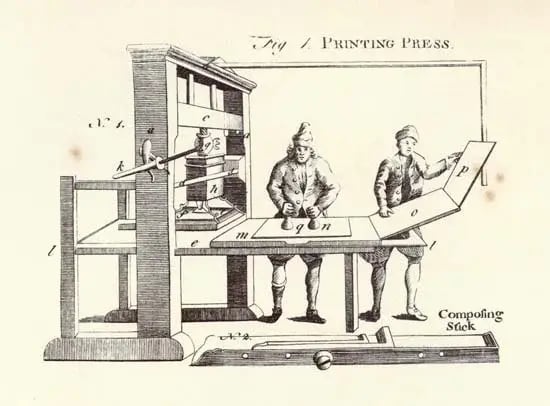




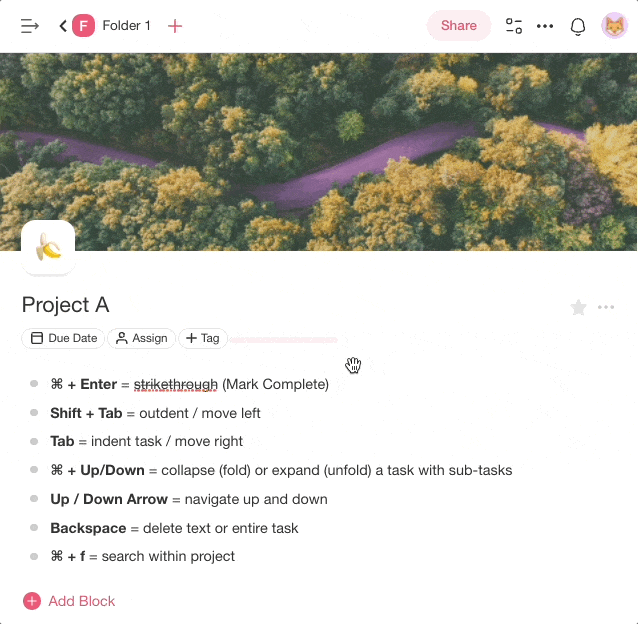

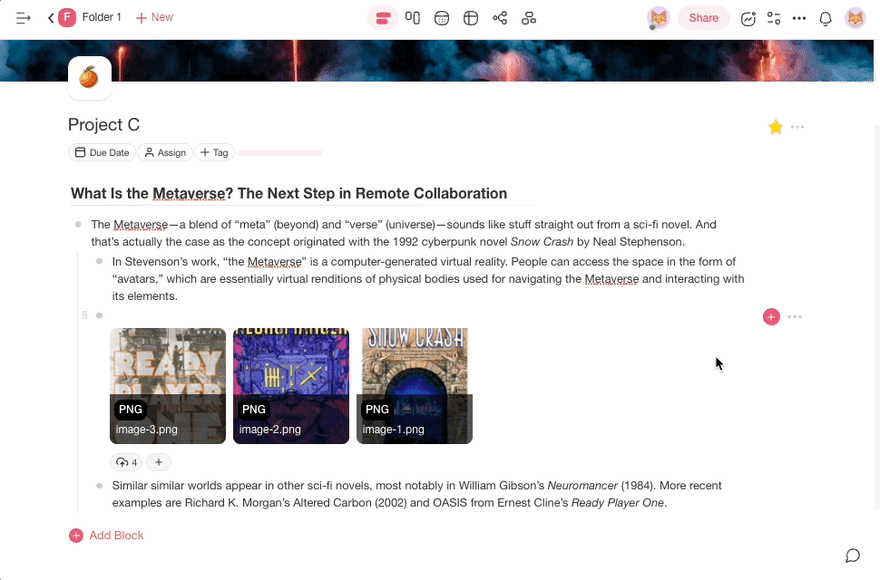
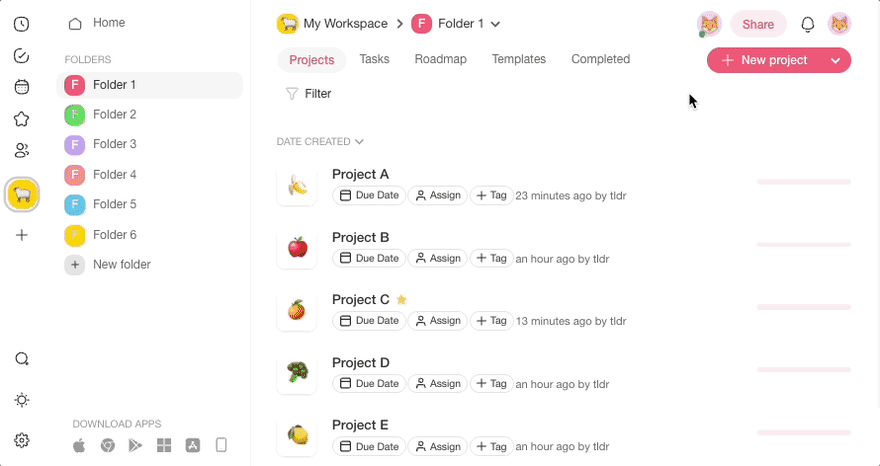







Top comments (0)