Summary
This article describes a business use case to get direction using Google Maps to the places searched by Google Places.
Prerequisites
User should have a working webMethods.io Integration tenant.
User should have a working Google account.
Steps
- Login to webMethods.io Integration tenant and create a workflow.
- Drag and drop the Google Places connector to the workflow palette. Double click on its icon to configure the action.
- In the action configuration screen, select the Search Places action and connect to Google Places using API token.
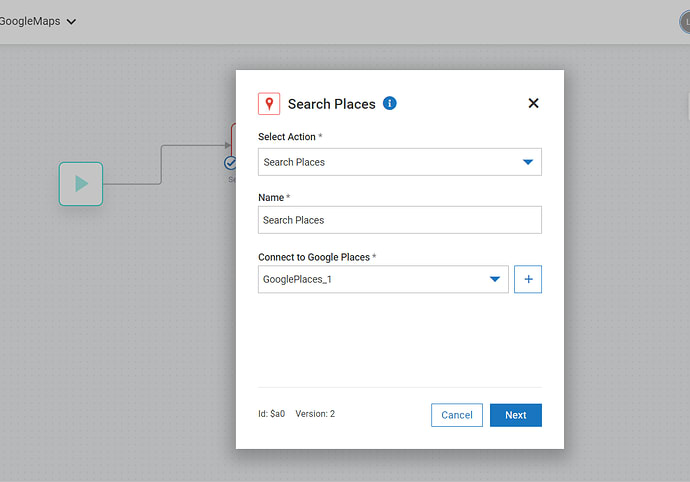
- In the next screen, provide a Search Query for the places. For example, it can be restaurants, hotels, hospitals, etc.
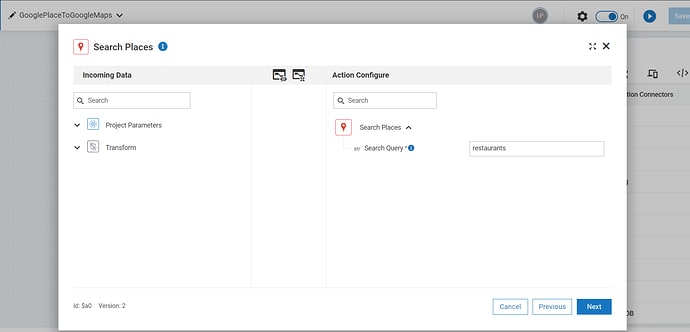
- Skip testing the action in the next screen and click Done.
- Drag and drop Google Maps connector to the workflow palette. Double click on its icon to configure the action.
- In the action configuration screen, select the Get Direction action and connect to Google Maps using API token.

- In the next screen, provide an Origin and map the Search Places response in Destination as shown below.
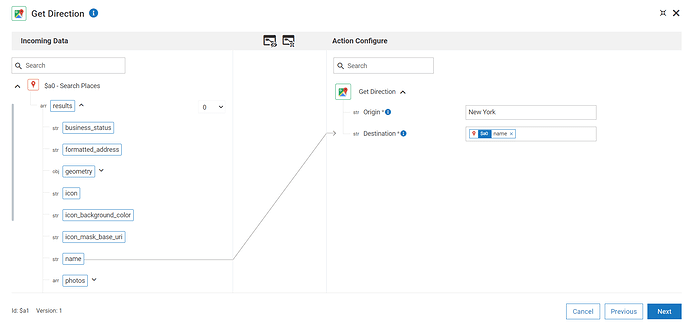
- Skip testing the action in the next screen and click Done.
- Save and execute the workflow. Check the execution history for results.







Top comments (0)