I have seen many people owning macbooks and yes, you love a mac but i have always been wondering that taking control of an environment on which you are highly dependent is a logical thing to do. I have seen people lack the basic skills of re-installing a windows, but when it comes to re-installing a MAC, Damn!, its technical.
I think.. "Technical is a term, invented to make people believe that they should not do something that the inventor wants to hide
LETS DEMYSTIFY THE MAC INSTALLATION
Plug in the USB Mac Installer that we just made and Reboot your computer and hold __ Command (⌘) – R __
Now the first one your hard drive where the macOS exists and the circle icon is the USB. Use the keyboard and select the circle icon and press enter.
You should have loader and then be welcomed with a MacOS Utilities Screen
Double click on the Disk Utilities Section as we are going to clean install the MacOS.
Select the Name appearing on the Internal, that will be your hard drive
Now click on Erase and enter in a Label. Mac has shifted from HFS to APFS (Apple File System), Now click erase
PS: DO BACK YOUR THINGS BEFORE DOING THIS, I DO NOT AND CAN NEVER TAKE RESPONSIBILITY OF YOUR DATA
Great, we have formatted the Apple Hard Drive and we are ready to go.
Now click on the red button on the upper left of the window.
Click on Install Mac OS
Click Continue
I say read the agreement else click on agree no other option over here.
Select your freshly formatted hard drive. Click Install
Now click continue.
Now it will install and reboot and you will be welcomed with a select location screen.
Select Location
Select Keyboard, Just Click Continue
Connect your wifi, and click continue
I really click a clean vanilla install, so Dont Transfer anything information and then continue.
Sign In with your apple ID, or create one.
Fill your information and do give it a password. We need it in the terminal.
I dont setup the keychain, so just select it and click continue.
Believe of a fast installer, so click on express setup and click on continue.
I dont really like to store files on the icloud intially, so i just uncheck it and click on continue.
No Encryption, if you want to you can, i think it just slows the performance a little bit. Uncheck Continue.
Setup your Touch ID
Chose your theme, i like white.
We are all good, ready to go.


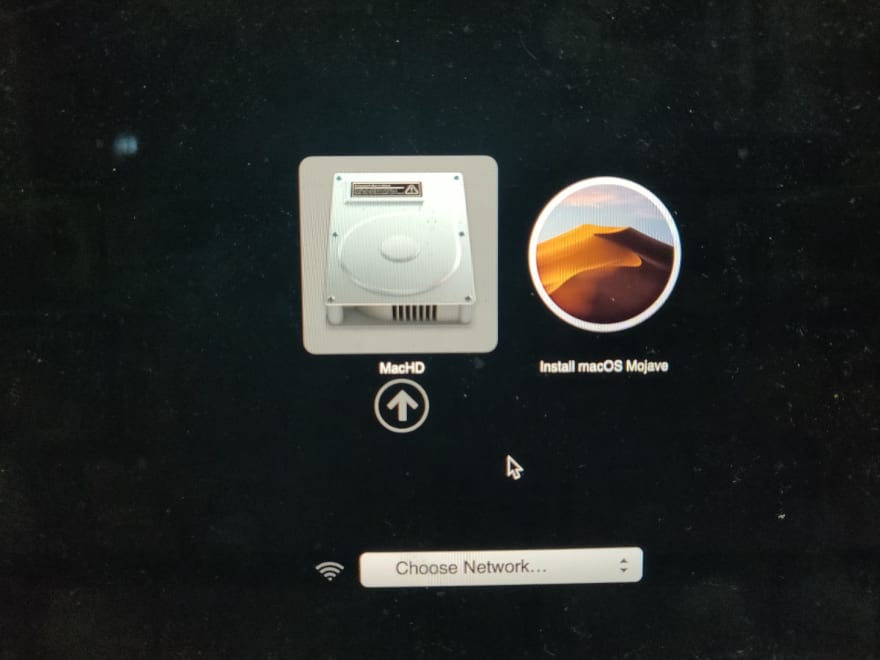
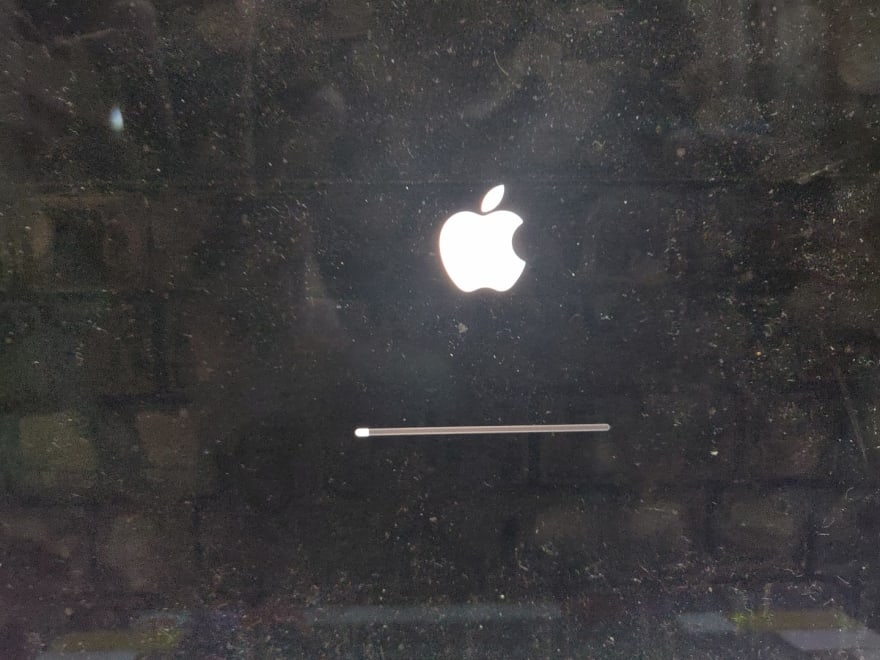
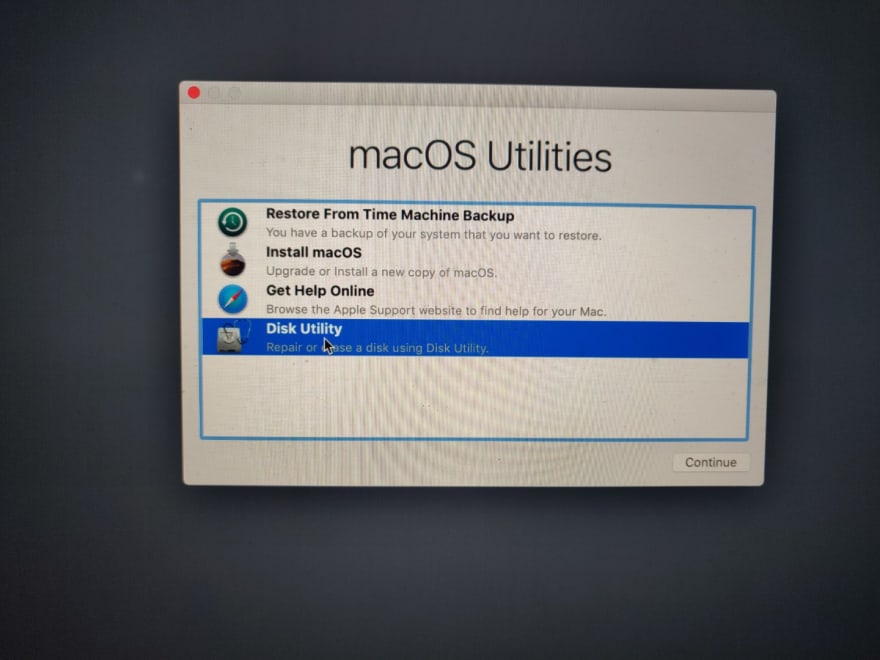
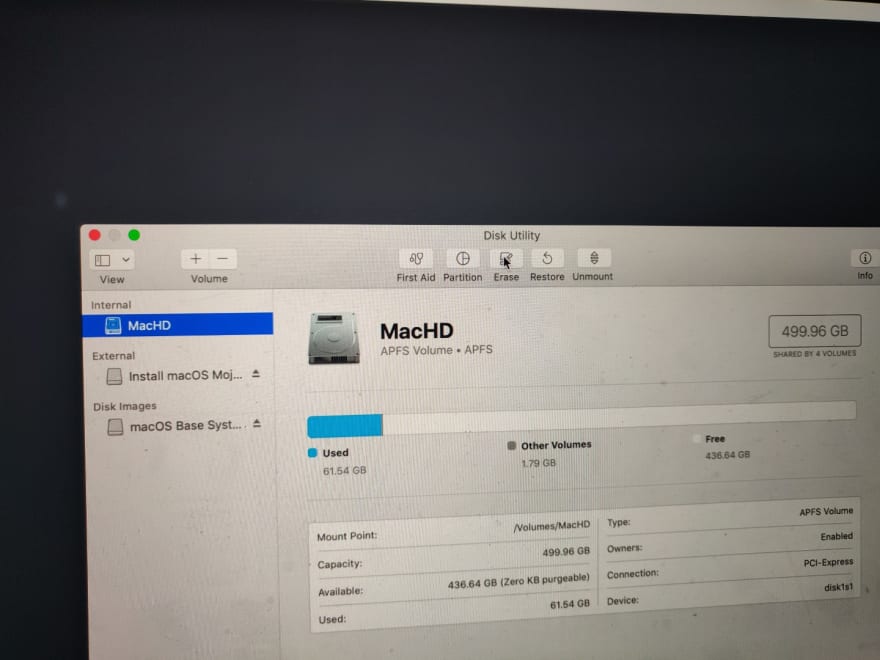
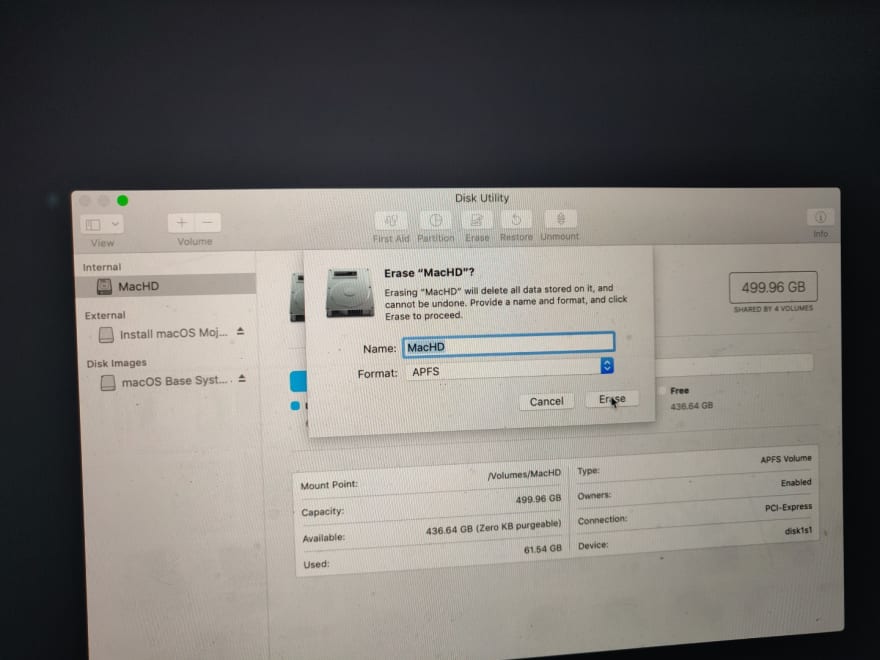

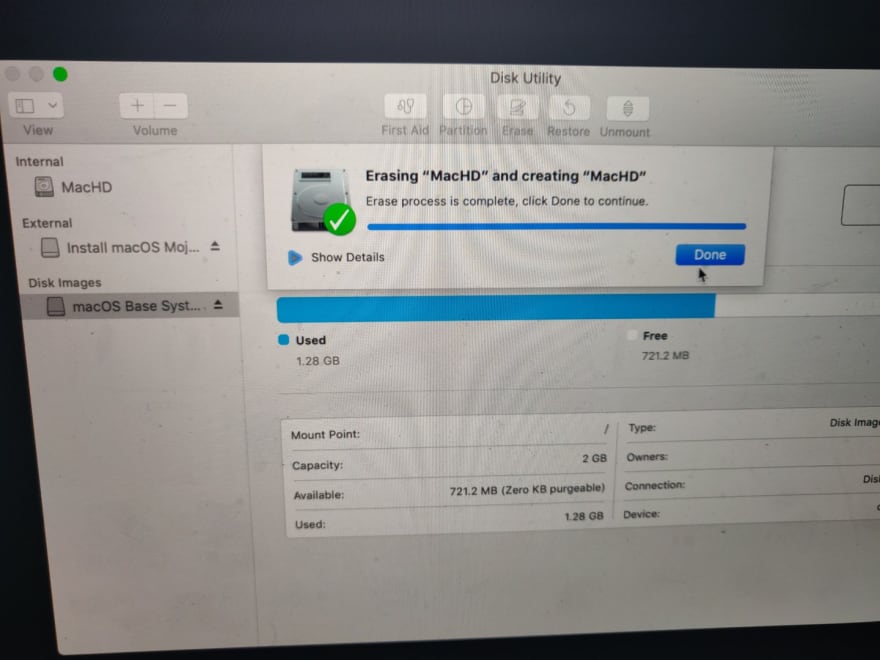


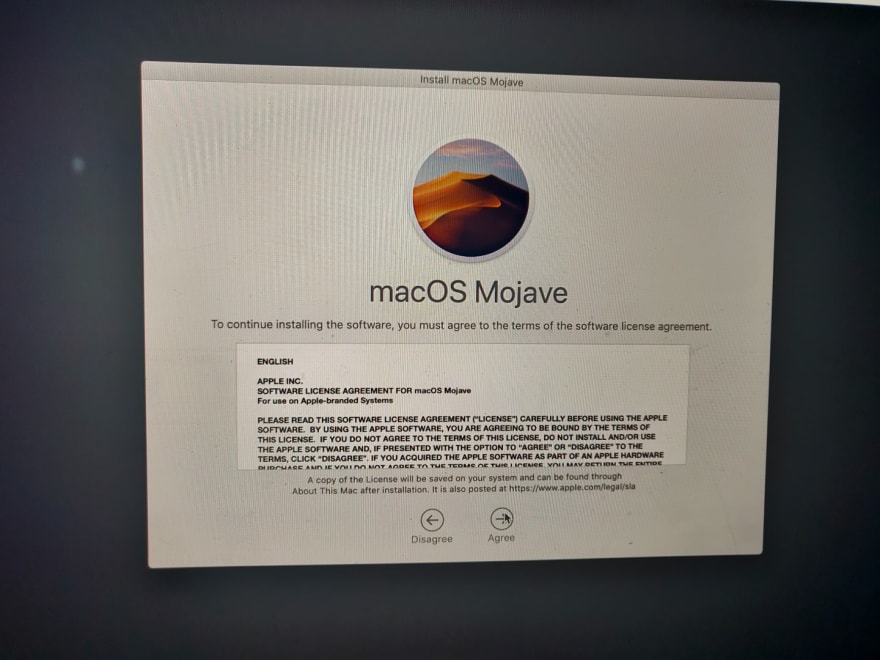


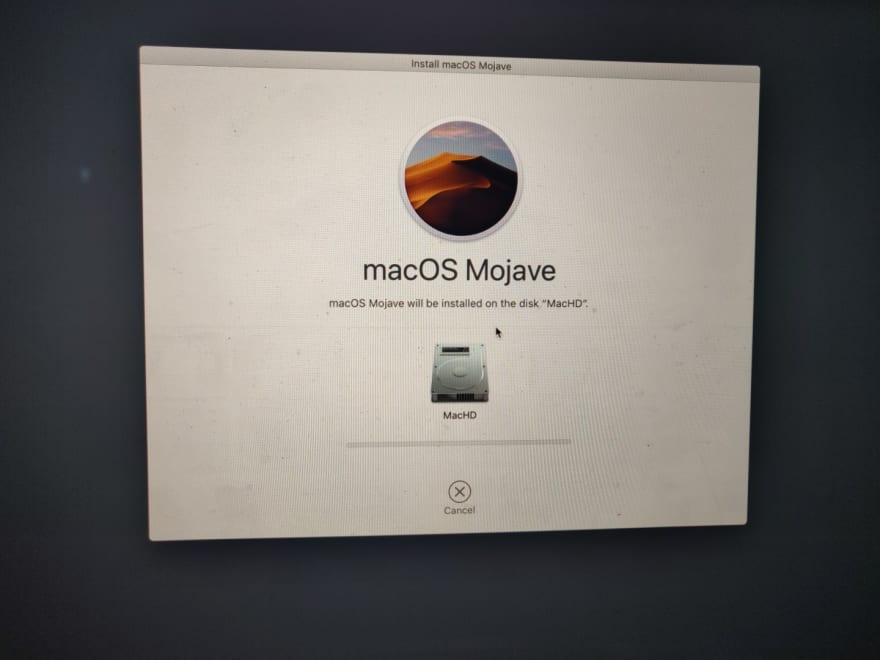
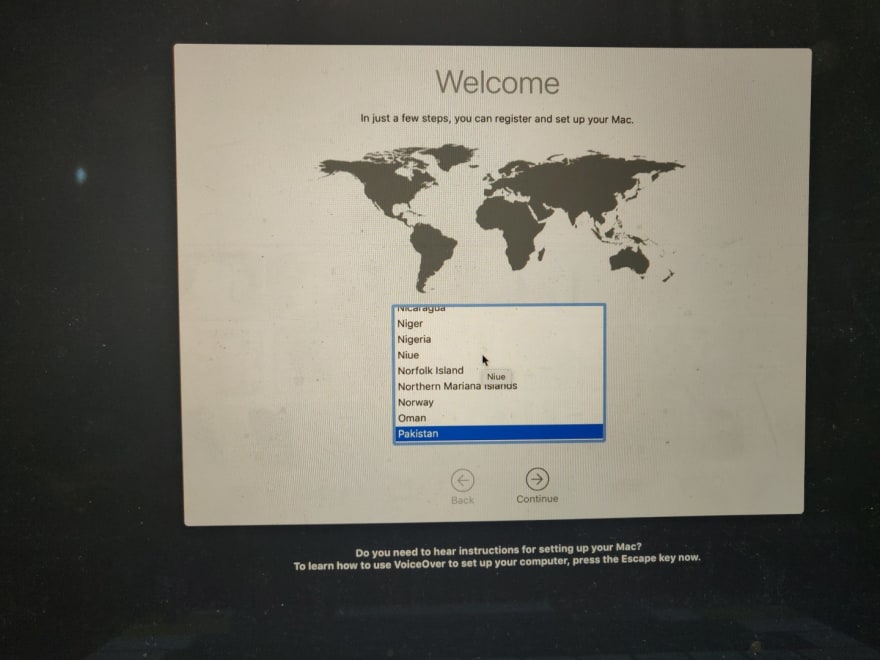
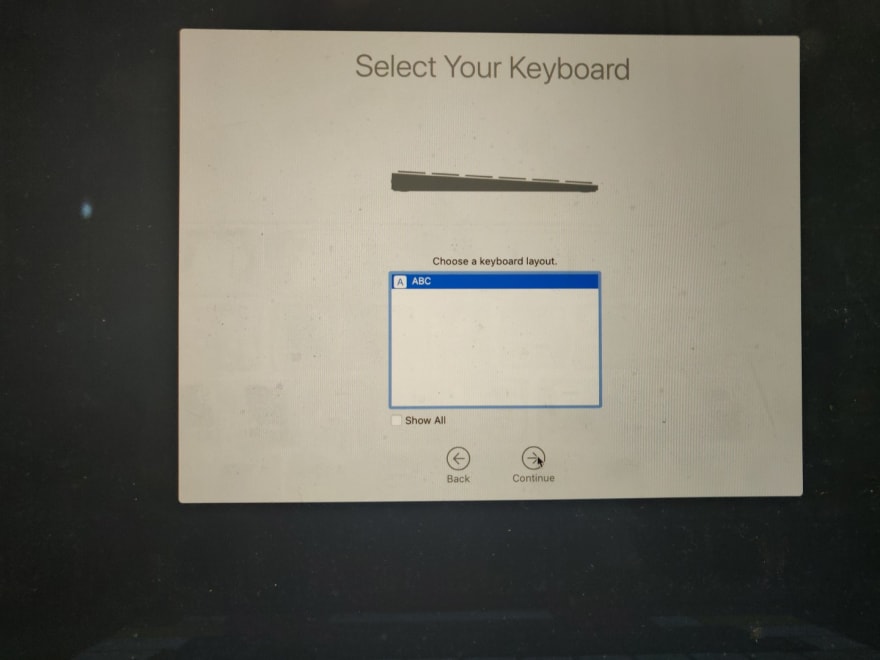
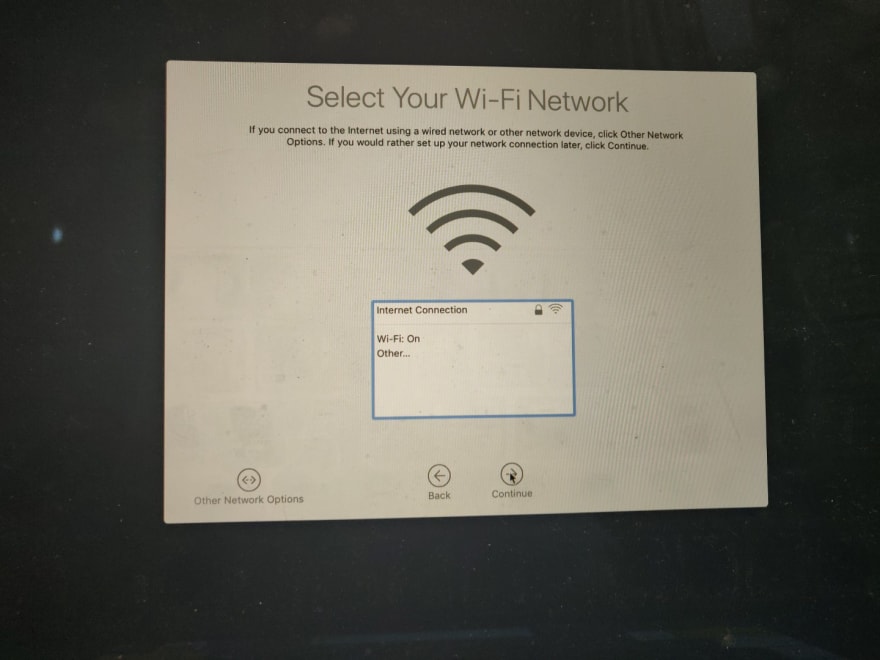
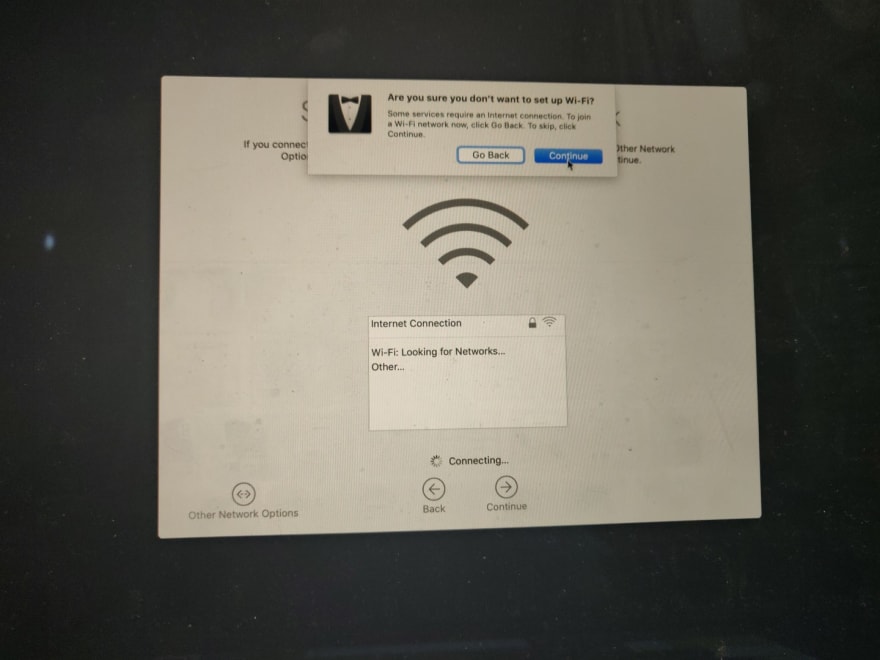
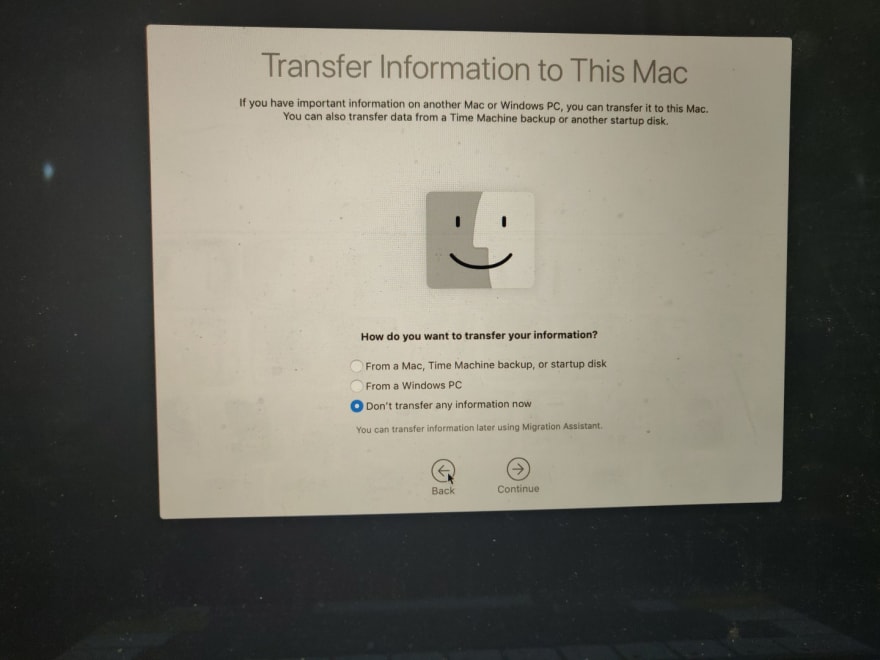
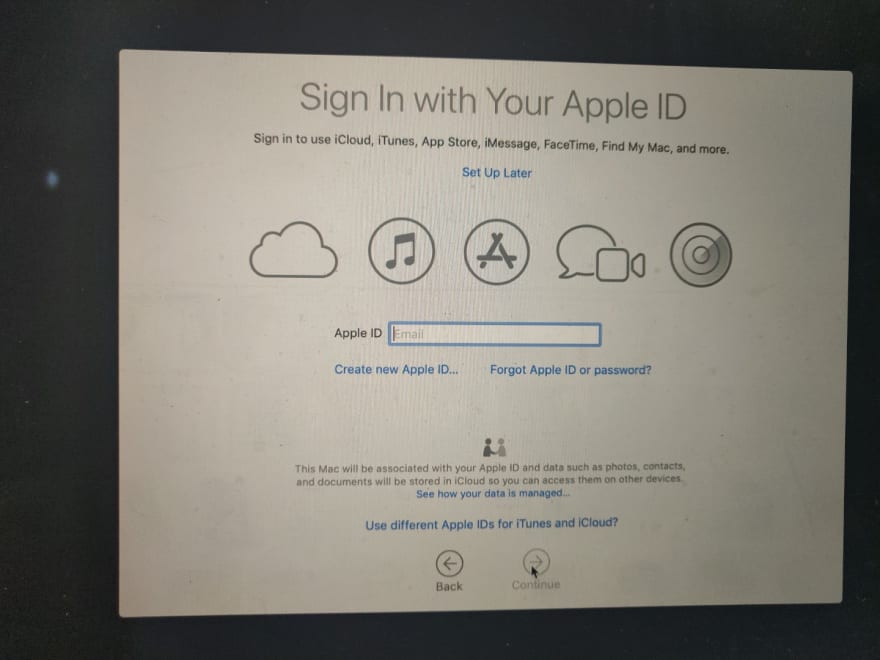
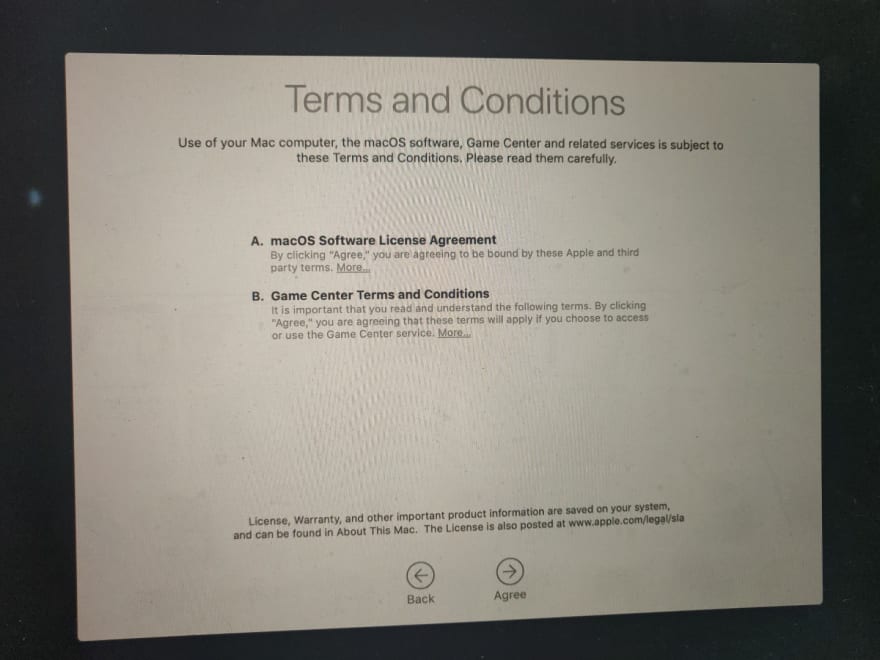
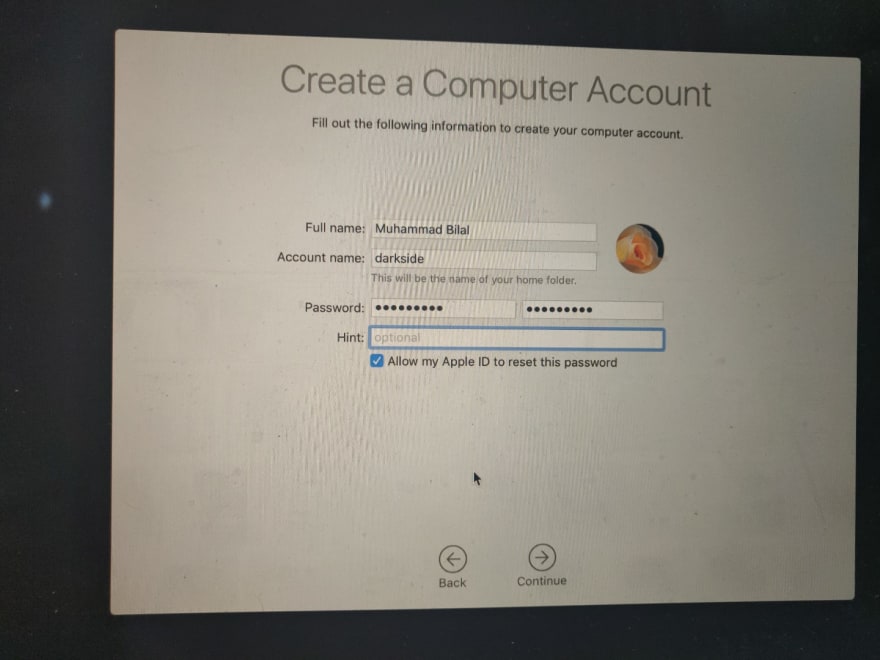
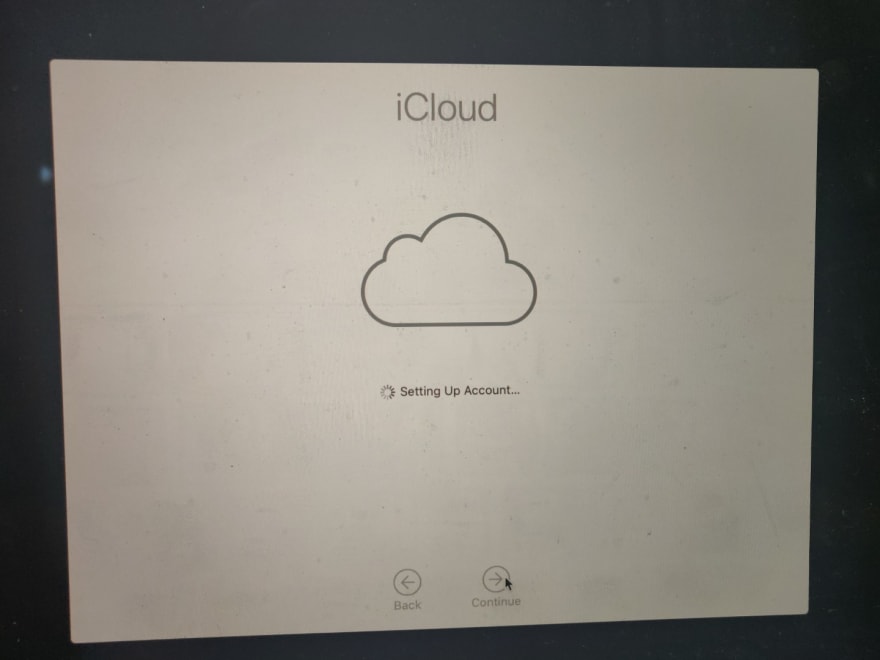

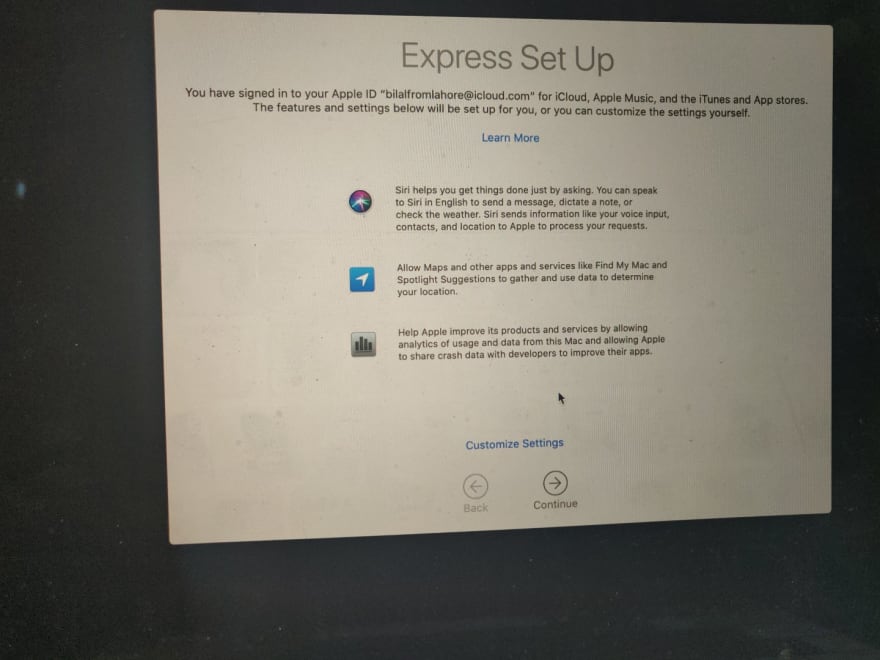
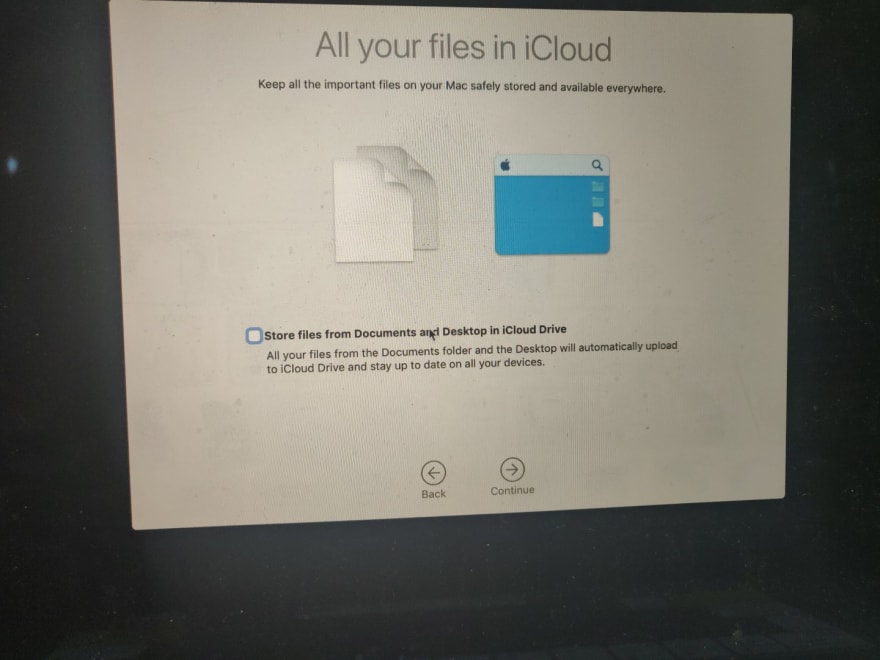
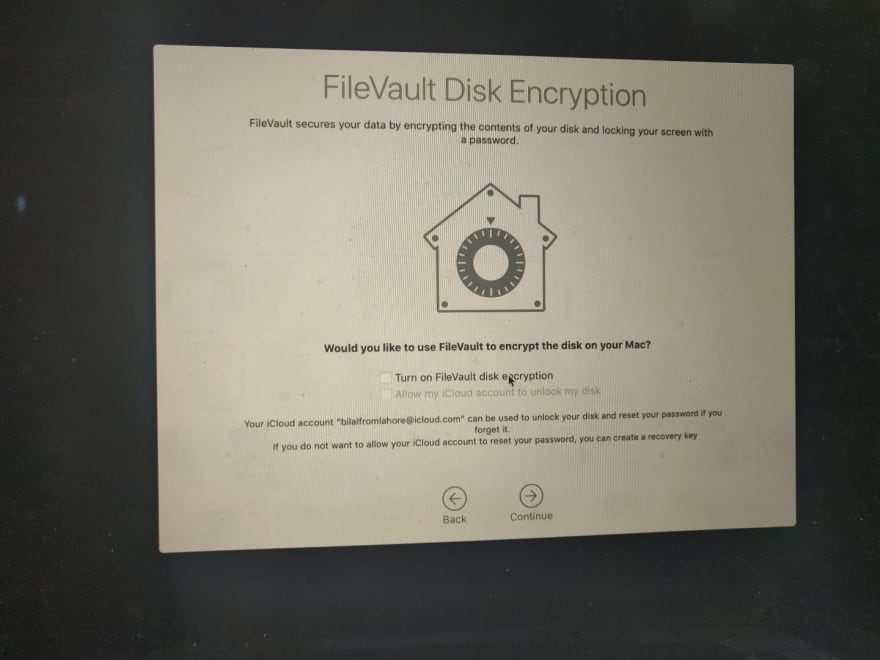
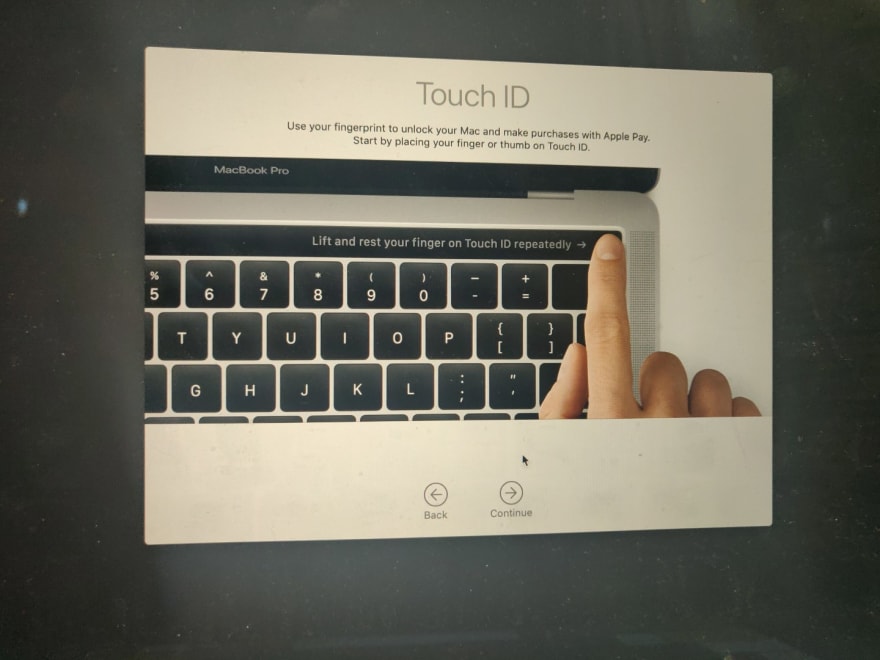
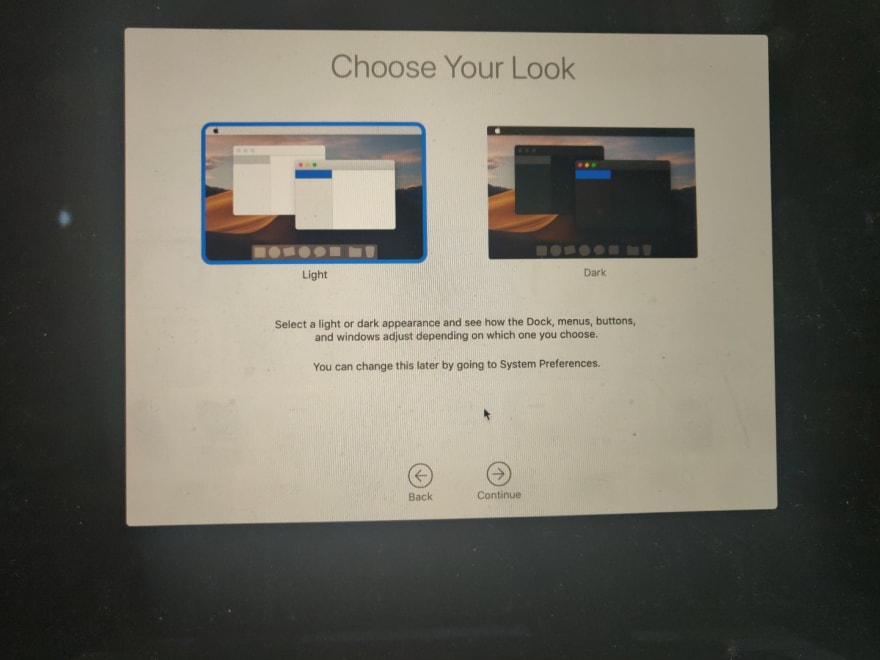
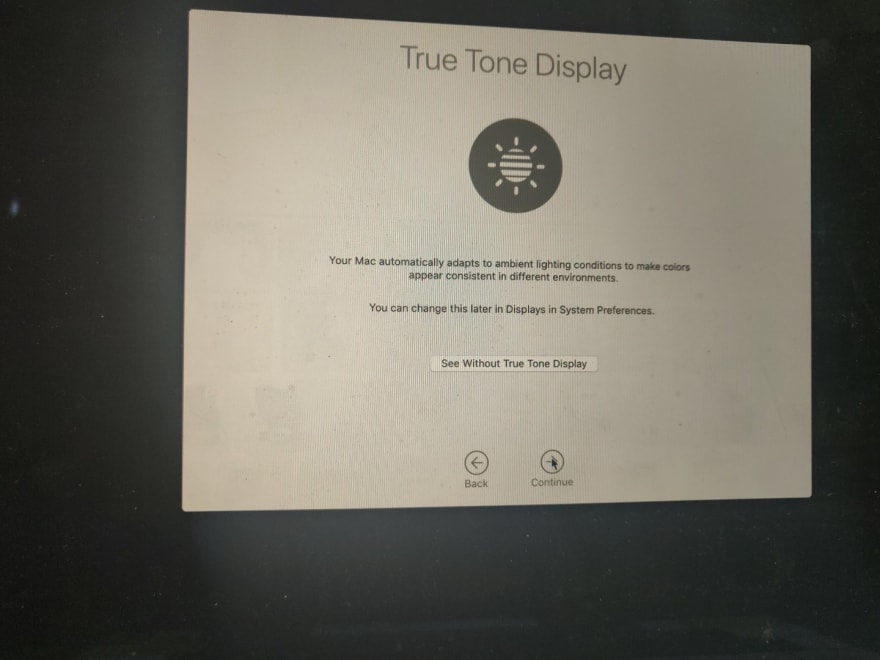
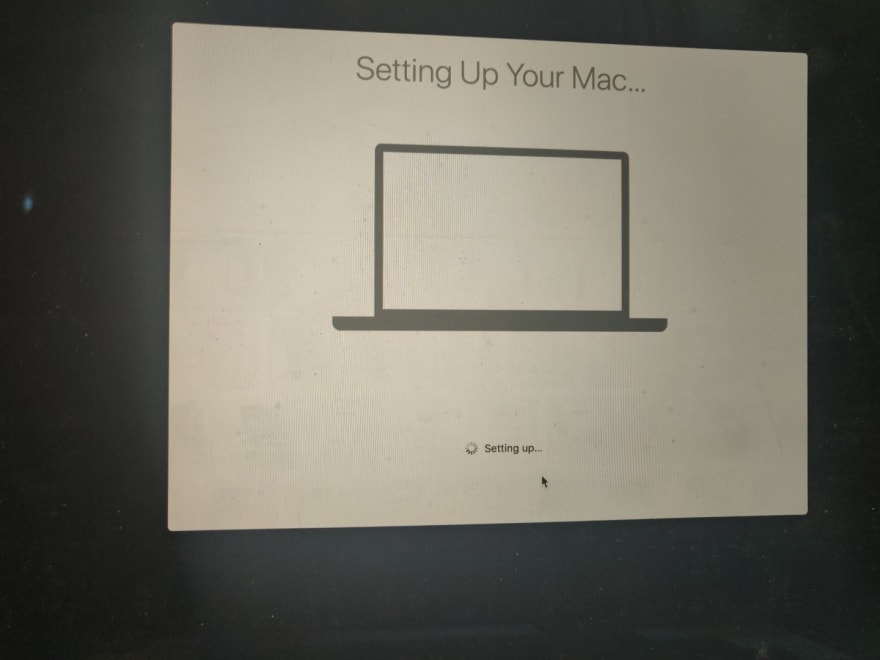





Top comments (2)
This isn't a bad tutorial for beginners but you could have simplified this massively by simply telling users to use the built-in recovery/internet recovery. It saves the hassle of having to create a thumbdrive with the installer on.
I just wanted a beginner to go through the process step by step because the process does build up a base for things to be understood.
Do acknowledge that being an easier part.