Here are my main go-to ways to debug issues I face when using Azure App Services:
Application Insights
Enable Application Insights for your App Service for various insights to your app. (Note: There is a very minimal fee charge for this service)
The main one I usually use is the Failures section to view all failures and exceptions of the app.
Here you can look at all the failures that occur across your specified duration, and there is the ability to drill down to each failed request and the internal exception given.
Click on Application Insights, then on View Application Insights data
Click on Failures
Application Event Logs
Application event logs can be accessed via Diagnose and solve problems. The Application Event Logs is listed under *Diagnostic Tools *.
In the Application Event Logs tab is a list of events that occurred. On click of each event, the detailed event description will be shown at the bottom.
Alternatively, this can also be accessed via Kudu if your preference is to download the full list in XML format. This can be accessed via Tools in the menu bar, and clicking on the Diagnostic dump option.
The eventlog.xml file contains all the events that occured.
Happy debugging!

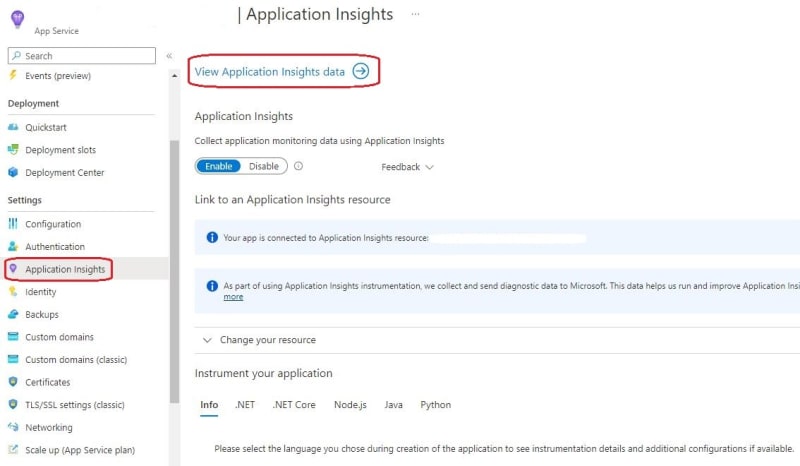
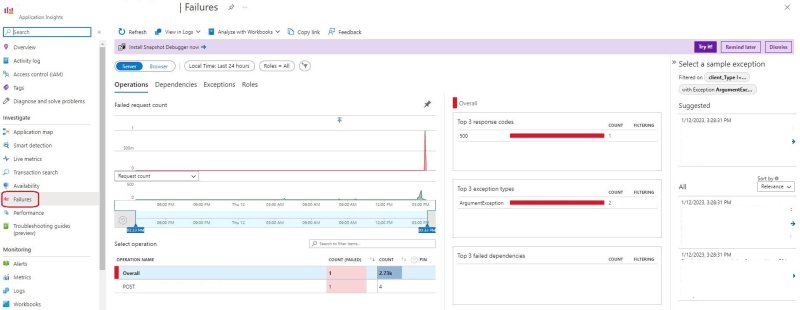









Top comments (1)
Great! Using the App Service a lot at the moment so this is really helpful!